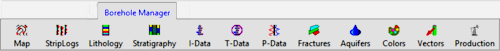
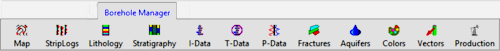
Use the tools in the RockWorks Borehole Manager program to read subsurface data from the Borehole Database, and generate maps, logs, cross sections, fence diagrams, 3D models, reports, and more.
These tools are summarized below. Click on the links or images to jump to topics with more information.
RockWorks Basic and above: Borehole Maps - Striplogs
RockWorks Standard and above: Lithology Models/Diagrams - Stratigraphy Models/Diagrams - I-Data Models/Diagrams - T-Data Models/Diagrams -P-Data Models/Diagrams - Fracture Models/Diagrams - Aquifer Models/Diagrams - Color Models/Diagrams - Vector (Cavern) Models/Diagrams
RockWorks Advanced: Production Diagrams
See also: Entering Data
Maps: Create maps that illustrate borehole locations with symbols, mini-logs, projected logs, ground surface contours, contours of optional fields.
| Borehole Location Maps |
Optional Field Maps |
||
| Plan-View Log Maps |
Striplog Maps |
Striplogs: Display observed downhole data in a variety of log and log section diagrams, in 2D and 3D, and create survey reports.
Lithology: Lithology modeling and display tools.
Stratigraphy: Stratigraphy modeling and display tools.
I-Data: Modeling, display, and analysis tools for quantitative data (geochemistry, geotechnical) entered into the I-Data table.
T-Data: Modeling, display, and analysis tools for time-based quantitative data (geochemistry) entered into the T-Data table.
P-Data: Modeling, display, and analysis tools for point-sampled quantitative data (geophysical, geotechnical) entered into the P-Data table.
Fractures: Modeling, display, and analysis tools for fracture data (depth, bearing, angle) entered into the Fractures table
Aquifers: Modeling and display tools for aquifer data entered into the Water Levels table.
| 3D Display | 3D Fence Diagrams | ||||
| 2D Projected Profile | Hole to Hole Cross Section | 2D Projected Cross Section | |||
| 2D Structure or Thickness Map | Hydro- graph |
Hydro- graph Map |
|
Colors: Modeling and display tools for color data - general descriptions, Munsell colors, etc. - entered into the Colors table.
Vectors: Modeling and display tools for vector data, to illustrate caverns.
| 3D Voxel Display |
Production: Read oil and gas production data from the database and generate 2D and 3D production diagrams.
| Single Well | Billboards | ||
| Graph Maps | Proportional Symbol Maps | ||
| 3D Production Diagrams |
![]() Back to RockWorks Introduction
Back to RockWorks Introduction