VIDEO: What's New in LogPlot8
LogPlot7 users - look for the  for details specific to you.
for details specific to you.
Contents:
Project Manager
Data Editor
Log Designer
Log Compiler
Log Viewer
Other Changes
- Reorganized layout
- New "System Files" heading for Keyword, Pattern, and Symbol libraries
- More info

- New layout:
- Datasheet tabs are stacked vertically.
- Click and drag data tabs to change tab order.
-
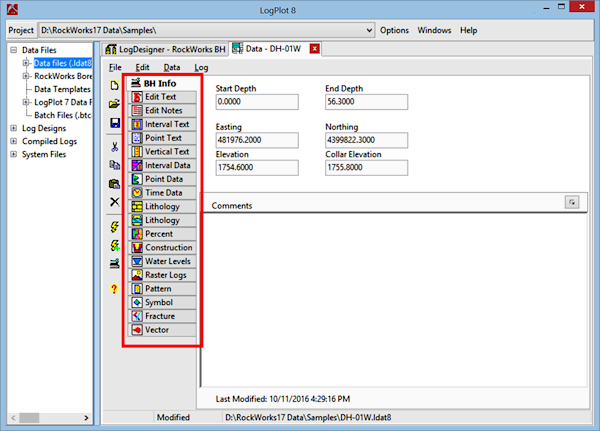
- Click and drag Edit Text sequence.
- Dock/undock data files from program window
- Create data templates: Save a current data file as a blank "template" with datasheet layout, for easy formatting of data for future boreholes.
- Apply text formatting: Bold, italic, underline, color, superscript, subscript, or symbols for selected words in your description text.
-

- Lithologic contacts: Wavy contact lines, thick contact lines
- RockWorks connectivity:
- Read data from RockWorks17 SQLite databases: Open the RockWorks project and double-click on the borehole name
- Save directly to a RockWorks17 database: Save RockWorks borehole data back to the database, or LogPlot data files to the database.
- New data types/fields for better linking with RockWorks:
- Time Data (display as bargraphs, bargraph labels, interval text labels)
- Interval Text (display as interval text)
- Fractures (project fractures onto log plane)
- Point Symbols (display in symbol column)
- Water Levels (display symbol or filled bar in new Water Level column)
- Collar Elevation: New field in the BH Info datasheet, you can use this as the depth reference when you compile your log.
- Renamed data types:
- Import AGS
- International: Unicode for non-Latin characters
- Automatic backups each time you save data file
- New data file format: LDAT8. (
 Use the Data Editor's File | Import | LogPlot7 Dat File to open older-format files.)
Use the Data Editor's File | Import | LogPlot7 Dat File to open older-format files.)
- New Layout
- Use checkboxes to display / hide design panes.
- Click in a design pane and the applicable tools are displayed in the tool bar.
-

- Items list now visible in an expandable/collapsible pane at the bottom of the design window.
-

- Items linked between design screen and list
- Dock/undock log designer from main program window
- New Design Items:
- New Features
- New Functionality
- Lock position of all design items
- Zoom into design display
-
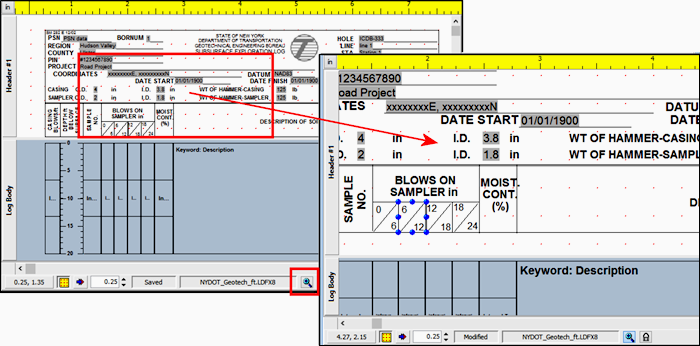
- Automatic backups each time you save design file
- New log design file format: LDFX8. (
 Use the Log Designer's File | Import LogPlot7 Design Template to open older-format files.)
Use the Log Designer's File | Import LogPlot7 Design Template to open older-format files.)
- Filter for time/date data
-

- All data stored in compiled log
- Updated batch compiler
-

- Updated command line compiling
- New Layout:
- Plot windows can be docked as tabs in the main program window (default), can be created as stand-alone windows, and can be dragged to dock/undock.
- Entire log displayed in scrollable display.
- New View Options for adjusting depth range, scale, continuous or page-break, header/footer selection, margin, and refreshing the display.
-
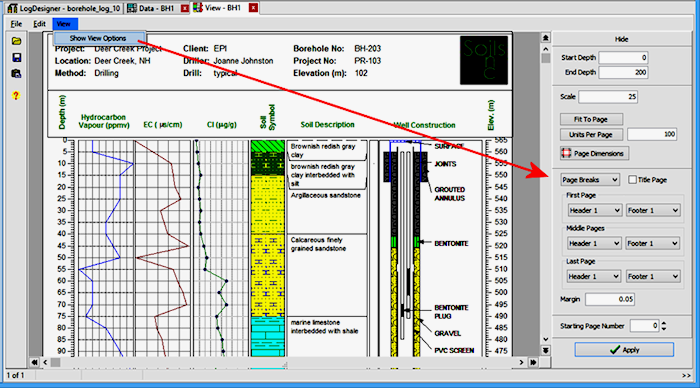
- See depth and elevation for any point on the log display
- Export to PDF
- New log plot file format: LPT8. (
 Older format files are not supported. You'll need to continue using LogView7 to open and view LPT files from earlier versions of LogPlot.)
Older format files are not supported. You'll need to continue using LogView7 to open and view LPT files from earlier versions of LogPlot.)
- New Pattern File format: RwPat, which offers filled shapes. (
 Use the Pattern Editor's File | Import | Older Pattern Files (.PAT) to open older-format files.)
Use the Pattern Editor's File | Import | Older Pattern Files (.PAT) to open older-format files.)
- New Keyword File format: LpKey, for unicode support. (
 Use the Keyword Editor's File | Import | LogPlot7 to open older-format files.)
Use the Keyword Editor's File | Import | LogPlot7 to open older-format files.)
- New Networks License Manager: Service-based, console display, borrow licenses for use in the field.
- New Time-Limited licenses.
 Back to main topic
Back to main topic

RockWare home page
![]() for details specific to you.
for details specific to you.
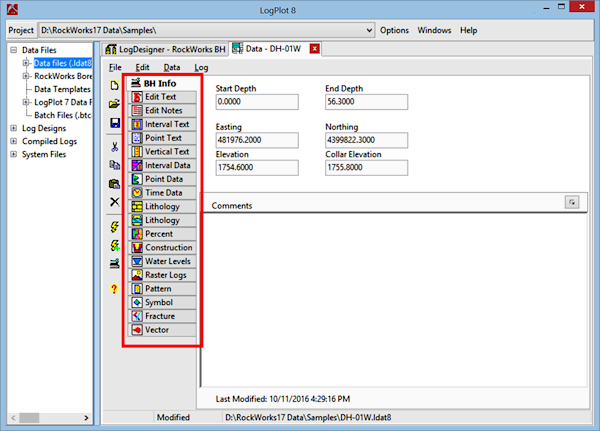



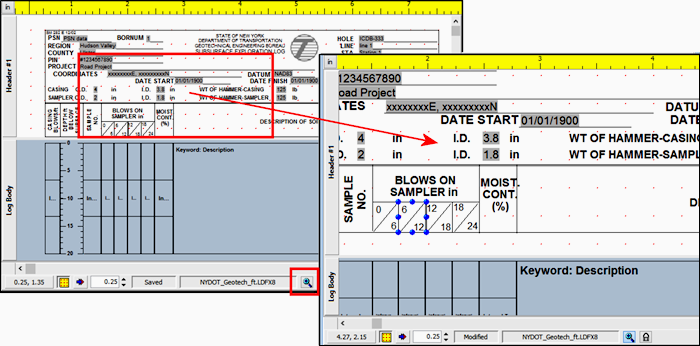


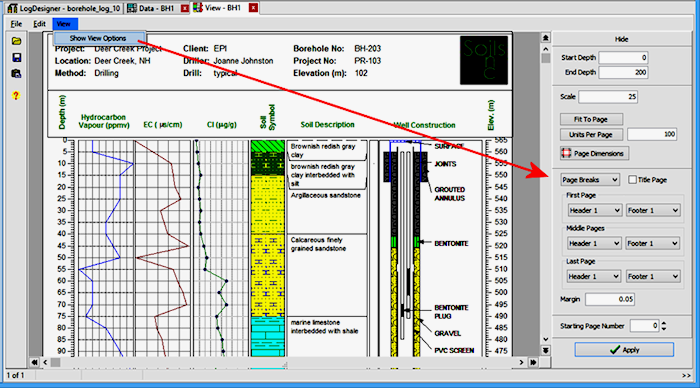
![]() Back to main topic
Back to main topic