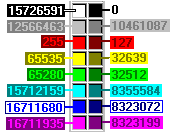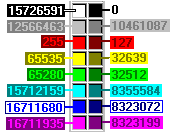
Borehole Data Worksheets
Types Tables
Misc Project Tables
Project Dimensions Worksheet
Required: This worksheet is required if you are importing data into a blank database. The information is required to establish the initial borehole records.
Optional: This worksheet is optional if you are appending data to existing borehole records.Worksheet name in Excel: Location
Examples:
Basic:
Bore Easting Northing Elevation TD Symbol Color
DH-1 1505.00 54535.12 4543.4 202 255 0
DH-2 2102.23 43453.43 4654.8 210 121 0
DH-3 3245.25 32342.12 4021.6 157 44 453More Detailed:
Bore Easting Northing Elevation TD Symbol Color Comments Longitude Latitude Range Township Section Legal
DH-1 1505.00 54535.12 4543.4 202 255 0 JB Drilling -125.3423 44.53234 1 1 1 NE/SE
DH-2 2102.23 43453.43 4654.8 210 121 0 -125.2334 45.48394 1 1 2 SW/NW
DH-3 3245.25 32342.12 4021.6 157 44 453 -125.6543 44.53245 1 1 3 SE/SE(You may need to widen the help window to see this example without wrapping of the text.)
Notes:
- The columns may be listed in any order. During import, RockWorks will look for column headings to know how to match your Excel column with the database fields.
- The heading line is required. The spelling of the heading labels is not important, however if you use the "expected" spelling shown above, the field mapping will occur automatically during import. If you use different spelling in the column headings, you'll need to manually map the fields. For example, a column labeled "Elevation" would be mapped automatically to the database "Elevation" field, but a column labeled "Elev" would need to be mapped manually.
- The following fields (columns) are required:
- Borehole Name, shown above in the "Bore" column
- Easting
- Northing
- Surface elevation, shown in the "Elevation" column
- Total depth, shown in the "TD" column
- Symbol numbers refer to the index numbers in the current RockWorks symbol table. You can leave this blank, and the program will just assign a default symbol design.
- The color numbers refer to the very large color palette in Windows. If you aren’t sure what to enter, you can leave it blank and the program will assign black. If you do wish to specify specific colors, see Color Codes (below).
- Comments can be included. They can include descriptive text that will be imported into the Location tabs' Comments window.
- You can include columns, shown in the second example, for import into the standard Optional Fields in the database.
- You can also include columns for data that you wish to map into any customized fields you've created in the Location table.
See also: Entering Location Data for specifics about Location table requirements, optional fields, and customized fields.
Back to Excel Import Format
Optional: This worksheet need not be present in the Excel file. If present, it may be blank if no downhole survey measurements are available.
Worksheet name in Excel: Orientation
Example:
Bore Depth Azimuth Inclination
DH-2 0.00 90.00 -90.00
DH-3 0.00 135.00 -45.00
DH-7 0.00 270.00 -90.00Notes:
- Use this worksheet to define the downhole survey for inclined and/or deviated boreholes. This information is saved to the Borehole Manager Orientation table.
- The heading line is required.
- The order of the columns must comply with the format as shown.
- Column 1 lists the name of the borehole for which the orientation data is being entered. If the boreholes don't already exist in the RockWorks database, be sure that the boreholes listed are referenced in the Location worksheet.
- Column 2 lists the depth at which the survey measurement was taken.
- Column 3 lists the bearing (in 0 – 360 degrees azimuth, with 0 = north) of the well at this depth.
- Column 4 lists the inclination of the well at this depth, where zero is horizontal, -90 is vertical downward, and +90 is vertical upward.
See also: Entering Well Orientation Data
Back to Excel Import Format
Optional: This worksheet need not be present in the Excel file. If present, it may be blank if no lithology data is available.
Worksheet name in Excel: Lithology
Example:
Bore Depth-1 Depth-2 Lithology Description
DH-1 0.00 1.00 Crud mixed materials
DH-1 1.00 2.60 Concrete
DH-1 2.60 3.00 Limestone
DH-2 0.00 1.30 Sand fine
DH-2 1.30 2.10 Concrete
DH-2 2.10 3.50 SandNotes:
- Use this worksheet to define the lithology depth intervals and keywords for all boreholes. This data will be imported into the Borehole Manager Lithology table.
- The heading line is required.
- The order of the columns must comply with the format as shown, but the spelling of the heading labels themselves is not important
- Column 1 lists the name of the borehole for which the lithology data is being entered. If the boreholes don't already exist in the RockWorks database, be sure that the boreholes listed are referenced in the Location worksheet
- Be sure that the worksheet is sorted on Column 1 (e.g. all rows for each borehole grouped together) - the import tool uses grouped ID's to know when the lithology data for each well begins and ends.
- Columns 2 and 3 list the depth to the top of the interval and the depth to the base of the interval being described.
- The 4th column lists the rock type or “keyword”. The lithology keywords that you use should be referenced in the Lithology Types worksheet, or in a Lithology Types Table that already exists or that you modify after data import.
- The 5th column is optional and can contain description information that will be imported into the Description column of the Lithology tabs.
- If you have exported data to Excel from the Borehole Manager, and have noticed that there are XYZ coordinates listed to the right of the keywords, note that these are NOT required for Excel data being imported back in.
See also: Entering Lithology Data
Back to Excel Import Format
Optional: This worksheet need not be present in the Excel file. If present, it may be blank if no stratigraphic information is available.
Worksheet name in Excel: Stratigraphy
Example:
Bore Depth-1 Depth-2 Stratigraphy
DH-1 0.00 9.60 Vadose Zone
DH-1 9.60 11.10 Aquifer-1
DH-1 11.10 17.90 Aquitard-1
DH-2 0.00 10.50 Vadose Zone
DH-2 10.50 15.00 Aquifer-1
DH-3 0.00 7.50 Vadose ZoneNotes:
- Use this worksheet to define the stratigraphic depth intervals and formation names for all boreholes. This data will be imported into the Borehole Manager Stratigraphy table.
- The heading line is required.
- The order of the columns must comply with the format as shown, but the spelling of the heading labels themselves is not important.
- Column 1 lists the name of the borehole for which the stratigraphy data is being entered. If the boreholes don't already exist in the RockWorks database, be sure that the boreholes listed are referenced in the Location worksheet.
- Be sure that the worksheet is sorted on Column 1 (e.g. all rows for each borehole grouped together) - the import tool uses grouped ID's to know when the stratigraphy data for each well begins and ends.
- Columns 2 and 3 list the depth to the top of the interval and the depth to the base of the interval.
- The 4th column lists the formation name. The stratigraphic names that you use should be referenced in the Stratigraphy Types Table which already exists or which is built on the fly during import.
- If you have exported data to Excel from the Borehole Manager, and have noticed that there are XYZ coordinates listed to the right of the formation names, note that these are NOT required for Excel data being imported back in.
See also: Entering Stratigraphy Data, Missing Formations
Back to Excel Import Format
Optional: This worksheet need not be present in the Excel file. If present, it may be blank if no interval-based measurements are available.
Worksheet name in Excel: Interval
Example:
Bore Type Depth-1 Depth-2 Value
DH-1 Benzene 0.00 0.50 0.000
DH-1 Benzene 0.50 1.00 0.023
DH-1 Toluene 0.00 0.10 6.78
DH-2 Benzene 0.00 0.50 0.001
DH-2 Benzene 0.50 1.00 0.003
DH-2 Toluene 5.2 5.6 12.56
DH-4 PCB 11.50 12.00 0.180
DH-4 Benzene 0.00 0.50 0.210Notes:
- Use this worksheet to list the quantitative data for all interval-measured downhole data for all boreholes. This data will be posted to the Borehole Manager I-Data (Intervals) table.
- The heading line is required.
- The order of the columns must comply with the format as shown, but the spelling of the heading labels themselves is not important.
- Column 1 lists the name of the borehole for which the data is being entered. If the boreholes don't already exist in the RockWorks database, be sure that the boreholes listed are referenced in the Location worksheet.
- Be sure that the worksheet is sorted on Column 1 (e.g. all measurements for each borehole grouped together) - the import tool uses grouped ID's to know when the i-data for each well begins and ends.
- Column 2 lists the type of measurement you're entering, such as "Benzene" or "Toluene." These types must either already exist within the database or must be defined in the Interval Types listing, described below. If you don't define them in advance, the program will do its best to define them on the fly, but you need to be sure to check their setup after import.
- Columns 3 and 4 list the depth to the top of the interval and the depth to the base of the interval for which the measurement was taken. If you have point-sampled data rather than interval-sampled data, see the Point Data Worksheet.
- Column 5 lists the real number value measured for the depth interval, for that components, for that borehole.
- If you have exported data to Excel from the Borehole Manager, and have noticed that there are XYZ coordinates listed to the right of the value listings, note that these are NOT required for Excel data being imported back in.
- Earlier versions of RockWorks utilized a worksheet name of "I-Data"; this is also recognized.
See also: Entering Downhole Interval Data
Back to Excel Import Format
Optional: This worksheet need not be present in the Excel file. If present, it may be blank if no interval-based text is available.
Worksheet name in Excel: IText
Example:
Bore Type Depth1 Depth2 Value
DH-1 Color 0 5 reddish-brown
DH-1 Color 20 25 grey and black
DH-1 Sample ID 0 5 DH1-A
DH-1 Sample ID 20 25 DH1-B
DH-3 Color 0 5 greenish-brown
DH-3 Sample ID 0 5 DH2-A
DH-3 Sample ID 20 25 DH2-BNotes:
- Use this worksheet to list the alphanumeric data recorded for depth intervals downhole. This data will be posted to the Borehole Manager I-Text (Interval Text) table.
- The heading line is required.
- The order of the columns must comply with the format as shown, but the spelling of the heading labels themselves is not important.
- Column 1 lists the name of the borehole for which the data is being entered. If the boreholes don't already exist in the RockWorks database, be sure that the boreholes listed are referenced in the Location worksheet.
- Be sure that the worksheet is sorted on Column 1 (e.g. all measurements for each borehole grouped together) - the import tool uses grouped ID's to know when the I-Text for each well begins and ends.
- Column 2 lists the type of measurement you're entering, such as "Color" or "Sample ID." These Types must either already exist within the database or must be defined in the I-Text Types worksheet discussed below. If you don't define them in advance, the program will do its best to define them on the fly, but you need to be sure to check their setup after import.
- Columns 3 and 4 list the depth to the top of the interval and the depth to the base of the interval for which the information was recorded. If you have point-sampled text rather than interval-sampled, see the P-Text Worksheet.
- Column 5 lists the alphanumeric data recorded for the listed depth interval, for that borehole.
- If you have exported data to Excel from the Borehole Manager, and have noticed that there are XYZ coordinates listed to the right of the value listings, note that these are NOT required for Excel data being imported back in.
See also: Entering Downhole I-Text
Back to Excel Import Format
Optional: This worksheet need not be present in the Excel file. If present, it may be blank if no date-specific interval-based measurements are available.
Worksheet name in Excel: TmInterval
Example:
Bore Type Depth-1 Depth-2 Date Value
DH-1 TCE 25 30 2/14/2007 0.003
DH-1 TCE 25 30 4/15/2007 0.009
DH-1 PCB 25 30 2/14/2007 0.050
DH-1 PCB 25 30 4/15/2007 0.047
DH-2 TCE 34 39 2/15/2007 0.004
DH-2 TCE 34 39 4/16/2007 0.008
DH-2 PCB 34 39 2/15/2007 0.039
DH-3 TCE 18 23 2/15/2007 0.008Notes:
- Use this worksheet to list the quantitative data for all date-based, interval-measured downhole data for all boreholes. This data will be posted to the Borehole Manager T-Data (Time Intervals) table.
- The heading line is required.
- The order of the columns must comply with the format as shown, but the spelling of the heading labels themselves is not important.
- Column 1 lists the name of the borehole for which the data is being entered. If the boreholes don't already exist in the RockWorks database, be sure that the boreholes listed are referenced in the Location worksheet.
- Be sure that the worksheet is sorted on Column 1 (e.g. all measurements for each borehole grouped together) - the import tool uses grouped ID's to know when the T-data for each well begins and ends.
- Column 2 lists the type of measurement you're entering, such as "PCB" or "TCE." These types must either already exist within the database or must be defined in the T-Data Types listing, described below. If you don't define them in advance, the program will do its best to define them on the fly, but you need to be sure to check their setup after import.
- Columns 3 and 4 list the depth to the top of the interval and the depth to the base of the interval for which the measurement was taken. If you have point-sampled data rather than interval-sampled data, see the Point Data Worksheet.;
- Column 5 lists the date and (optionally) the time at which the measurement was taken.
- Column 6 lists the real number value measured for the depth interval, for that component, for that date, for that borehole.
- If you have exported data to Excel from the Borehole Manager, and have noticed that there are XYZ coordinates listed to the right of the value listings, note that these are NOT required for Excel data being imported back in.
See also: Entering Time-Based Interval Data
Back to Excel Import Format
Optional: This worksheet need not be present in the Excel file. If present, it may be blank if no point-based measurements are available.
Worksheet name in Excel: Point
Example:
Bore Type Depth Value
DH-1 Gamma 0 0.090
DH-1 Gamma 0.5 0.075
DH-1 Resistivity 0.0 0.132
DH-1 Resistivity 1.0 0.240
DH-3 Gamma 0 0.092
DH-3 Gamma 0.5 0.100
DH-3 Neutron 23.40 0.240Notes:
- Use this worksheet to list the quantitative data for all point-measured downhole data for all boreholes. This data will be posted to the Borehole Manager P-Data (Points) table.
- The heading line is required.
- The order of the columns must comply with the format as shown, but the spelling of the heading labels themselves is not important.
- Column 1 lists the name of the borehole for which the data is being entered. If the boreholes don't already exist in the RockWorks database, be sure that the boreholes listed are referenced in the Location worksheet.
- Be sure that the worksheet is sorted on Column 1 (e.g. all measurements for each borehole grouped together) - the import tool uses grouped ID's to know when the p-data for each well begins and ends.
- Column 2 lists the type of measurement you're entering, such as "Gamma" or "Resistivity." These Types must either already exist within the database or must be defined in the P-Data Types worksheet discussed below. If you don't define them in advance, the program will do its best to define them on the fly, but you need to be sure to check their setup after import.
- Column 3 lists the depth at which the measurement was taken. If you have interval-sampled data rather than point-sampled data, see the Interval Data Worksheet.
- Column 4 lists the real number value measured for the listed depth, for that borehole.
- If you have exported data to Excel from the Borehole Manager, and have noticed that there are XYZ coordinates listed to the right of the value listings, note that these are NOT required for Excel data being imported back in.
- Earlier versions of RockWorks utilized a worksheet name of "P-Data"; this is also recognized.
See also: Entering Downhole Point Data
Back to Excel Import Format
Optional: This worksheet need not be present in the Excel file. If present, it may be blank if no point-based text is available.
Worksheet name in Excel: PText
Example:
Bore Type Depth Value
DH-1 Comment 23 Grades more clayey
DH-1 Comment 79.4 No data
DH-1 USCS 49 CL
DH-1 USCS 53 SP
DH-3 Comment 15 Grading to clay
DH-3 USCS 30 SC
DH-3 USCS 42 CLNotes:
- Use this worksheet to list the alphanumeric data recorded for depth points downhole. This data will be posted to the Borehole Manager P-Text (Point Text) table.
- The heading line is required.
- The order of the columns must comply with the format as shown, but the spelling of the heading labels themselves is not important.
- Column 1 lists the name of the borehole for which the data is being entered. If the boreholes don't already exist in the RockWorks database, be sure that the boreholes listed are referenced in the Location worksheet.
- Be sure that the worksheet is sorted on Column 1 (e.g. all measurements for each borehole grouped together) - the import tool uses grouped ID's to know when the p-text for each well begins and ends.
- Column 2 lists the type of measurement you're entering, such as "Comments" or "USCS." These Types must either already exist within the database or must be defined in the P-Text Types worksheet discussed below. If you don't define them in advance, the program will do its best to define them on the fly, but you need to be sure to check their setup after import.
- Column 3 lists the depth at which the information was recorded. If you have interval-sampled information rather than point-sampled, see the Interval Text Worksheet.
- Column 4 lists the alphanumeric information recorded for the listed depth, for that borehole.
- If you have exported data to Excel from the Borehole Manager, and have noticed that there are XYZ coordinates listed to the right of the value listings, note that these are NOT required for Excel data being imported back in.
See also: Entering Downhole P-Text Data
Back to Excel Import Format
Optional: This worksheet need not be present in the Excel file. If present, it may be blank if no downhole color measurements are available.
Worksheet name in Excel: RockColor
Example:
Bore Depth1 Depth2 Color Comment
DH-1 0.0 2.5 6190481 7.5YR 5/3
DH-1 2.5 8.0 10398657 5YR 7/2
DH-1 8.0 11.1 4087664 2.5Y 4/3
DH-2 0.0 1.7 5003643 2.5YR 4/3
Notes:
- Use this worksheet to list the depths intervals, colors, and comments for all colors for all boreholes. This data will be posted to the Borehole Manager Colors datasheets.
- The heading line is required.
- The order of the columns must comply with the format as shown, but the spelling of the heading labels themselves is not important.
- Column 1 lists the name of the borehole for which the data is being entered. If the boreholes don't already exist in the RockWorks database, be sure that the boreholes listed are referenced in the Location worksheet.
- Be sure that the worksheet is sorted on Column 1 (e.g. all measurements for each borehole grouped together) - the import tool uses grouped ID's to know when the color data for each well begins and ends.
- Columns 2 and 3 list the depth to the top of the interval and the depth to the base of the interval for which the color measurement was taken.
- In the 4th column, list the Windows color code. See Color Codes for an index to 16 main colors and for links to additional reference color programs. This column can be left blank if you wish to assign colors based on the comment field. (See importing colors for details.)
- Column 5 lists descriptive text for the color. This column is optional. This information can be used to assign the Windows colors automatically.
- If you have exported data to Excel from the Borehole Manager, and have noticed that there are XYZ coordinates listed to the right of the comment listings, note that these are NOT required for Excel data being imported back in.
See also: Entering Color Data
Back to Excel Import Format
Optional: This worksheet need not be present in the Excel file. If present, it may be blank if no downhole fracture measurements are available.
Worksheet name in Excel: Fracture
Example:
Borehole ID Depth X(Easting) Y(Northing) Z(Elevation) Direction Inclination Radius Symbol Color Thickness Style
DH-1 5.00 481,976.20 4,399,822.30 1235.00 25 20.00 1.00 10.00 50.00 1.00 0.00
DH-4 190.00 482,073.80 4,399,822.30 1145.00 30 75.00 10.00 10.00 25.00 1.00 0.00Notes:
- Use this worksheet to list the fracture depths, bearings, dips, colors, radii, and aperture settings for all fractures for all boreholes. This data will be posted to the Borehole Manager Fractures tabs.
- The heading line is required.
- The order of the columns must comply with the format as shown, but the spelling of the heading labels themselves is not important.
- Column 1 lists the name of the borehole for which the data is being entered. If the boreholes don't already exist in the RockWorks database, be sure that the boreholes listed are referenced in the Location worksheet.
- Be sure that the worksheet is sorted on Column 1 (e.g. all measurements for each borehole grouped together) - the import tool uses grouped ID's to know when the fracture data for each well begins and ends.
- Column 2 lists the depth at which the fracture measurement was taken.
- In the third column, list the dip bearing in decimal azimuth degrees (0 to 360)
- The 4th column should list the angle in degrees from horizontal (0 = horizontal, 90 = straight down).;
- Column 5 defines the color for the fracture “disk” that will be displayed in logs and log sections. See Color Codes for an index to 16 main colors and for links to additional reference color programs.
- In column 6, enter the size for the fracture radius, in your data units (feet, meters). This will determine the size of the fracture disk as displayed on 3D striplogs, and will affect any fracture modeling you perform
- The aperture in column 7 represents fracture thickness. When displayed in RockPlot3D this will affect the thickness of the fracture disk as it’s displayed with the logs. The fracture aperture is entered as actual thickness units, BUT NOTE that this must be in the same units as your other downhole data. For example, if your other log data is entered in feet, the fracture aperture must also be entered as decimal feet.
- If you have exported data to Excel from the Borehole Manager, and have noticed that there are XYZ coordinates listed to the right of the aperture listings, note that these are NOT required for Excel data being imported back in.
- Earlier versions of RockWorks utilized a worksheet name of "Fractures" (e.g. plural); this is also recognized.
See also: Entering Fracture Data
Back to Excel Import Format
Optional: This worksheet need not be present in the Excel file. If present it may be blank if no water level measurements are available.
Worksheet name in Excel: Aquifer
Example:
Bore Date Depth-1 Depth-2
DH-1 1/1/01 8.00 12.00
DH-1 2/2/01 10.00 12.00
DH-2 1/1/01 9.50 12.75
DH-2 3/3/01 14.00 18.00Notes:
- Use this worksheet to list the water levels and dates for all boreholes. This data will be posted to the Borehole Manager Aquifer table.
- The heading line is required.
- The order of the columns must comply with the format as shown, but the spelling of the heading labels themselves is not important.
- Column 1 lists the name of the borehole for which the data is being entered. If the boreholes don't already exist in the RockWorks database, be sure that the boreholes listed are referenced in the Location worksheet.
- Be sure that the worksheet is sorted on Column 1 (e.g. all measurements for each borehole grouped together) - the import tool uses grouped ID's to know when the water level data for each well begins and ends.
- Column 2 lists the date on which the water level measurement was taken. During creation of water level diagrams, you can search for exact dates or date ranges. Just be sure that the format you use for data notation is consistent (1/1/01 versus 01/01/2001).;
- Columns 3 and 4 list the measured depths to the top and the base of the water level.
- If you have exported data to Excel from the Borehole Manager, and have noticed that there are XYZ coordinates listed to the right of the Depth-2 values, note that these are NOT required for Excel data being imported back in.
- Earlier versions of RockWorks utilized a worksheet name of "Aquifers" (e.g. plural); this is also recognized.
See also: Entering Water Level Data
Back to Excel Import Format
Optional: This worksheet need not be present in the Excel file. If present, it may be blank if no downhole symbols are to be included
Worksheet name in Excel: Symbol
Example:
Bore Depth Symbol Color Caption
DH-1 15.50 44 32512 Pump
DH-2 11.50 25 255 Sample 278-331
DH-2 15.50 5 255 Water levelNotes:
- Use this worksheet to list specific symbols and the depths at which they are to be displayed in logs, for all boreholes. There is also an optional caption. This data will be posted to the Borehole Manager Symbol table.
- The heading line is required.
- The order of the columns must comply with the format as shown, but the spelling of the heading labels themselves is not important.
- Column 1 lists the name of the borehole for which the data is being entered. If the boreholes don't already exist in the RockWorks database, be sure that the boreholes listed are referenced in the Location worksheet.
- Be sure that the worksheet is sorted on Column 1 (e.g. all measurements for each borehole grouped together) - the import tool uses grouped ID's to know when the symbol information for each well begins and ends.
- Column 2 lists the depth at which the log symbol is to be plotted.
- In column 3, list the symbol number, which represents the index numbers in the current symbol table.
- List the symbol’s color in column 4. The color numbers refer to the very large color palette in Windows. See Color Codes for an index to 16 main colors and for links to additional reference color programs.
- Column 5 can contain an alphanumeric caption that can accompany the symbol on the log.
- If you have exported data to Excel from the Borehole Manager, and have noticed that there are XYZ coordinates listed to the right of the captions, note that these are NOT required for Excel data being imported back in.
- Earlier versions of RockWorks utilized a worksheet name of "Symbols" (e.g. plural); this is also recognized.
See also: Entering log symbols
Back to Excel Import Format
Special Log Patterns Worksheet
Optional: This worksheet need not be present in the Excel file. If present, it may be blank if no downhole pattern intervals are to be displayed.
Worksheet name in Excel: Pattern
Example:
Bore Depth-1 Depth-2 Patrn Dens Background Foreground Thickn Caption
DH-1 0.00 9.00 8 3.00 32639 16777215 1 Casing
DH-1 9.00 12.00 8 3.00 16711680 16777215 1 Screen
DH-2 12.00 17.00 8 3.00 32639 16777215 1 CasingNotes:
- Use this worksheet to list specific patterns and the depth intervals in which they are to be displayed in logs. There is also an optional caption. This data will be posted to the Borehole Manager Pattern table.
- The heading line is required.
- The order of the columns must comply with the format as shown, but the spelling of the heading labels themselves is not important.
- Column 1 lists the name of the borehole for which the data is being entered. If the boreholes don't already exist in the RockWorks database, be sure that the boreholes listed are referenced in the Location worksheet.
- Be sure that the worksheet is sorted on Column 1 (e.g. all measurements for each borehole grouped together) - the import tool uses grouped ID's to know when the pattern information for each well begins and ends.
- Columns 2 and 3 list the depths to the top of the interval and the base of the interval in which the log pattern is to be plotted.
- In column 4 list the number of the pattern design in the current pattern table to be displayed in the log.
- The size in column 5 refers to the pattern density and is a real number value.
- The foreground and background color numbers (columns 6 and 7) refer to the large color palette in Windows. See Color Codes for an index to 16 main colors and for links to additional reference color programs.
- Column 8 lists the pattern line/dot thickness for this design.
- Column 9 can contain an alphanumeric caption that can accompany the pattern block on the log.
- If you have exported data to Excel from the Borehole Manager, and have noticed that there are XYZ coordinates listed to the right of the captions, note that these are NOT required for Excel data being imported back in.
- Earlier versions of RockWorks utilized a worksheet name of "Patterns" (e.g. plural); this is also recognized.
See also: Entering Log Patterns
Back to Excel Import Format
Optional: This worksheet need not be present in the Excel file. If present, it may be blank if no downhole bitmap images are to be displayed.
Worksheet name in Excel: Bitmap
Example:
Bore Depth-1 Depth-2 Header-Base Footer-Top Filename BitmapType
DH-1 0.00 40.00 132 elog-1.tif Raster Logs
DH-2 5.00 45.00 135 elog-2.tif Raster Logs
DH-3 0.00 53.00 elog-3.tif Raster Logs
Notes:
- Use this worksheet to list raster images and the depth intervals in which they are to be displayed in logs. This data will be posted to the Borehole Manager Bitmap table.
- The heading line is required.
- The order of the columns must comply with the format as shown, but the spelling of the heading labels themselves is not important.
- Column 1 lists the name of the borehole for which the data is being entered. If the boreholes don't already exist in the RockWorks database, be sure that the boreholes listed are referenced in the Location worksheet.
- Be sure that the worksheet is sorted on Column 1 (e.g. all information for each borehole grouped together) - the import tool uses grouped ID's to know when the bitmap information for each well begins and ends.
- Columns 2 and 3 list the depths to the top of the interval and the base of the interval in which the image is to be plotted in 2D and 3D logs.
- In column 4 list the pixel (picture element) row at base of extraneous information at top of diagram. If your bitmap includes extra data at the top of the diagram (e.g. a log header contain textual information about the borehole such as the drilling contractor, column titles, etc), the program will automatically adjust the diagram position by shifting the log such that the proper portion of the bitmap aligns with the depth specified by the Depth to Top setting.
- The Header Base is determined by loading the bitmap into a picture editing program such as the Microsoft Paint program (included with all copies of Windows) and moving the cursor to the top of the salient portion of the log. Make note of the y-coordinate (pixel row) and recorded it within this column
- Leave the Header Base column blank if your bitmap does not include any extra graphics at the top of the diagram.
- Another approach is to simply clip off the extra stuff at the top and base of the bitmap (i.e. "cropping") by using a bitmap editing program such as the Microsoft Paint program (included within Windows) thereby eliminating the need to specify a Header Base or a Footer Top.
- In column 5 you can list the pixel row at top of extraneous information at base of diagram. If your bitmap includes extra data at the base of the diagram, the program will automatically adjust the diagram position by shifting the log such that the proper portion of the bitmap aligns with the depth specified by the Depth to Base setting. See the notes above (Header Base) for additional information. If no "footer" exists in the image, this can be left blank.
- The name of the raster image file is listed in the 6th column. RockWorks can read a variety of input file formats (BMP, JPG, TIF, EMF, WMF, PNG, PCX, TGA; click here for more information).
! The images must be in the current project folder.- In the 7th column, list the Bitmap Type.
- If you have exported data to Excel from the Borehole Manager, and have noticed that there are XYZ coordinates listed to the right of the file names, note that these are NOT required for Excel data being imported back in.
- Earlier versions of RockWorks utilized a worksheet named "Bitmaps" (e.g. plural); this is also recognized.
See also: Entering Downhole Raster Images
Back to Excel Import Format
Optional: This worksheet need not be present in the Excel file. If present, it may be blank if no downhole vector data is to be imported.
Worksheet name in Excel: Vector
Example:
Bore Depth-1 Direction Inclination Color Magnitude
DH-1 20.0 29 12 255 19
DH-1 30.0 38 1 255 12
DH-2 10.0 14 28 255 44Notes:
- Use this worksheet to list downhole directional data (groundwater flow, tiltmeter data, etc.) with depths, bearings, dips, colors, and magnitudes for all boreholes. This data will be posted to the RockWare database Vector table.
- The heading line is required.
- The order of the columns must comply with the format as shown, but the spelling of the heading labels themselves is not important.
- Column 1 lists the name of the borehole for which the data is being entered. If the boreholes don't already exist in the RockWorks database, be sure that the boreholes listed are referenced in the Location worksheet.
- Be sure that the worksheet is sorted on Column 1 (e.g. all measurements for each borehole grouped together) - the import tool uses grouped ID's to know when the vector data for each well begins and ends.
- Column 2 lists the depth at which the vector was measured.
- Column 3 lists the direction, in 0 to 360 degrees azimuth, of the vector. In logs, the arrow will point in this direction.
- Column 4 lists the inclination for the vector, with 0 = horizontal, -90 = straight down, and 90 = straight up.
- Column 5 lists the color for the log arrow. ;This will be ignored if you specify, during log setup, that the vectors are to be plotted in constant colors. See Color Codes for an index to 16 main colors and for links to additional reference color programs.
- Column 6 lists a measured value for the vector. This could represent, for example, flow velocity. This value can be used to scale the vector arrow in your log diagrams; during log setup you can enter a scaling value by which the Magnitude will be multiplied to scale the arrow. This value will be ignored if you set the log vectors to a constant length.
- Earlier versions of RockWorks utilized a worksheet titled "Vectors" (e.g. plural); this is also recognized.
See also: Entering Log Vectors
Back to Excel Import Format
Well Construction Data Worksheet
Optional.
Worksheet name in Excel: Well Construction
Example:
Bore Diam1 Diam2 Offset Depth1 Depth2 WellConstruction
DH-05 0.00 1.00 0.00 0.00 35.00 PVC Casing
DH-05 0.00 3.00 0.00 47.00 64.00 PVC Screen
DH-05 0.00 3.00 0.00 45.00 47.00 Sand
DH-05 1.00 3.00 0.00 32.00 45.00 Sand
DH-05 1.00 3.00 0.00 2.00 32.00 Bentonite
DH-05 1.00 3.00 0.00 0.00 2.00 CementNotes:
- Use this worksheet to list specific well construction materials, their diameter and the depth intervals in which they are to be displayed in logs. This data will be posted to the Borehole database Well Construction table.
- The order of the columns must comply with the format as shown, but the spelling of the heading labels themselves is not important.
- Column 1 lists the name of the borehole for which the data is being entered. If the boreholes don't already exist in the RockWorks database, be sure that the boreholes listed are referenced in the Location worksheet.
- Be sure that the worksheet is sorted on Column 1 (e.g. all information for each borehole grouped together) - the import tool uses grouped ID's to know when the well construction information for each well begins and ends.
- Columns 2 and 3 list the inner and outer diameter for the materials. This will determine the width of the pattern blocks in the log diagrams.
- Column 4 lists the offset from the center of the well that this material block is to be plotted, enabling multiple borings within a single construction diagram. Negative values offset the block to the left of the center, positive values to the right.
- Columns 5 and 6 list the depths to the top of the interval and the base of the interval for the material type.
- Column 7 lists the construction material type.
- The names that you use should be referenced in the Well Construction Types worksheet (described below) or in a Well Construction Types Table that already exists or that you modify after data import.
See also: Entering Well Construction Data
Back to Excel Import Format
Optional.
Worksheet name in Excel: Production
Example:
Bore Stratigraphy pYear pMonth pDays pOil pSpecGrav pGas pGasBTU pFlared pWater
DH-01 Leadville Ls. 1999 1 31 30 1072 1650 14
DH-01 Leadville Ls. 1999 2 28 25 682 1569 13
DH-01 Leadville Ls. 1999 3 31 37 62.4 1146 1761
DH-01 Leadville Ls. 1999 4 30 21 555 1705 14
DH-01 Leadville Ls. 1999 5 31 11 460 1583 19
: (etc.)
DH-01 Leadville Ls. 2000 1 31 27 941 1584 14
DH-01 Leadville Ls. 2000 2 29 40 66.8 910 1580 13
DH-01 Leadville Ls. 2000 3 28 34 769 1817 13
DH-01 Leadville Ls. 2000 4 30 63 65 397 1607 14
DH-01 Leadville Ls. 2000 5 11 10 310 1595 14
: (etc.)
DH-02 Leadville Ls. 1999 1 31 20 643 1650 10
DH-02 Leadville Ls. 1999 2 28 17 391 1569 9
DH-02 Leadville Ls. 1999 3 31 24 693 1761 10
DH-02 Leadville Ls. 1999 4 30 13 62.4 301 1705 9
DH-02 Leadville Ls. 1999 5 5 2 84 1583
: (etc.)
DH-02 Leadville Ls. 2000 2 29 28 66.8 540 1580 9
DH-02 Leadville Ls. 2000 3 28 22 448 1817 9
DH-02 Leadville Ls. 2000 4 30 16 195 1607 9
DH-02 Leadville Ls. 2000 5 10 7 181 1595 10
DH-02 Leadville Ls. 2000 6 12 5 428 1563 8
: (etc.)Notes:
- Use this worksheet to list the borehole ID's, the producing formation, year, month, and other listed production data.
- The order of the columns must comply with the format as shown, but the spelling of the heading labels themselves is not important.
- Column 1 lists the name of the borehole for which the data is being entered. If the boreholes don't already exist in the RockWorks database, be sure that the boreholes listed are referenced in the Location worksheet.
- Be sure that the worksheet is sorted on Column 1 (e.g. all information for each borehole grouped together) - the import tool uses grouped ID's to know when the production information for each well begins and ends.
See also: Entering Well Production Data
Back to Excel Import Format
Optional: This worksheet need not be present in the Excel file. If present, it may be blank if no lithology data is available or if you wish to define your lithology types after import.
Worksheet name in Excel: Lith Type
Example:
Name Pattern Size Background Foreground Thk Percent Density G-Value
Asphalt 39 2.00 0 8388863 1 95 0.20000 1.00000
Clay 5 3.00 65280 33023 1 70 0.30000 2.00000
Sand 39 2.00 12566463 255 1 100 0.40000 3.00000(You may need to widen the Help window to view the example without text wrapping.)
General Notes
- Use this worksheet to define the lithology keywords, their pattern numbers /size / density, background and foreground colors, percent fill, rock density, and G values. This information will be stored in the Lithology Types Table in the project database.
- The order of the columns must comply with the format as shown, but the spelling of the heading labels themselves is not important.
- If you already have a Lithology Types Table created in the project database you can omit this worksheet.
- If you plan to create the Lithology Types Table after importing the lithology data you can omit this worksheet. During import, RockWorks will built a table on the fly. However, you will need to be sure to complete the Table properly after import and prior to modeling data.
- You can enter some of the information, such as keywords and G-Values, leaving the other columns blank. Sometimes it's easier to establish patterns and colors in the Lithology Types Table editor after import is complete. You MUST be sure that the blank columns are still present in the listing.
- This is not the lithology data itself, just the table that lists lithology keywords that may be referenced in the lithology data listing, discussed above.
- If you aren't importing lithology data at all, you can omit this worksheet.
Column Notes:
- Column 1 lists the name of the rock type. These can include alphanumeric characters and spaces.
- Column 2 lists the number of the pattern design in the current pattern table to be associated with that rock type. You can define this after import, if you wish by editing the settings in the Lithology Types Table.
- Column 3 lists the "size" of the pattern or its density, and is a real number value usually ranging from 1 (dense) to 4 (coarse). You can define this after import.
- Column 4 lists the background color for the pattern using an integer number corresponding to the large color palette in Windows. See Color Codes (below) for an index to 16 main colors and for a link to additional color reference programs. You can define this after import.
- Column 5 lists the foreground color in which the pattern design will be drawn in 2D logs, using an integer number. See the link above for an index to color numbers. You can define this after import.
- Column 6 lists the line thickness for the pattern lines and dots; "1" represents thin lines, "3" thick lines. You can define this after import.
- Column 7 lists the percent of total width of strip logs that the pattern should occupy. Anything less than “100” can be used to show erosion characteristics. You can define this after import.
- Column 8 is a rock density declaration for that rock type, and is used by the program if you request mass computations in addition to volume. If you are unsure what to enter, use “1”. You can define this after import.
- Column 9 lists the G value, which is the integer to be assigned to that rock type in lithology solid models. Usually, each rock type would be assigned a different G value. If you are comparing lithology models in different projects, you might want to be sure that like rock types in different projects are assigned the same G values. You can define this after import.
See also: Lithology Types Table for general Lithology Table information.
Back to Excel Import Format
Optional: This worksheet need not be present in the Excel file. If present, it may be blank if no stratigraphic information is available or if you wish to define your stratigraphy types after import.
Worksheet name in Excel: Strat Type
Example:
Name Patrn Size Backgnd Foregnd Thk Percent Dens G-Value
Vadose Zone 76 2.00 65280 0 1 100 0.20 2
Aquifer-1 2 3.00 65535 0 1 100 0.30 3
Aquitard-1 4 3.00 32512 16777215 1 100 0.10 4General Notes:
- Use this worksheet to define the stratigraphic formation names keywords, their pattern numbers /size / density, background and foreground colors, percent fill, rock density, and G values. This information will be stored in the Stratigraphy Types Table in the project database.
- The order of the columns must comply with the format as shown, but the spelling of the heading labels themselves is not important.
- If you already have a Stratigraphy Types Table created in the project database you can omit this worksheet.
- If you plan to create the Stratigraphy Types Table after importing the stratigraphic data you can omit this worksheet. During import, RockWorks will built a table on the fly, adding the formation names in the order they are encountered in the file being imported. However, you will need to be sure to complete the Table properly after import and prior to modeling data. Most especially, you need to be sure the formation order, represented by the G value, is sequenced from the ground downward.
- You can enter some of the information, such as formation names and G-Values, leaving the other columns blank. Sometimes it's easier to establish patterns and colors in the Stratigraphy Types Table editor after import is complete. You MUST be sure that the blank columns are still represented within the worksheet.
- This is not the stratigraphy data itself, just the table that lists formation names that may be referenced in the data.
- If you aren't importing stratigraphy data at all, you can omit this worksheet.
Column Notes:
- Column 1 lists the names of the stratigraphic units. These can include alphanumeric characters and spaces. Unit names should be listed with younger formations first and older last (top/down).
- Column 2, pattern number, lists the number of the pattern design in the current pattern table to be associated with that unit. ;You can define this after import, if you wish by editing the settings in the Stratigraphy Types Table.
- Column 3 lists the "size" of the pattern or its density, and is a real number value usually ranging from 1 (dense) to 4 (coarse). You can define this after import.
- Column 4 lists the background color for the pattern using an integer number corresponding to the large color palette in Windows. See Color Codes (below) for an index to 16 main colors and for a link to additional color reference programs. You can define this after import.
- Column 5 lists the foreground color in which the pattern design will be drawn in 2D logs, using an integer number. See the link above for an index to color numbers. You can define this after import.
- Column 6 lists the line thickness for the pattern lines and dots; "1" generates thin lines, "3" thick lines. You can define this after import.
- Column 7 lists the percent of total width of strip logs that the pattern should occupy. Anything less than “100” can be used to show erosion characteristics.
- Column 8 is a rock density declaration for that rock type, and is used by the program if you request mass computations in addition to volume. If you are unsure what to enter, use “1”.
- Column 9 lists the G value, a real number, which does two important jobs:
- It is used to determine stratigraphy order, from the ground downward. This is important to be sure that the units model properly.
- It is used to represent the units in stratigraphic solid models.
See also: Stratigraphy Types Tables for general Stratigraphy Table information
Back to Excel Import Format
Well Construction Types Worksheet
Optional.
Worksheet name in Excel: Well Const Type
Example:
Name Pat Size Background Foreground
Screen 10 3.00 16777215 8388736
PVC Casing 6 3.00 16777215 0
PVC Screen 5 3.00 16777215 0
Sand 4 3.00 16777215 0
Bentonite 3 3.00 16777215 0
Cement 2 3.00 12632256 12632256General Notes:
- Use this worksheet to define the well construction materials formation names keywords, their pattern numbers /size / density, and background and foreground colors. This information will be stored in the Well Construction Types Table in the project database.
- The order of the columns must comply with the format as shown, but the spelling of the heading labels themselves is not important.
- If you already have a Well Construction Types Table created in the project database you can omit this worksheet.
- If you plan to create the Well Construction Types Table after importing the well construction data you can omit this worksheet. During import, RockWorks will built a table on the fly. However, you will need to be sure to complete the Table properly after import and prior to building striplogs.
- You can enter some of the information, such as material names, leaving the other columns blank. Sometimes it's easier to establish patterns and colors in the Well Construction Types Table editor after import is complete. You MUST be sure that the blank columns are still present in the worksheet.
- This is not the well construction data itself, just the table that lists the material names that may be referenced in the data.
- If you aren't importing well construction data at all, you can omit this worksheet.
Column Notes:
- Column 1 lists the names of the material types. These can include alphanumeric characters and spaces. The order in which you list the names is not important.
- Column 2, pattern number, lists the number of the pattern design in the current pattern table to be associated with that type of construction material. You can define this after import, if you wish by editing the settings in the Well Construction TypesTable.
- Column 3 lists the "size" of the pattern or its density, and is a real number value usually ranging from 1 (dense) to 4 (coarse). You can define this after import.
- Column 4 lists the background color for the pattern using an integer number corresponding to the large color palette in Windows. See Color Codes (below) for an index to 16 main colors and for a link to additional color reference programs. You can define this after import.
- Column 5 lists the foreground color in which the pattern design will be drawn in 2D logs, using an integer number. See the link above for an index to color numbers. You can define this after import.
See also: Well Construction Types Tables
Back to Excel Import Format
Optional.
Worksheet name in Excel: Interval Type
Example:
Benzene
Toluene
TCENotes:
- Use this worksheet to define the types of interval-sampled downhole data you'll be importing, such as "Benzene" or "Gold", using the Interval worksheet, described above.
- The data types are imported into the I-Data Types table in the RockWorks database.
- There's no limit to the number of I-Data Types you can define using alphanumeric characters.
- It’s important to note that these types must coincide with the entries in Column 2 for the Interval Data itself (see above).
- I-Data Types names that exceed 31 characters will be truncated to that length.
- If you already have the I-Data Types created in the project database you can omit this worksheet.
- If you plan to create the I-Data Types Table after importing the data you can omit this worksheet. During import, RockWorks will built a table on the fly. However, you will need to be sure to complete the Table properly (e.g. value ranges, data verification, etc.) after import and prior to modeling data.
- Earlier versions of RockWorks utilized the worksheet name "I-Data Titles"; this is also recognized.
See also: Defining the I-Data Columns
Back to Excel Import Format
Optional.
Worksheet name in Excel: IText Type
Example:
Sample ID
Notes:
- Use this worksheet to define the types of interval-sampled downhole alphanumeric information you'll be importing, such as "Color" or "Sample ID", using the I-Text worksheet, discussed above.
- The data types are imported into the I-Text Types table in the RockWorks database.
- There's no limit to the number of I-Text Types you can define using alphanumeric characters.
- I-Text Types names that exceed 31 characters will be truncated to that length.
- It’s important to note that these types must coincide with the entries in Column 2 for the I-Text Data itself (see above).
- If you already have the I-Text Types created in the project database you can omit this worksheet.
- If you plan to create the I-Text Types Table after importing the data you can omit this worksheet. During import, RockWorks will built a table on the fly. However, you will need to be sure to check that the Table looks ok after import.
See also: Defining the I-Text Columns
Back to Excel Import Format
Optional.
Worksheet name in Excel: TmInterval Type
Example:
PCB
TCE
MDENotes
- Use this worksheet to define the types of time-interval-sampled downhole data you'll be importing, such as "TCE" or "PCB", using the Time Interval worksheet, described above.
- The data types are imported into the T-Data Types table in the RockWorks database.
- There's no limit to the number of T-Data Types you can define using alphanumeric characters.
- It’s important to note that these types must coincide with the entries in Column 2 for the Time-Interval Data itself (see above).
- T-Data Type names that exceed 31 characters will be truncated to that length.
- If you already have the T-Data Types created in the project database you can omit this worksheet.
- If you plan to create the T-Data Types Table after importing the data you can omit this worksheet. During import, RockWorks will built a table on the fly. However, you will need to be sure to complete the Table properly (e.g. value ranges, data verification, etc.) after import and prior to modeling data.
See also: Defining the T-Data Columns
Back to Excel Import Format
Optional.
Worksheet name in Excel: Point Type
Example:
Gamma
Resistivity
CaliperNotes:
- Use this worksheet to define the types of point-sampled downhole data you'll be importing, such as "Gamma" or "Resistivity", using the Point worksheet, discussed above.
- The data types are imported into the P-Data Types table in the RockWorks database.
- There's no limit to the number of P-Data Types you can define using alphanumeric characters.
- P-Data Types names that exceed 31 characters will be truncated to that length.
- It’s important to note that these types must coincide with the entries in Column 2 for the Point Data itself (see above).
- If you already have the P-Data Types created in the project database you can omit this worksheet.
- If you plan to create the P-Data Types Table after importing the data you can omit this worksheet. During import, RockWorks will built a table on the fly. However, you will need to be sure to complete the Table properly (e.g. value ranges, data verification, etc.) after import and prior to modeling data.
- Earlier versions of RockWorks utilized the worksheet name "P-DATA TITLES"; this is also recognized.
See also: Defining the P-Data Columns
Back to Excel Import Format
Optional.
Worksheet name in Excel: P-Text Type
Example:
Comments
USCSNotes:
- Use this worksheet to define the types of point-sampled alphanumeric data you'll be importing, such as "Comments", using the PText worksheet, discussed above.
- The data types are imported into the P-Text Types table in the RockWorks database.
- There's no limit to the number of P-Text Types you can define using alphanumeric characters.
- P-Text Types names that exceed 31 characters will be truncated to that length.
- It’s important to note that these types must coincide with the entries in Column 2 for the P-Text data itself (see above).
- If you already have the P-Text Types created in the project database you can omit this worksheet.
- If you plan to create the P-Text Types Table after importing the data you can omit this worksheet. During import, RockWorks will built a table on the fly. However, you will need to be sure to check the Table after import to be sure it looks OK.
See also: Defining the P-Text Columns
Back to Excel Import Format
Starting in RockWorks15, we've embedded many accessory tables into the project database. These include colorfill tables, polygon definitions, section polylines, and many more. The names of the RockWorks tables and their corresponding Excel worksheets are listed below. Please refer to the spreadsheet "RockWorks data import.xls" which was installed into the Samples folder, for examples of how these worksheets need to be formatted.
Color Fill Table: MinMaxColor
Contour Table: Contour
Point Map Range Table: PointMapRange
3-D Point Map Range Table: 3DPointMapRange
XY Coordinate Table: XYCoordinate
XY Pair Table: XYPair
Fault Table: Faults
Polygon Table: Polygon
Bargraph Scale Table: BargraphScale
3D IDW (Solid Modeling) Sector Table: IDWSolidModelingSec
2D IDW (Gridding) Sector Table: DWGriddingSector
Synonym Table: SynonymSee also: Miscellaneous Project Tables
Back to Excel Import Format
Optional.
Worksheet name in Excel: Dimensions
Example:
X-Min X-Max X-Spacing Y-Min Y-Max Y-Spacing Z-Min Z-Max Z-Spacing
0.000 100.0 10.0 0.000 100.0 10.0 0.0 100.0 10.0Notes:
- This worksheet will be used to set up the project dimensions. The project dimensions are stored in the project database ProjectInfo table.
- The columns must be listed in this order.
See also: Viewing Your Project Dimensions for general information about viewing and changing your project dimensions.
Back to Excel Import Format