The Borehole Manager’s Well Construction table is used to enter depth intervals and well material "keywords" for display as a Well Construction diagram on striplogs. In addition, the user declares the inner and outer diameter for the materials for correct representation of width. The construction "keywords" are associated with graphic patterns just like lithologic keywords, and are easily selected from the data tab. In addition you can specify an "offset" from well center, enabling you to display two separate borings in a single Well Construction diagram.
The Well Construction data tables link to the Well Construction Type Table where the material types are defined.
- Access the Borehole Manager program tab.
- Create a new well if necessary, or click on the existing well to be edited.
- Click on the Well Construction table for the well. If it is not visible, use the scroll buttons at the bottom of the tab listing to bring lower tabs into view.
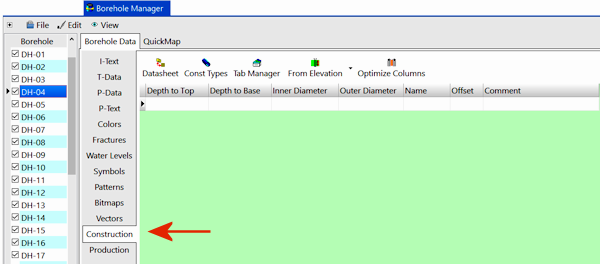
These instructions are for hand-entering the data; please see the links at the end of this topic for other options.
- Depth to Top: Enter the measured depth to the top of the interval to be filled with the pattern block.
! The depth values below ground must be entered as positive values.
! The depth units must be the same as the Vertical units you defined for the project (and which are displayed on the Location table). For example, if the elevation and TD for the hole are shown there in feet, then the depth listings here must be in feet as well.
- Depth to Base: Enter the measured depth to the base of the pattern interval.
- From Elevation / From Collar Elevation: Use this button at the top of the table to define for this borehole which datum your depths were measured from. The designation will apply to all well construction data, for all boreholes.
- Choose Measured from Elevation if the depths were measured from the ground elevation (entered as the "Z (Elevation)" field in the Collar Coordinates tab). This is the default setting.
! If you are measuring from the ground surface and you have casing which sticks up above ground surface , you can enter that as a negative value. For example:
-3 0 Casing This material will plot above ground
0 6 Cement
(etc.)
- Choose Measured from Collar Elevation if the depths were measured from the collar elevation (entered as the "Collar Elevation" field in the Collar Coordinates tab).
-
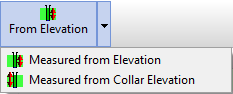
- Outer Diameter: The value entered in this column determines the outer width of the pattern blocks in the Well Construction Column. This is set up in the Log Designer to represent a particular well diameter, in real world coordinates such as inches or centimeters. The Outer Diameter setting established here determines how much of the width of the entire Well Column will be filled with that pattern block.
- Example: Let's say you've set up the Well Construction Column to have a diameter of 15 inches. If you then declared a pattern interval in the Well Construction data table to have an Outer Diameter of "15," the pattern block would be plotted all the way to the edge of the column.
- Inner Diameter: The value entered in this column determines how far to the center of the Well Construction Column that the interval will be filled with the pattern block.
- Material: Double-click in this cell and choose the unit name from the Well Construction Types Table. Or, you can single-click in this cell, click the small down arrow, and choose the name from the drop-down list.
- If the material name is not listed, you'll need to add it to the current Well Construction Types Table. See the Well Construction Types Table section for more information.
- Offset: This setting is used to declare the offset from the center of the well that this material block is to be plotted, enabling multiple borings within a single construction diagram. Negative values offset the block to the left of the center, positive values to the right.
- Caption: (optional) Enter here any text you want to be plotted with the diagram on the log.
- Repeat this process for additional downhole patterns. Example:
-
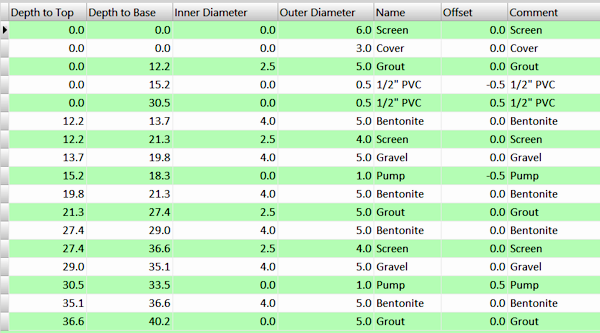
- The Striplogs menu for tools that display these well construction diagrams in logs and log sections.
- Importing Borehole Data for information about pulling in data from other sources (Excel, text, other databases, etc.).
 Back to Data Introduction
Back to Data Introduction

RockWare home page
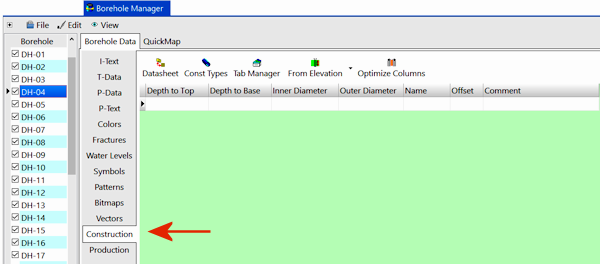
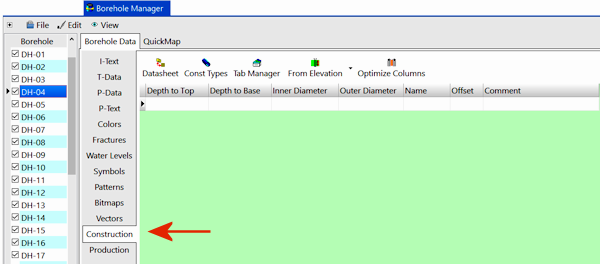
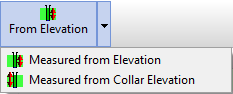
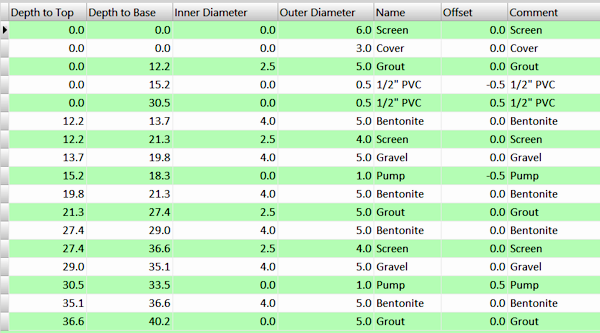
![]() Back to Data Introduction
Back to Data Introduction