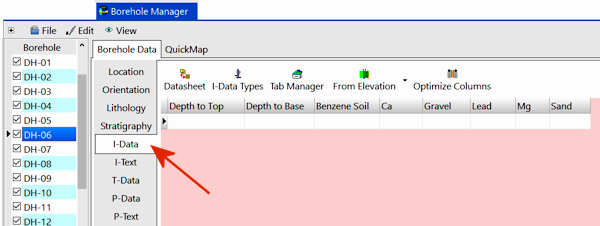
The Borehole Manager I-Data table is used to enter numeric data which were sampled at depth intervals (with a depth to top and depth to base) down the boreholes. This might apply to downhole geochemistry values (assays, ppm's) or geotechnical values (blow counts).
The I-Data values can be typed in by hand, as described below, or imported from another source. You may leave this table blank if you have no interval data.
! This table does not accept alphanumeric entries. It accepts numeric values only.
See
Interval Text (I-Text) for entry of alphanumeric (text and number) data
Time-Based Interval (T-Data) for information about numeric data sampled with date records
Downhole Point (P-Data) for information about entering point-sampled ("curve") data
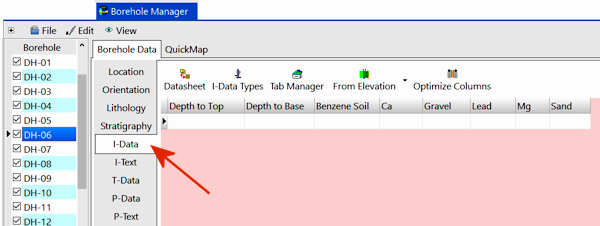
Once you have the data columns defined, you can enter the measurements themselves. These instructions are for hand-entering the data; please see the links at the end of this topic for other options.
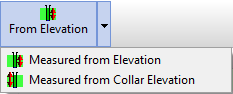
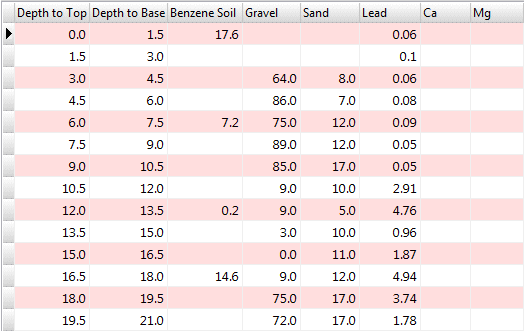
There is no limit to the number of downhole intervals that you may list for each drill hole, though if you are creating solid models, the more intervals the slower the processing.
![]() Back to Data Introduction
Back to Data Introduction