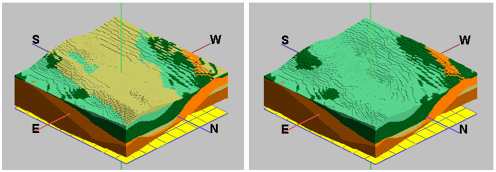
RockWorks | ModOps | Solid | Filters | Surface Stripping Filter
This program filters high or low G values from the surface of a solid model file downward, until a value outside the specified range is encountered and the filtering will stop. This is different from a solid model range filter which reassigns all nodes outside the specified G-value range regardless of where they occur in a model.
Use: Strip values from the ground downward in a real number or integer solid model file. For example, a lithology model could be stripped of sand that overlays a clay layer while still maintaining the pockets of sand below the clay.
Feature Level: RockWorks Basic and higher
Menu Options
Step-by-Step Summary
- Rules & Filters: Use the buttons at the top of the window to apply filters and rules for this program. (More info)
- Spatial Filter: Filter the input data to be displayed in striplogs, if activated.
- Time Filter: Filter any T-Data or Aquifer data in striplogs, if activated.
- Stratigraphic Rules: Apply stratigraphy rules for Stratigraphy data in striplogs, if activated.
- 3D Log Design
If you decide to include logs with this diagram ("Striplogs" setting, below), click on this button at the top of the window to set up how you want the 3D logs to look.
See Visible Item Summary and Using the 3D Log Designer for details.
- Input/Output Models:
- Input Model: Click to the right to browse for the name of the existing RockWorks solid model (.RwMod file) that the program is to read and filter.
- Output Model: Click to the right to type in the name to assign to the new solid model that the program will create, which results from the range filtering operation.
- Grade Cutoff Levels
- Classify Values Less Than: Insert a check here if you want to filter out low G-values from the input solid model, starting at the top and reading downward, until a greater node value is encountered.
- Type into the prompt the minimum acceptable node value. All surface nodes with lesser G values will be reassigned a null, until a G value greater than this threshold is encountered.
- Classify Values Greater Than: Insert a check here if you want to filter out high G-values from the input solid model, starting at the top and reading downward, until a lesser node value is encountered.
! You may activate both the high and low filters.
- Type into the prompt the maximum acceptable node value. Any surface nodes with greater G values will be reassigned a null, until a G value greater than this threshold is encountered.
- 3D Solid Diagram
Insert a check here to display the output solid model as a 3D diagram.
Click this tab to set up the diagram options.
- Block Diagram
- Isosurface: Click in the Isosurface radio button to display the solid model as if enclosed in a "skin." This view will be smoother than a voxel display. (More info)
- Isomesh: Check this box to plot a series of polylines that represent three-dimensional contours at a user-defined cutoff. Click this tab to establish the settings. (More info)
- Voxels: Click in the Voxels radio button to represent the solid model in the 3D display as color-coded voxels. You can choose to display either the Full Voxel, or just the Midpoint. Display of the midpoint only can significantly improve display time for huge models.
- Filter: Check this option if you want to restrict the isosurface or voxel display to a specific data range. This does not affect the model, only the display of the model. Enabling this permits you to create an initial display in RockPlot3D that eliminates the need to manually change the display attributes. More importantly, this capability if essential for initially displaying the solid in a pre-filtered state when creating animations and Playlist scripts.
! These filter settings can be changed once the diagram is displayed in RockPlot3D.
- Color Scheme: Choose the color scheme for the block model - automatic, table-based, etc. (More info)
- Striplogs: Check this item to include 3D logs with the solid model display. Click the 3D Log Design button at the top of the window to set up how you want the logs to look.
- XYZ Clipping: Check this sub-item if you want to restrict the logs to a particular spatial area. (More info)
- Other 3D Solid Diagram Options: Use these checkboxes to append other layers to your 3D scene. (Summary)
- Draped Image: Include an image in this 3D scene, draped over an existing grid surface. (More info)
- Floating Image: Include an image in this 3D scene, floating at a specified elevation. (More info)
- Perimeter Cage Include a 3D reference cage around the solid diagram. (More info)
- Legends: Include one or more legends with the diagram.(More info)
- Infrastructure: Display buildings, pipes, or other infrastructure with your 3D scene. (More info)
- Faults: Include 3D fault ribbons with this scene. (More info)
- Other 3D Files: Include other, existing, RockPlot3D ".Rw3D" files in this scene. (More info)
- Output Options: Use these settings to define whether the output scene is to be saved (or displayed as "untitled"), how the file should be named, and whether it is to be displayed after it is created. It also offers export options. (More info)
- Double-check that you have a RockWorks solid model (*.RwMod file) which will be the input file for this program.
- Select the ModOps | Solid | Filters | Surface Stripping Filter menu option.
- Enter the requested menu settings, described above.
- Click the Continue button to proceed.
The program will proceed to filter the model. Here's how:
- The program will load the input solid model.
- Starting at the uppermost nodes in the model, it will compare the G value of each node to the declared filter range(s),
- If the node value is less than the minimum or greater than the maximum threshold, the node will be reassigned a null value.
- This process continues downward until a node is encountered that does not fall outside the threshold, and filtering at that location will stop.
! This means that nodes with G values outside the threshold which lie lower in the model will be retained.
- The results will be stored on disk under the output solid model name.
- If you have requested a diagram, it will be displayed in a RockPlot3D tab in the Options window.
- You can adjust any of the input options via the main Options tab to the left and then click the Continue button again to regenerate the model and display.
- View / save / manipulate / print / export the image in the RockPlot3D window.
 Back to Solid Menu Summary
Back to Solid Menu Summary

RockWare home page
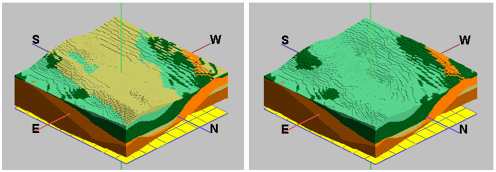
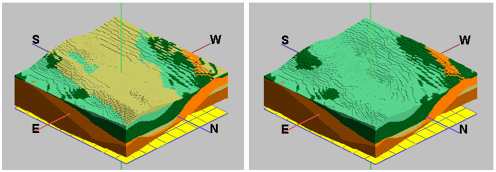
![]() Back to Solid Menu Summary
Back to Solid Menu Summary