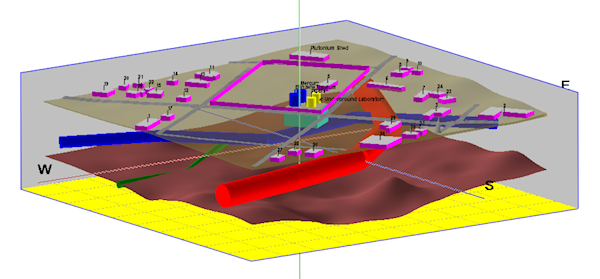
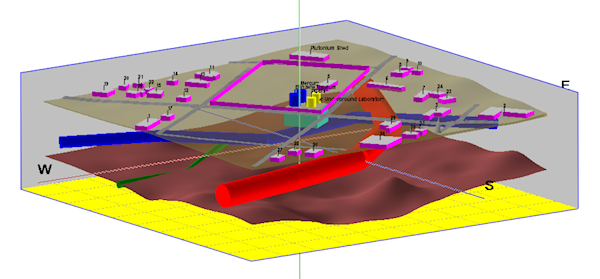
Use the Infrastructure tab in most of the 3D programs in RockWorks to activate plotting of a layer for your scenes which contains simple 3D entities such as buildings, roads, tanks, and walls. These items can be plotted in conjunction with other three-dimensional diagrams. The input for the 3D Infrastructure program consists of a text file that contains a series of objects and parameters.
These infrastructure objects can also be displayed as a map layer in your 2D maps and cross section diagrams. You can also create a stand-alone 3D infrastructure scene via the Utilities | 3-D | Infrastructure program.