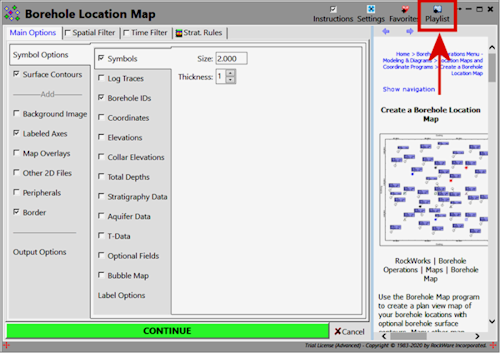
The Playlist tab in the main RockWorks program window is used to automate tasks that you do frequently in the program. Imagine that you are starting work in a new project and you create a borehole location map, a couple of striplog sections, and a T-Data Statistics map showing the high values of your contaminants. As new samples and monitoring wells are added, you can re-run these maps and diagrams with the click of a button, using all of the same settings.
You can add items to a playlist with the click of a button in the program windows. For example, clicking the Playlist button in the Borehole Symbol Map window...
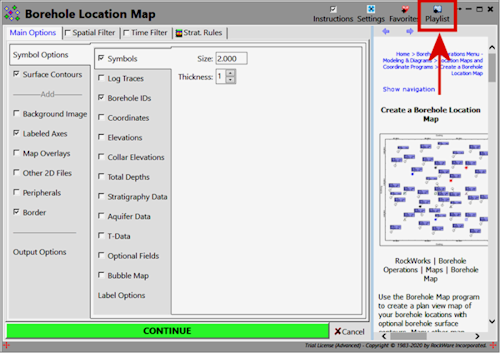
Generates this item in the Playlist pane:
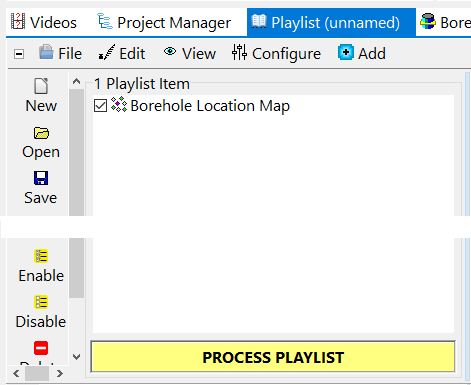
You can add multiple programs to a playlist. You can save as many different playlists as you want. To run a playlist and generate output, just click the PROCESS PLAYLIST button at the bottom of the list.
! The number of items - both programs and special items - you can save and run in a single Playlist is dependent on the feature level of RockWorks: