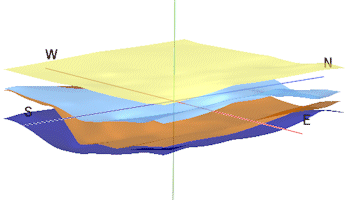
RockWorks | Borehole Operations | Stratigraphy | 3D Stratigraphy Contacts
Use this program to:
- Read a listing of stratigraphic contacts from the Borehole Manager database.
- Interpolate a grid model representing the upper surface of each formation, across the project area.
- Create a 3D surface map representing each grid model.
- Plot the surfaces and any other requested diagram layers in RockPlot3D.
See also
Create Stratigraphic Structure Grids and 2D/3D Maps
Feature Level: RockWorks Standard and higher
Menu Options
Step-by-Step Instructions
- Rules & Filters: Use the tabs at the top of the window to apply filters and rules for this program. (More info)
- Spatial Filter: Filter the input data for the surface models based on XYZ location, filter the data to be displayed in striplogs, if activated. Note that these tools filter the data that is passed to the modeling and log-generating procedures. This is distinct from the filters that are applied once the model is completed, and described below.
- Time Filter: Filter any T-Data or Aquifer data in striplogs, if activated.
- Stratigraphic Rules: Apply stratigraphy rules for stratigraphic surfaces and logs (if activated).
- 3D Log Design
If you decide to include logs with your 3D surfaces ("Striplogs" setting, below), click on this button at the top of the window to set up how you want the 3D logs to look.
- Visible Items: Use the check-boxes in the first pane to select which log items are to be displayed. See Visible Item Summary for information about the different log items.
- Options: Click on any of the Visible Items names to see the item's settings in the Options pane to the right. See the Visible Item Summary for links to the Options settings.
- Layout Preview: For each item you've activated, you'll see a preview cartoon in the upper pane. Click and drag any item to the left or right to rearrange the log columns. See Using the 3D Log Designer.
-
- Gridding Method
Click on this tab to establish the gridding method (aka algorithm), the grid dimensions, and other gridding options.
- Dimensions: Specify how the grid dimensions are to be established. Unless there's a specific reason to do otherwise, you should probably leave the grid dimensions set to the current output dimensions.
- Algorithms: Select a gridding method from the list, and establish any method-specific options which are displayed.
- Options: Click this tab to establish the other general gridding options (declustering, logarithmic, high fidelity, etc.).
- 3D Diagram Options
Use these checkboxes to append layers to your 3D scene.
Click each tab to set up the 3D diagram layers (images, infrastructure, reference cage, etc.).
- Output Options
- Save Output File: Check this to assign a name for the 3D scene in advance, rather than displaying it as Untitled.
- Automatic: Choose this option to have RockWorks assign the name automatically. It will use the name of the current program plus a numeric suffix, plus the ".Rw3D" file name extension.
- Manual: Choose this option to type in a name of your own for this RockPlot3D file.
- Display Output: Check this option to have the resulting scene displayed in RockPlot3D once it is created.
-
Follow these steps to create 3-dimensional surfaces of all stratigraphic units.
- Access the RockWorks Borehole Manager program tab.
- Enter/import your data into the Borehole Manager database, if you have not already done so. This tool specifically reads location, orientation (if any), and stratigraphy data.
- Select the Borehole Operations | Stratigraphy | 3D Stratigraphy Contacts menu option.
- Enter the requested program settings, described above.
- Click the Continue button to proceed.
The program will read the depth intervals for all of the stratigraphic units in the project Stratigraphy table. It will internally translate depths to elevations based on the boreholes' surface and downhole surveys. It will create a grid model of each layer's upper elevations using the selected gridding method, and from this model it will create a 3-dimensional surface for each unit. Each grid model will be stored on disk using the formation name plus the ".RwGrd" file name extension. The completed diagram will be displayed in a RockPlot3D tab in the Options window, if requested.
- You can adjust any of the program settings in the Main Options tab and click the Continue button to regenerate the grid models and the surfaces.
- View / save / manipulate / print / export the image in the RockPlot3D window.
- You can adjust each surface's appearance individually: expand the Stratigraphic Contacts group in the Data section of the RockPlot3D outline, and expand the surfaces' own groups. Double-click on each "Elevation Grid" entry and you'll see the available options.
- To adjust the lighting of the scene, choose the View | Lighting option from the main RockPlot3D menu.
- To add an already-saved 3D image of the project's striplogs, for example, choose the File | Append command.
 Back to Stratigraphy Menu Summary
Back to Stratigraphy Menu Summary

RockWare home page
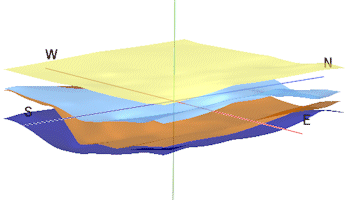
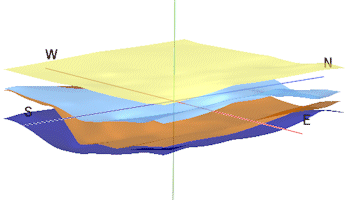
![]() Back to Stratigraphy Menu Summary
Back to Stratigraphy Menu Summary