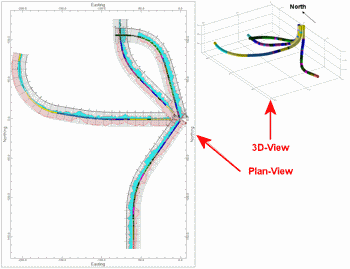
Borehole Operations | Maps | Striplogs Plan View
Use this program to create maps in which striplogs, displaying user-selected columns, are projected onto a plan-view plane. This offers a bird's-eye view of the orientation of inclined and deviated drillholes. These maps can be appended to other plan-view maps.
See also
Striplog Map for a borehole location map with mini-logs plotted next to the borehole symbols.
Feature Level: RockWorks Basic and higher
Menu Options
Step-by-Step Instructions
- Rules & Filters
Use the buttons at the top of the window to apply spatial filters, time/date filters, or stratigraphic rules to data being displayed in your map. (More info)
- 2D Log Design:
Click on this button at the top of the window to set up how you want the logs in the map to look.
- Visible Items: Use the check-boxes in the first pane to select which log items are to be displayed. See Visible Item Summary for information about the different log items.
- Options: Click on any of the Visible Items names to see the item's settings in the Options pane to the right. See the Visible Item Summary for links to the Options settings.
- Layout Preview: For each item you've activated, you'll see a preview cartoon in the upper pane. Click and drag any item to the left or right to rearrange the log columns. See Using the 2D Log Designer.
-
- Log Plan
- Omit Vertical Boreholes: Insert a check here to include only deviated or inclined drillholes in the map. We recommend activating this option - it makes the processing much faster (eliminating the projection of vertical holes onto themselves as a single point) as well as because the purpose of this map is to display a bird's-eye view of the spatial orientation of non-vertical holes.
- Clip: Insert a check here to restrict the logs to a specific elevation range. This can be helpful if the deviated logs project multiple layers onto themselves as they spiral downward.
- Top Elevation: Click here to type in the uppermost elevation to be included in the plan-view projection. Note that you are defining ELEVATION here, not depth.
- Base Elevation: Type in the lowest elevation to be included in the logs.
-
- 2D Map Options
Use these checkboxes to append other layers to your map.
Click each tab to set up the 2D map layers (bitmap, symbols and labels, map peripherals, map border, etc.).
- Output Options: Use these settings to define whether the output graphic is to be saved (or displayed as "untitled"), how the file should be named, and whether it is to be displayed after it is created. It also offers export options. (More info)
- Access the Borehole Manager program tab.
- Enter/import your data into the Borehole Manager database.
- Enable boreholes: In the list along the left side of the Borehole Manager window, be sure the boreholes you want to include in the map are checked or enabled.Note that you can automatically omit vertical holes (you don't have to manually turn them off back at the main program window) using a menu option, as described above.
- Select the Maps | Striplogs - Plan View option from the Borehole Operations menu.
- Enter the requested program settings, described above.
- Click on the Continue button to create the map.
The program will create striplogs for all of the enabled boreholes (less any vertical holes, if you've opted to omit them), and will then project these striplogs onto a horizontal plane. Any additional diagram settings that you requested will be included. If requested, the plan-map will be displayed in a RockPlot2D tab in the program window.
- You can adjust any of the settings in the Options tab and click the Continue button again to regenerate the map.
- View / save / manipulate / print / export the map in the RockPlot2D window.
 Back to Map Menu - Summary
Back to Map Menu - Summary

RockWare home page
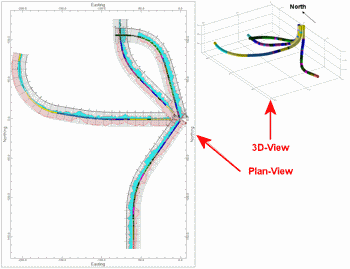
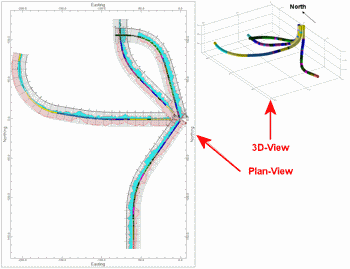
![]() Back to Map Menu - Summary
Back to Map Menu - Summary