
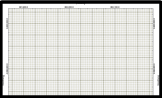

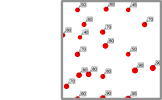
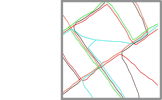




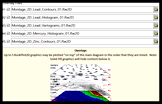
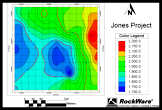
RockWorks offers the following layer options for two dimensional maps. A layer will be generated if a check-mark is displayed in its check box. To access the item's setting, click on its tab in the RockWorks program window.
Click on a picture or link below for more information.
 |
Background Image: Display a bitmap image in the background of the other map layers. |
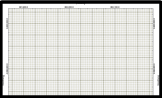 |
Labeled Axes: Plot border tick marks and coordinates labels, and axis titles. |
 |
Map Overlays: Access a suite of point, polyline, borehole, infrastructure, land grid, and polygon map layers, listed below. |
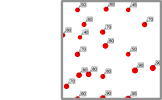 |
Point Symbols: Illustrate sample locations in the datasheet with map symbols and/or labels. |
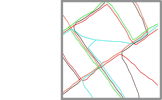 |
Faults: Illustrate faults with polylines. |
 |
Borehole Locations: Illustrate the borehole locations with map symbols and/or labels. |
 |
Infrastructure: Create a plan-view map layer of building, road, pipe, and other infrastructure locations read from a text file. |
 |
US Public Land Grid: Create a map layer with Range/Township/Section boundaries. |
 |
Polygons: Create a map layer with one or more polygons (property boundaries, etc.) |
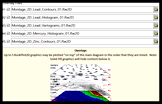 |
Other 2D Files: Add up to 5 existing Rockplot2D files to your new map or diagram, such as a base map layer on a new contour map |
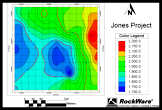 |
Peripherals: Add a north arrow, scale bar, logo, title block, legend, and more to your map or diagram. |