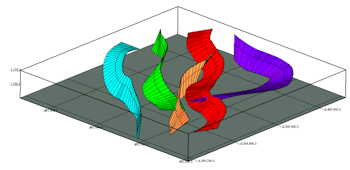
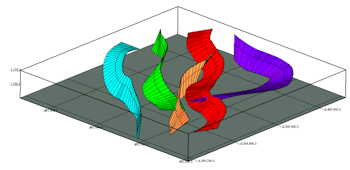
Use the tools in the Faults program tab to read 2D and 3D fault locations in a variety of formats, and store one or more faults as triangle meshes in the project database. Any/all faults can be applied to surface and solid modeling. They can be displayed as stand-along fault meshes or panels in 3D, and can be added as a layer in many cross section and maps generated in RockWorks.
! The number of faults you can store is dependent on the feature level of your license: Basic & Standard: 3 faults. Advanced: unlimited faults.
Importing Fault Locations
Displaying Faults
Exporting Faults
See also
Gridding Options - Faulting
Solid Modeling Options - Faulting
![]() Back to Introduction
Back to Introduction