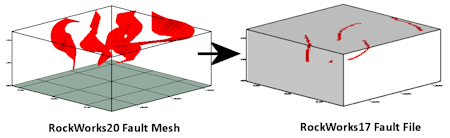
Faults | Export | Faults -> RockWorks16/17 Fault File
This program converts the enabled 3D faults in the RockWorks20 Faults tab to a RockWorks16 / RockWorks17 Fault File (.RwFlt).
Menu Options
Step-by-Step Summary
- Fault Triangles Output File: Click here to enter a name for the RwFlt file to be created, for use in RockWorks16 or RockWorks17.
- Access the Faults program tab.
- Be sure the 3D faults you wish to export are enabled (checked).
- Select the Faults | Export | Faults -> RockWorks 16 Fault File menu option.
- Enter the requested menu settings, described above.
- Click the Continue button to proceed.
RockWorks will read the coordinates for the enabled faults in the RockWorks20 Faults tab and export them to an RwFlt file. This file can be used in RockWorks16/17 to apply faulting during modeling, and can be visualized using the tools in the RockWorks17 Faults menu.
 Back to Faults Program Tab
Back to Faults Program Tab

RockWare home page
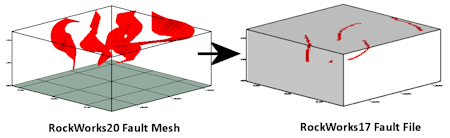
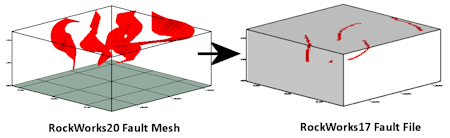
![]() Back to Faults Program Tab
Back to Faults Program Tab