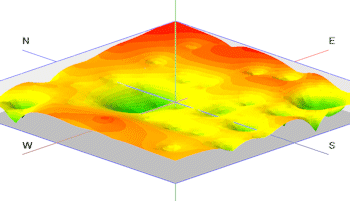
RockWorks | Utilities | Hydrology | Drawdown Surface
This program is used to generate a potentiometric surface model based on pumping and/or injection wells using the Theis non-equilibrium equation. Data for multiple wells is read from the main datasheet. Fixed or varying saturated thickness and/or transmissivity measurements are allowed. The resulting surface can be displayed as a 2D map or 3D surface.
Menu Options
Step-by-Step Summary
- Rules & Filters
Use the buttons at the top of the window to apply spatial filters, time/date filters, or stratigraphic rules to data being displayed in your map or diagram. (More info)
- 3D Log Design
If you decide to include logs with the 3D surface diagram ("Striplogs" setting, below), click on this button at the top of the window to set up how you want the 3D logs to look.
See Visible Item Summary and Using the 3D Log Designer for details.
- Anisotropy: Click this tab to select the type of drawdown model to be created and the input columns.
- Model Type
- Constant: Choose this option to assign a constant transmissivity value and saturated thickness for all wells.
- Isotropic: Choose this option if you have pumping duration, transmissivity, storativity, and saturated thickness values listed in the datasheet; they can vary from well to well.
- Anisotropic: Choose this option if you have pumping duration, X transmissivity, Y transmissivity, storativity, and saturated thickness values listed in the datasheet.
- Data Columns: Use these prompts to specify the names of the columns in the current datasheet that contain the calculation parameters:
- Grid Name: Click to the right to type in the name to assign to the grid model (.RwGrd file) that the program will create, containing the model of the drawdown surface.
- Grid Dimensions: Click this tab to establish the drawdown grid's dimensions. You will see the current project dimensions displayed here. In general, the larger the number of grid cells (the "finer" the grid), the smoother the resulting map, but the slower the processing. Similarly, a smaller the number of grid cells will enhance the program’s speed but will produce a more discontinuous map.
- 2D Grid Map
Check this box to display the output grid as a 2D map at this time.
Click this tab to set up the 2D map layers (bitmap, symbols, labels, line contours, color-filled contours, labeled cells, map border, etc.).
- 3D Grid Diagram
Check this box to display the output grid as a 3D surface at this time.
Click this tab to set up the 3D map layers (surface colors, images, reference cage, etc.).
! You can request both a 2D and 3D representation of the grid model.
- Access the RockWorks Datasheet program tab.
- Create a new datasheet and enter or import your drawdown data.
Or, open one of the sample files and replace that data with your own. See Data Layout for datasheet examples.
! Click the Example button at the top of the window to load a sample file that is installed with the program.
- Select the Utilities | Hydrology | Drawdown Surface menu option.
- Enter the requested menu items, described above.
- Click the Continue button to proceed.
The program will computed the drawdown grid model, reading the source data from the current spreadsheet, and using the requested grid dimensions. The model will be saved on disk under the file name you specified.
The program will read the completed drawdown grid model and, if requested, create a 2- or 3-dimensional image representing the grid model. The requested diagram(s) will be displayed in a RockPlot2D tab and/or RockPlot3D tab in the Options window.
- View / save / manipulate / print / export the map in the RockPlot2D or RockPlot3D window.
 Back to Hydrology Menu Summary
Back to Hydrology Menu Summary

RockWare home page
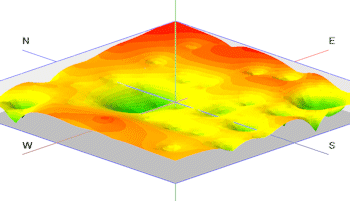
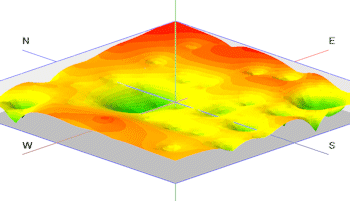
![]() Back to Hydrology Menu Summary
Back to Hydrology Menu Summary