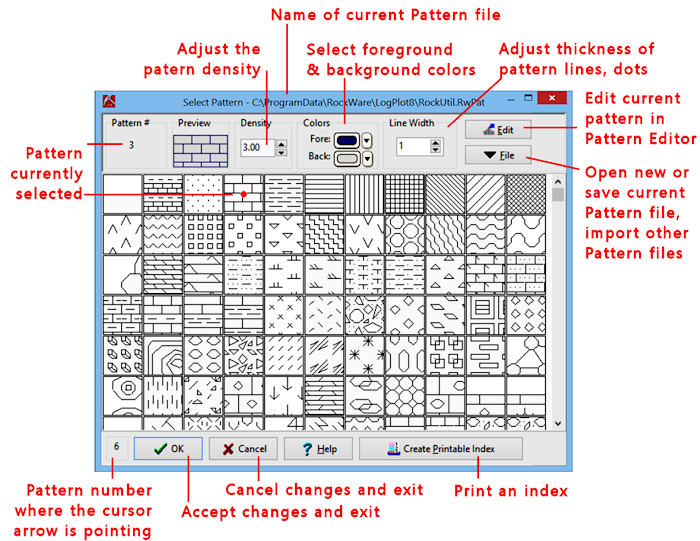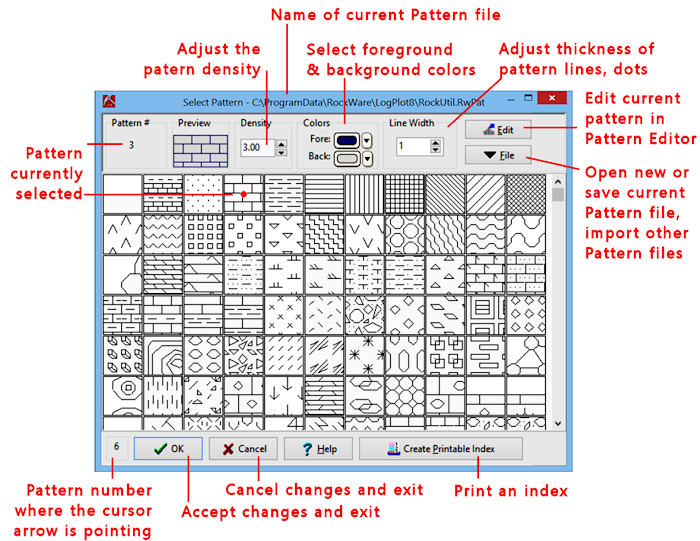
The Select Pattern window is displayed from within the LogPlot Keyword Editor, when you click the Pattern button or the pattern picture. It is also accessed via the Options | Pattern Editor menu option or by double-clicking on the Patterns item under the Project Manager | System Files.
This window is used to select the pattern's appearance for the current keyword (pattern design, density, colors, and line thickness). It is also used to manage the Pattern file (save changes, open a different file), to create a printable index of the patterns, and to access the pattern editor.
How-to topics are listed below.