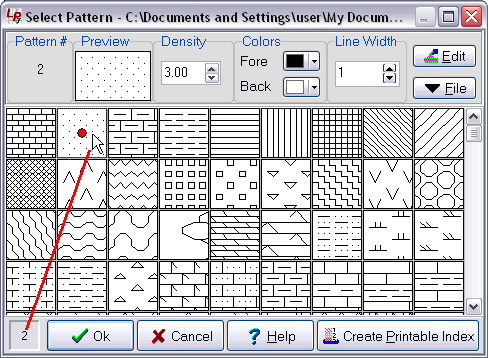
The Select Pattern window displays all of the pattern designs contained in the current LogPlot Pattern file, whose name is listed at the top of the window.
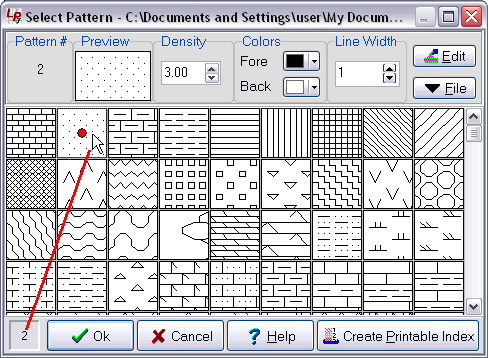
The pattern samples are always displayed as black lines on a white background, at a density of "3" and a thin line width. That's because that's how the patterns are stored in the Pattern file. The changes you make to pattern density, colors, and line thickness are all stored in the Keyword file and will be displayed in the upper preview only. In this way, the same "generic" pattern can be used for many keywords, with the differences in density, color, and line thickness stored with the specific keyword in the Keyword file.
![]() Back to the Select Pattern Window
Back to the Select Pattern Window