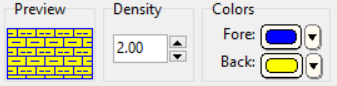
The Select Pattern window lets you adjust the pattern color for the current keyword. You can define both a line color (for the pattern's design) and a background color.
The changes you make will be reflected in the current pattern's preview to the left.
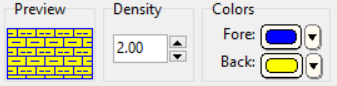
![]() Back to the Select Pattern Window
Back to the Select Pattern Window