The Select Pattern window lets you access the Pattern Editor where you can edit pattern designs or create new patterns.
- Click on the pattern you wish to edit. It will be displayed in the Preview window, and will be shown with a red dot.
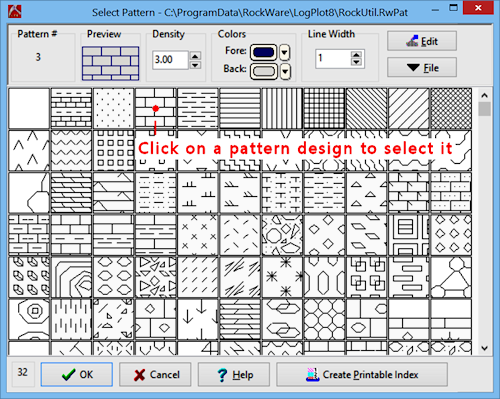
- Click on the Edit button at the top of the Select Pattern window to edit the current pattern.
See the Pattern Editor for details about editing patterns.
 Back to the Select Pattern Window
Back to the Select Pattern Window

RockWare home page
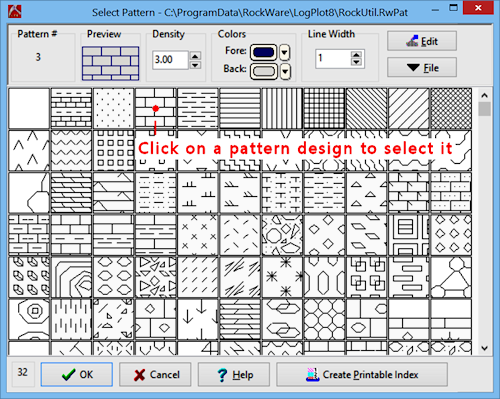
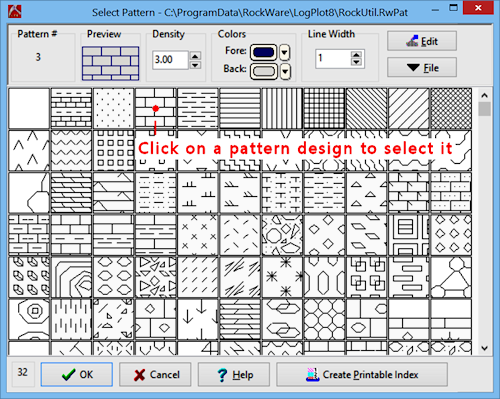
![]() Back to the Select Pattern Window
Back to the Select Pattern Window