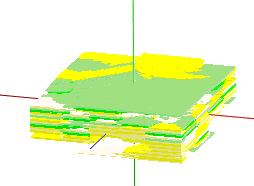
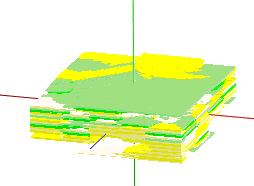
This section of the Borehole Manager tutorial contains lessons for creating diagrams to illustrate observed rock / soil types listed in the project Lithology data tables.
Pick a lesson by clicking on its arrow. We recommend going through these lessons in the order listed.
![]() If this is the first lesson set you’ve done, please be sure you have (1) opened a project folder, (2) restored the project defaults, and (3) set the project dimensions.
If this is the first lesson set you’ve done, please be sure you have (1) opened a project folder, (2) restored the project defaults, and (3) set the project dimensions.
| Tutorial Lesson | Minimum licensing level | |
| Display lithology logs in 3D. This offers a quick, overall view of the lithology data as entered, across the project. |
Basic (or Trial) |
|
| Display lithology logs in a 2D cross section. This shows the lithology data for selected boreholes in a multi-log cross section diagram. |
Basic (or Trial) |
|
| Create a lithology solid model and diagram. The program will interpolate the lithology data, filling in the blanks where you don’t have boreholes. This view gives you a project-wide picture of the data. |
Standard (or Trial) |
|
| Create a multiple-panel interpolated lithology cross section. This will illustrate the existing lithology model along a cross section that can snake through the project area. |
Standard (or Trial) |
|
| Run a lithology volume report. This will generate a summary of the different material types in the lithology models. |
Standard (or Trial) |
![]() Lithology versus Stratigraphy, Lithology Menu Overview
Lithology versus Stratigraphy, Lithology Menu Overview
![]() Back to main menu
Back to main menu