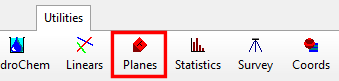
RockWorks | Utilities | Planes Menu
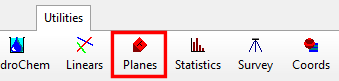
Use the tools in the Utilities | Planes menu to read strike and dip data from the Datasheet Editor, and generate a variety of different diagrams and perform a variety of computations. This topic summarizes the tools that are available - click on a link or picture for more information.
Table of Contents
![]() Back to Utilities Summary
Back to Utilities Summary
Stereonet Diagram: Read planar, linear, or rake data from the data sheet, and display the orientation of these features on a stereonet diagram using points and great circles. Equal angle or equal area projections, optional contours. (More.)
Three-Point Calculators: Two versions are available:
Strike and Dip Maps: Read XY locations and strike and dip measurements from the datasheet, and generate a map illustrating the planar orientations with standard strike and dip symbols. (More.)
Strike and Dip Diagram (3D): Read XYZ locations and strike and dip measurements from the datasheet, and represent them in 3D space as oriented disks. (More.)
Dip Direction & Angle -> Grid: Read XY points, elevations, dip direction and dip angle measurements from the datasheet, and create a grid model representing the structural elevations; display the grid as a 2D map or 3D surface. (More.)
Beta Intersections Calculations: Two versions are available:
Rotating Planar Data: Rotate 3D features (planes or 3D lineations) by a specified amount, and list the resulting strike and dip (or dip direction, dip angle) values in two new columns of your data sheet. (More.)
Convert Strike to Dip Direction: Read a listing of strike bearing measurements and converts them to dip direction. (More.)
![]() Back to Utilities Summary
Back to Utilities Summary