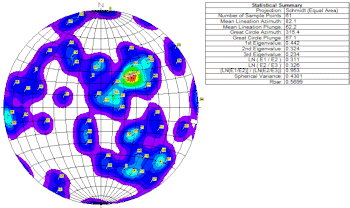
RockWorks | Utilities | Planes | Dips - Stereonet
This program reads planar, linear, or rake data from the data sheet, and displays the orientation of these features on a stereonet diagram in RockPlot2D using points and great circles. Optional gridding is available to display point density with line or color-filled contours. Equal angle and equal area projections are available.
Menu Options
Step-by-Step Summary
- Data Columns: These prompts tell RockWorks which columns in the current datasheet contain the input data.
Click on an existing name to select a different name from the drop-down list.
- Direction: Select the datasheet column that contains the azimuth degrees which represent strike bearing or dip direction.
! Be sure you correctly identify the input data type and directionality, below.
- Dip: Select the column that lists the dip angle, in degrees, where 0 = horizontal and 90 = vertical, downward.
- Rake Angle: If the input data type is set to Rakes you must also specify the data column that lists the rake angle.
- Stereonet
- Input
- Data Type: Choose what the data listed in the data sheet represents.
- Planes: If you choose Planes, the program will represent the data on the stereonet as poles to planes (if Symbols are activated) or as great circles (if Great Circles are activated).
- Lines: Samples will be represented using symbols.
- Rakes: Samples will be represented using symbols. Be sure that the Rake Angle data column is specified under the Data Columns tab.
- Directionality: Choose how the planar data listed in the data sheet are recorded.
- Declination
- Magnetic Declination Correction: Enter any declinaton correction as described in the program dialog.
- Azimuths (Direction) Represent...
- Inclination (Dip) Direction: Choose this option if the Direction measurements, defined in the column above, represent planar dip direction.
- Strike Direction: Choose this option if the Direction measurements represent strike azimuth bearing. This assumes a right-hand rule whereby the dip direction is 90 degrees clockwise from the strike bearing.
- Stereonet Options (See the Details topic for more information about these stereonet-specific settings)
- Projection: Determines how points are to be projected on the stereonet plot.
- Symbols: Activate the plotting of symbols on the stereonet representing the lines or poles to planes.
- Labels: Activate the plotting of labels for each point in the stereonet. Be warned that if there are many samples to be plotted, including individual labels can make the diagram difficult to read.
- Contours: Activate the plotting of line contours on the diagram to represent point density. If you request contours, they will be drawn based on a program-computed grid model; be sure you establish the Gridding Options (see below).
- Color Contours: Activate the plotting of color-filled intervals to represent point density on the diagram. As with the line contours, above, the color intervals will be drawn based on a program-computed grid model.
- Gridding Options: Establish how the point densities are to be computed if either line or color-filled contours have been requested on the stereonet plot.
- Title: Activate the plotting of a diagram title, and click on this tab to enter the text, color, size, and position.
- Statistics: Plot a statistical legend for the data. (See also the Statistical Summary.)
- Extras
- Great Circles: Activate the plotting of planar data as great circles. (If the source data are Lineations, this option will be ignored.)
- Mean Lineation Vector: Activate the plotting of the mean lineation vector.
- Best Fit Circle: Activate the plotting of the program-computed best-fit great circle on the stereonet.
- Background: Turn on and off a variety of reference lines, ticks, and labels.
- Other 2D Diagram Options
Use these checkboxes to append other layers to your diagram.
Click each tab to set up the 2D diagram layers.
- Other 2D Files: Append other saved Rockplot2D diagrams
- Peripherals: Add a logo, title block, or other peripheral items to your diagram.
- Border: Include a solid-line border around the entire output diagram.
- Output Options
- Save Output File: Check this to assign a name for the diagram in advance, rather than displaying it as Untitled.
- Automatic: Choose this option to have RockWorks assign the name automatically. It will use the name of the current program plus a numeric suffix, plus the ".Rw2D" file name extension.
- Manual: Choose this option to type in a name of your own for this file.
- Display Output: Check this option to have the resulting diagram displayed in RockPlot2D once it is created.
- Access the Datasheet program tab.
- Create a new datasheet and enter/import your strike and dip data into the datasheet.
Or, open one of the sample files and replace that data with your own. See Data Layout for datasheet examples.
! Click the Example button at the top of the window to load a sample file that is installed with the program.
The Stereonet program can process a single point for diagrams, but requires at least three points for statistical calculations.
- Select the Utilities | Planes | Stereonet menu option.
- Enter the requested program settings, described above.
- When all of the stereonet settings are established to your satisfaction, click the Continue button to proceed.
The program will read the measurements from the data sheet and create the stereonet plot, including the requested items. If requested, the completed diagram will be displayed in a RockPlot2D tab in the Options window.
- You can adjust any of the settings in the Options window (diagram settings, etc.) and then click the Continue button again to regenerate the stereonet.
- View / save / manipulate / export / print the diagram in the RockPlot2D window.
 Back to Planes Menu Summary
Back to Planes Menu Summary

RockWare home page
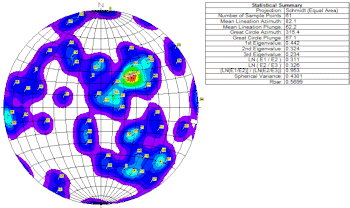
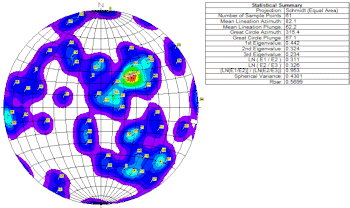
![]() Back to Planes Menu Summary
Back to Planes Menu Summary