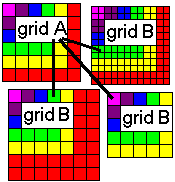
RockWorks | ModOps | Grid | Math | Resample
This program reads an existing grid model (.RwGrd file) and create a new model based on the current project dimensions. You can use this tool to resize grid models that are to be filtered against each other or run through mathematical operations with each other (so that they have the same dimentions and node spacing), or to resize a single grid model destined to be used to filter a solid model (again, so that the XY dimensions and node spacing are the same). This can also be a handy way to resize an imported grid model to your project dimensions.
Menu Options
Step-by-Step Summary
- Grid Names
- Input Grid: Click to the right to browse for the name of the existing grid file (.RwGrd file) that the program is to read and manipulate.
- Output Grid: Click here to type in the name to assign to the new grid file that the program will create, which results from the grid resampling operation.
- Grid Dimensions: Click here if you need to view or edit the current output dimensions. The output grid model will be generated using the current output dimensions settings. (See Viewing and Setting Your Output Dimensions.)
- Resampling Method
-
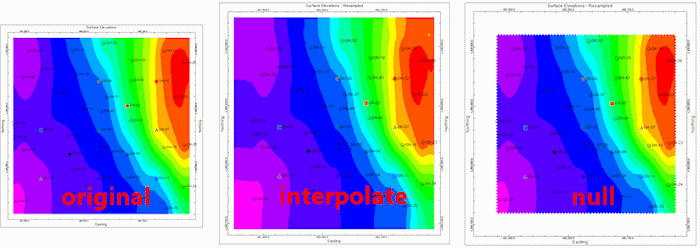
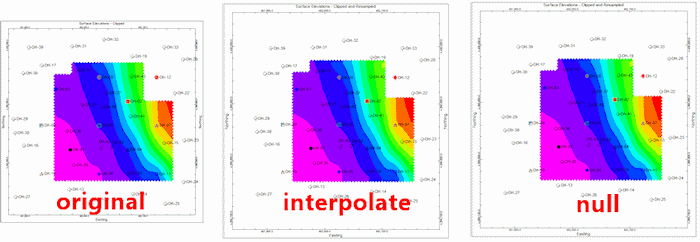
- 2D Grid Map
Check this box to display the output grid as a 2D map at this time.
Click this tab to set up the 2D map layers (bitmap, symbols, labels, line contours, color-filled contours, labeled cells, map border, etc.).
- 3D Grid Diagram
Check this box to display the output grid as a 3D surface at this time.
Click this tab to set up the 3D map layers (surface colors, images, reference cage, etc.).
! You can request both a 2D and 3D representation of the grid model.
- Select the ModOps | Grid | Math | Resample menu option.
- Enter the requested menu settings, described above.
- Click the Process button to continue.
The program will load the input grid file, recreate the grid model using the selected method and current project dimensions, and store the resulting grid file on disk under the output file name you selected.
The requested diagram(s) will be displayed in a RockPlot2D tab and/or RockPlot3D tab in the Options window.
- You can adjust any of the settings in the Options window and then click the Process button again to regenerate the diagram(s).
- View / save / manipulate / export / print the diagram in the RockPlot2D or RockPlot3D window.
The Grid-Resample program may be used to generate higher- or lower-resolution models based on an existing grid model. It may also be used to create grids that represent supersets or subsets of an existing grid. Grids that are larger than the original grid may suffer from projected edge effects that may be adjusted by changing the search sector angle.
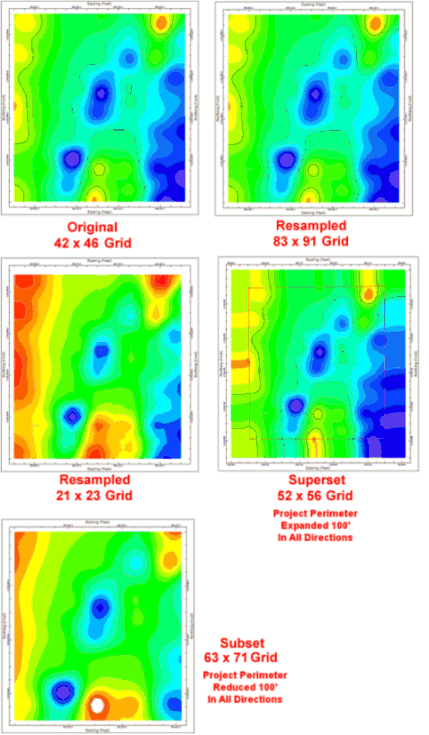
 Back to Grid Menu Summary
Back to Grid Menu Summary

RockWare home page
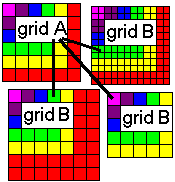
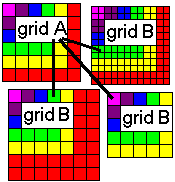
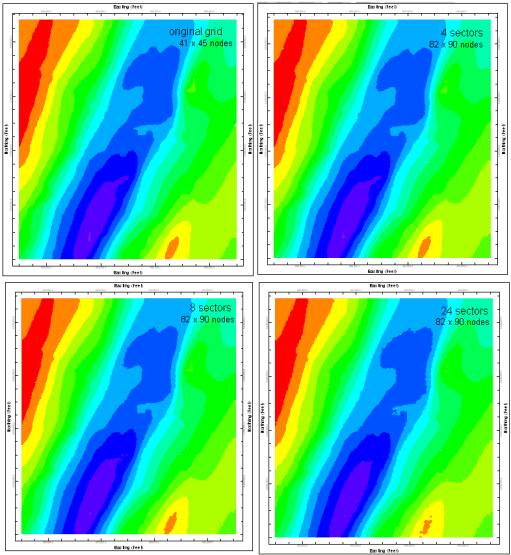
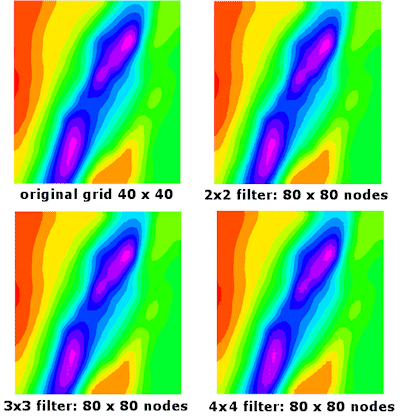
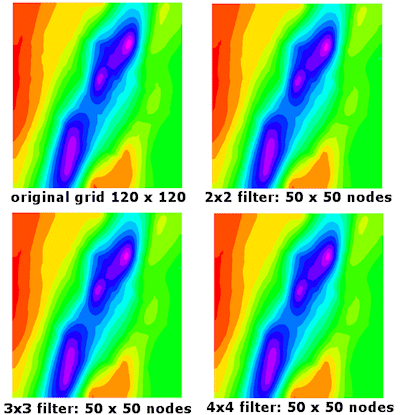
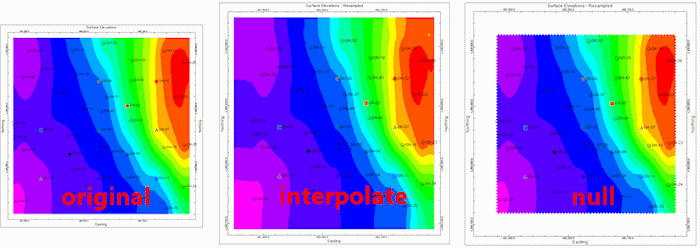
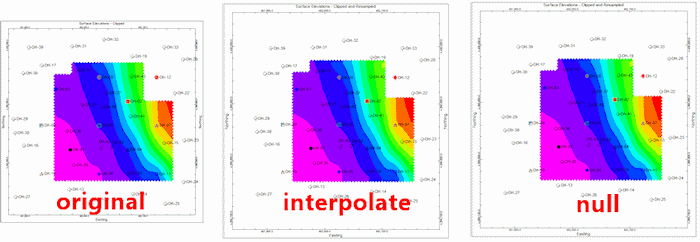
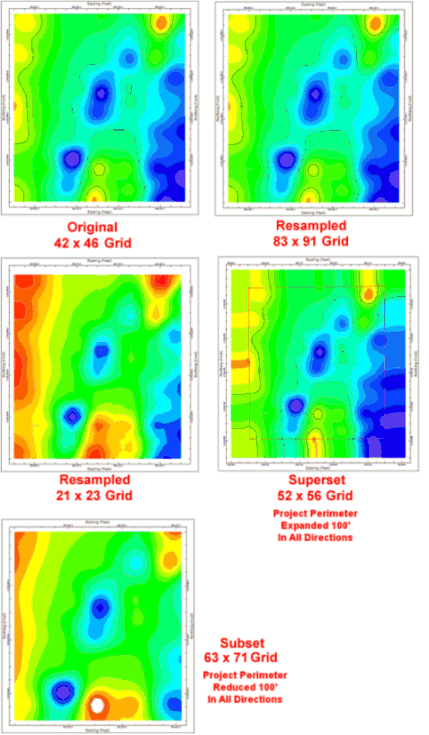
![]() Back to Grid Menu Summary
Back to Grid Menu Summary