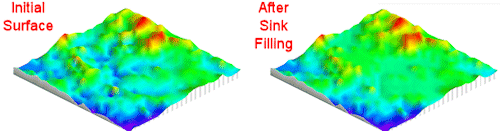
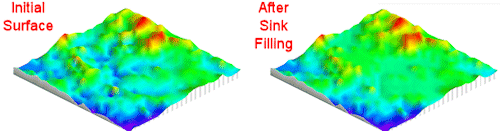
This program is used to removed closed depressions from a grid model. There are several applications for this utility:
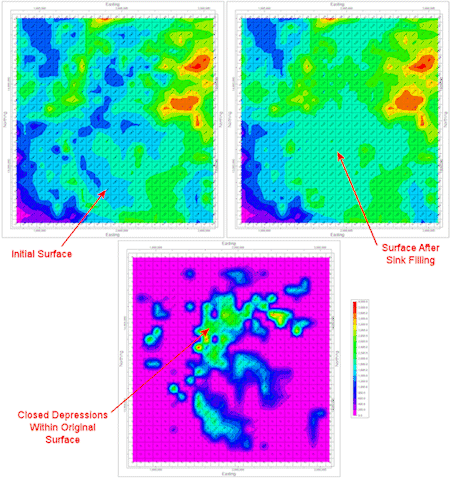
! This program requires that the RockWorks grid model (.RwGrd file) to be filtered already exists in your project folder.
Menu Options
Step-by-Step Summary
The program will load the input grid model. For each grid node, the program follows a course downgradient until it can't go any further. If the final node is not on the edge of the grid (thus it's a sink), the program will raise that grid node to a level equal to the next highest neighboring grid node. The process is repeated until there are no more sinks. The final model is stored under the output grid model name.
! The time required to fill the sinks with a grid model may range from seconds (for a 20x20 grid model) to hours (for a 250x250 grid model).
The requested diagram(s) will be displayed in a RockPlot2D tab and/or RockPlot3D tab in the Options window.
![]() Back to Grid Menu Summary
Back to Grid Menu Summary