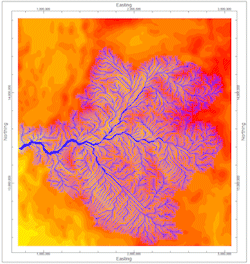
RockWorks | ModOps | Grid | Directional | Flow Path Map
This program reads a grid (surface) model and creates a 2D map showing flow from high to low nodes with continuous lines.
! This requires that a RockWorks surface model (.RwGrd file) already exist. See Creating 3D Flow Diagrams for 3D versions of these flow maps. See Importing Grid Files if you need to import an external surface model first.
Feature Level: RockWorks Basic and higher
Menu Options
Step-by-Step Summary
- Rules & Filters
Use the tabs at the top of the window to apply filters to the data being displayed in your map layers. (More info)
- Input Model
- Input (Surface/Terrain) Grid Model: Click to the right to browse for the name of the existing grid model (.RwGrd) to be displayed as a vector flow map.
- Fill Sinks: This option will fill any closed depressions such as sinkholes and sampling/gridding artifacts before generating the drainage net. The following example depicts drainage nets for the same grid model with and without enabling the Fill Sinks option.
-
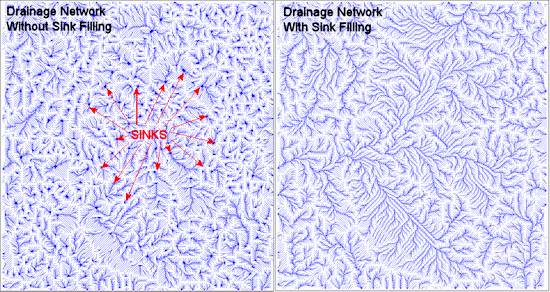
- Flow Parameters
- Smooth Flowlines: If checked, this option will remove the angularity from the drainage net segments. Unfortunately, too much smoothing may result in crossed flowlines.
- Smoothing Passes: A setting of "1" means that the stream segment vertices will be averaged once (i.e. a given vertex is equal to the average of itself, the preceding vertex, and the next vertex). A setting of "2" will average the polyline vertices again, and so on. Typically, a setting of 1 will suffice.
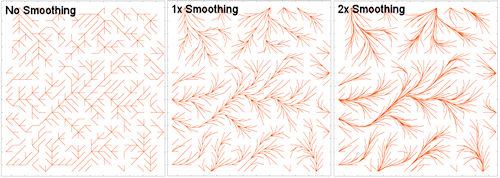
- Gradient Filter: This option is used to filter out stream polyline segments in order to highlight areas in which the stream gradient falls within a user specified range (e.g. very flat versus very steep).
! Note that stream gradients are typically very shallow (e.g. between zero and 0.2 degrees).
- Minimum Gradient: This is the minimum gradient stream segment that will be shown within the drainage net. If you wish to show all low-gradient stream segments (e.g. effectively flat stream segments - ponds and lakes), set the minimum gradient to -1 (negative one). Conversely, if you want to show just areas that may contain rapids, set the minimum gradient to something greater than one degree.
- Maximum Gradient: This is the maximum gradient stream segment that will be shown with the drainage net. If you wish to remove all high-gradient stream segments (e.g. waterfalls, rapids), set the maximum gradient to 2.0.
-
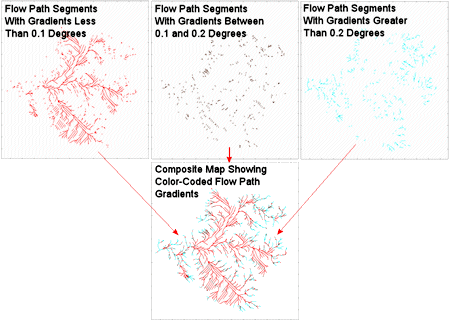
- Minimum Drainage Area Filter: Use this option to hide portions of the flowlines that are negligible, thereby highlighting the major drainages.
The 2D Flow Map program generates flowlines for every node within the input grid. Starting at a given node, the program will move downhill until it can't move any farther (e.g. a map edge or a sinkhole). In the process, a record is kept of the number of upgradient nodes that have been traversed in order to reach each node along the flowpath. In this way, it is possible to keep track of the upgradient area that is draining into each point along a flowline. The minimum area filter setting can therefore be used to hide portions of the flowlines that are negligible, thereby highlighting the major drainages.
- Minimum Drainage Area: Use this setting to omit portions of flowlines that drain smaller regions. For example, let's say that; (1) your map units represent meters, (2) you've set the minimum drainage area to "1,000" and (3) area units to "Project Units" (see next item). In such a case, the flowlines would represent only the streams that drain upgradient regions greater than 1,000 square meters.
- Units: This defines the units that are used to specify the minimum drainage area:
- Grid Cells: When set to "Grid Cells", the minimum drainage area simply means that X cells must drain into a given stream vertex in order for that portion of the stream to be visible.
- Project Units: Let's say that your map units represent kilometers. A setting of 100 would correspond to 100 square kilometers.
- Isolate Watershed: The following sub-options provide the user with a means for showing a particular watershed (drainage basin).
- Automatic: This option will identify the grid node that has the largest upgradient surface area that drains into that node. This node then serves as the starting point for the drainage net.
-
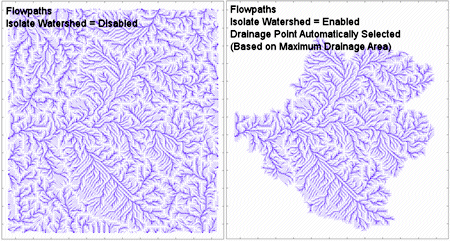
- Manual: This option allows you to specify the coordinates for a point within the project area. The program will then identify all of the upgradient nodes that drain into that node and draw the corresponding drainage net.
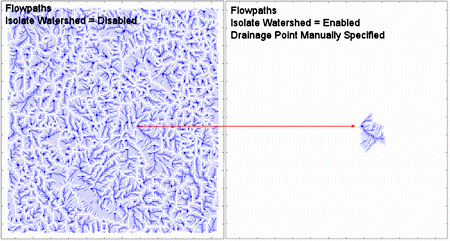
- Filter by Stratigraphy: This option lets you selectively extract the stream segments that flow through a specified stratigraphic unit.
- Stratigraphic Unit: Clicking on this option will present you with a list of the stratigraphic units that are defined within the Borehole Manager database.
- Surface Stratigraphy Grid: Click to the right to browse for the name for a grid model that contains the stratigraphic surface grid. A stratigraphic surface grid is essentially a geologic map (i.e. the nodes are defined by the intersections of the stratigraphic surfaces and the ground surface). These models are typically created by using the Borehole Operations | Stratigraphy | Structure Grid program.
- See a detailed example.
- Gradient Sign Convention: Most of the RockWorks programs employ a convention in inclinations below horizontal are negative. This option provides a means to override this convention if so desired.
- Gradients < Horizontal = Negative: Gradients that are below the horizontal (downward pointing segments) will be expressed as negative numbers. Conversely, gradients that are greater than the horizontal (upward pointing segments) will use positive numbers.
- Gradients < Horizontal = Positive: Gradients that are below the horizontal (downward pointing segments) will be expressed as positive numbers. Conversely, gradients that are greater than the horizontal (upward pointing segments) will use negative numbers.
- Flow Lines
- Line Color: This setting is used to define the color that will be used to depict the drainage net. This setting can become especially important if the drainage net is to be overlain on another map. You might refer to the graphic at the top of this topic for an example.
- Line Thickness: The thickness of the lines that are used to depict the drainage net may be defined in one of two ways:
- Proportional To Drainage Area: This scheme will thicken the stream polyline based on the number of nodes that drain into that portion of the stream. As a consequence, streams will appear thicker as then progress downstream.
- Minimum Thickness: The minimum thickness of a line must be set to 1-pixel or higher.
- Maximum Thickness: Lines thicker than five pixels may look funky, depending upon the output device (e.g. screen versus large-format printer). In the sample graphic below, the fixed lines (left) were set to one pixel while the proportionally scaled net on the right ranged from one pixel to five pixels.
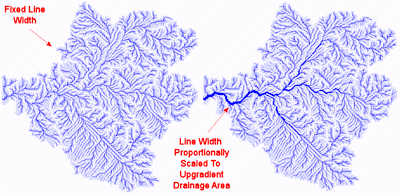
- Fixed: This setting will render all stream segments at the same thickness.
- Thickness: Thickness (in pixels) of the uniformly-thick line segments that will be used to depict stream segments (with "1" being thin and "5" being thick).
- 2D Map Options
Use these checkboxes to append other layers to your map.
Click each tab to set up the 2D map layers (bitmap, symbols and labels, map peripherals, map border, etc.).
- Output Options: Use these settings to define whether the output graphic is to be saved (or displayed as "untitled"), how the file should be named, and whether it is to be displayed after it is created. It also offers export options. (More info)
- Be sure you have a RockWorks grid model (.RwGrd file) already created, for input into this program.
- Select the Grid | Directional | Flow Path Map menu option.
- Enter the requested menu settings, described above.
- Click the Continue button to proceed.
RockWorks will read the input grid model, compute slope and aspect for each node, and then create a map that traces the up-to-down flow at the resolution selected. The map will be displayed in a RockPlot2D tab in the Options window.
- You can adjust any of the settings via the main Options tab to the left and then click the Continue button again to regenerate the diagram.
- View / save / manipulate / export / print the map in the RockPlot2D window.
 Back to Grid Menu Summary
Back to Grid Menu Summary

RockWare home page
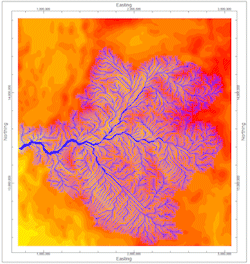
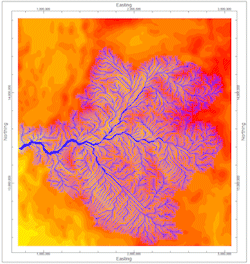
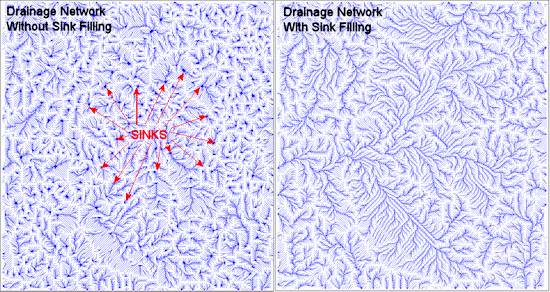
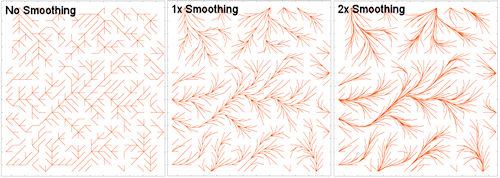
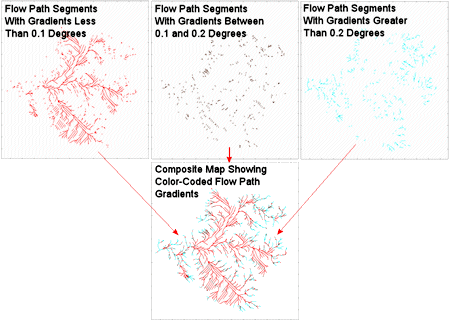
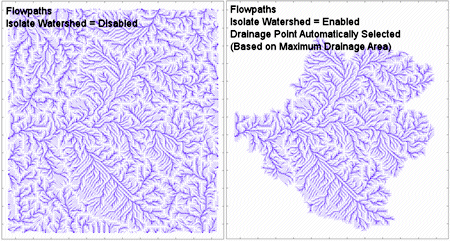
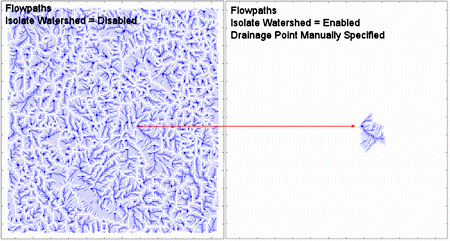
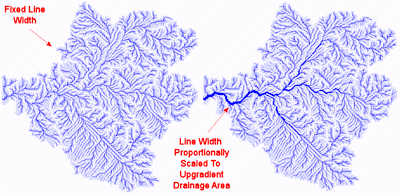
![]() Back to Grid Menu Summary
Back to Grid Menu Summary