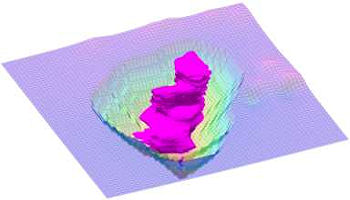
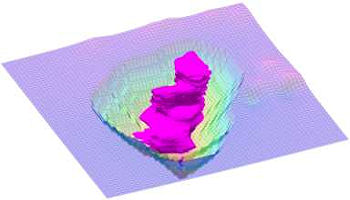
This program reads an existing solid model (such as soil chemistry or lithology model), determines the volume of a pit that would be required to extract the portions of the solid model that fall within a specified range (e.g. contaminated soil or a selected lithotype). The program allows you to specify the name of a surface grid model so that the final diagram is not based on a flat surface.
The output is a report that lists the pit and contaminant volumes and the stripping ratios, a 2D diagram illustrating the pit elevations, and/or a 3D diagram showing the filtered solid and the pit elevations.
This program assumes you have already created a solid model that illustrates the distribution of the desired material. This can be created using the ModOps | Solid | Create program (for XYZG data in the datasheet or external file) or using the Borehole Manager Model tools (Lithology, Stratigraphy, P-Data, I-Data menus). You may also input solid models that have already been filtered for G value range or with a polygon filter (Solid | Logic or Solid | Filter programs).
This program also assumes that you have already created a grid model of the surface topography that will be used when modeling the pit. The surface grid model must have the same dimensions and node counts as the X and Y dimensions of the input solid model.
Feature Level: RockWorks Basic and higher
Menu Options
Step-by-Step Summary




RockWorks will read the input solid model and determine those voxels that fall within the declared thresholds. It will determine the extent of a vertical-wall pit for extraction of these solid model areas. It will compute total extracted volume, total solid model volume, and stripping ratio (overburden:solid).
If requested, the report will be displayed in a text tab in the Options window. (See Example, below.) The requested diagram will be displayed in a RockPlot3D tab in the Options window.
Solid Extraction Statistics
---------------------------
PCB Volume ... 37,132 Cubic Feet
PCB Mass ..... 427.0 TonsSoil remediation site Volume ... 331,777 Cubic Feet
Soil remediation site Mass ..... 3,815.4 TonsMaximum Soil remediation site Depth: 25.6 Feet
Stripping Ratio: 8.935:1
Assumptions:
- Initial ground surface is assumed to be flat.
- Excavation walls are vertical (no benches or slopes).
- PCB volume based on the following cutoff values;
Minimum PCB Value: 0.5 ppm
Maximum PCB Value: 9,999.0 ppm
- Density Conversion Factor: 0.0115 Tons Per Cubic Feet
![]() Back to Volumetrics Menu Summary
Back to Volumetrics Menu Summary