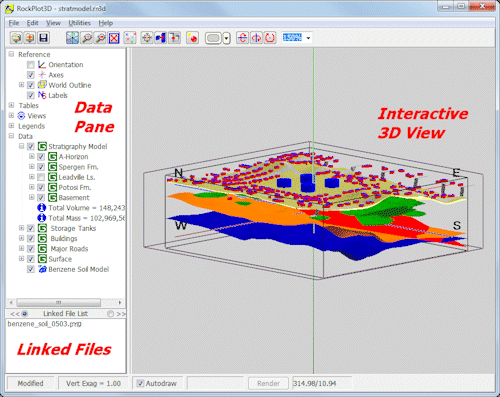
RockPlot3D is the plotting engine for all surfaces, fence diagrams, solid models and other 3-dimensional objects within RockWorks, and these images can be plotted automatically into a RockPlot3D window on the screen as they are generated.
What you'll see when RockPlot3D first opens is a window with three panes: Your image will be displayed in the larger pane, a listing of the standard reference items and the current data items are shown in another, and a list of any linked files are in the third. The program is originally set up with the image pane on the right, but you can swap them.
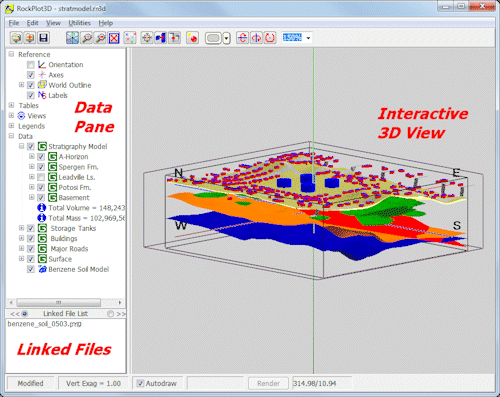
Once the image is plotted on the screen, you can do any of the following operations which are discussed in the topics below.
![]() Back to RockPlot3D Overview
Back to RockPlot3D Overview