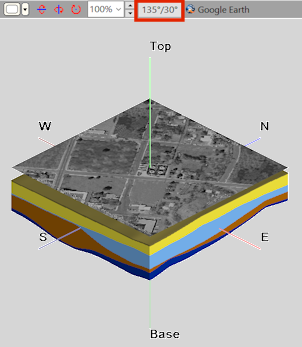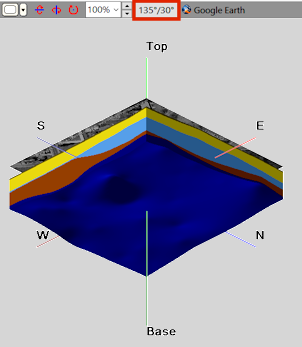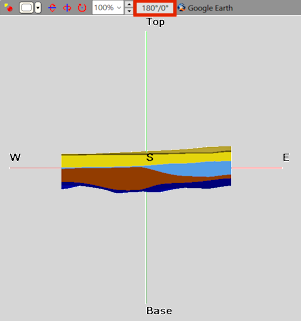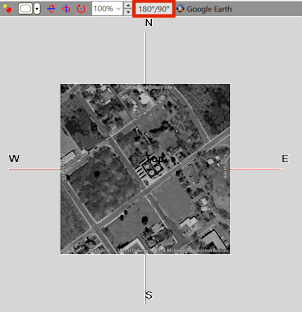Select a Pre-Set View
RockPlot3D | View Menu Tools
RockPlot3D offers several fixed vantage points from which your current scene may be viewed.
- With an image displayed in the RockPlot3D window, click on the View menu and select one of the following:
- Above | North-West or North-East or South-West or South-East to view the scene from the indicated direction, looking down onto the scene. The default angle is 30 degrees above the horizon. The compass bearings correspond to 315° (Northwest), 45° (Northeast), 135° (Southeast), 225° (Southwest). The example below is viewed from above, from the southwest:
-
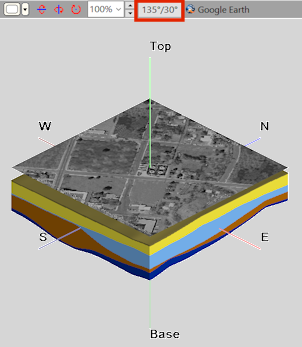
- Below | North-West or North-East or South-West or South-East to view the scene from the indicated direction, looking up to the scene. The default angle is 30 degrees below the horizon. The example below is viewed from below, from the northeast:
-
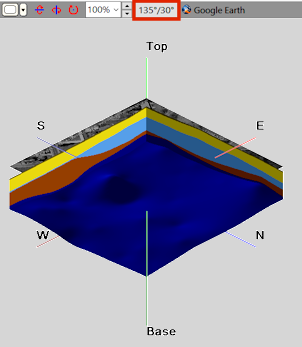
- Compass Points | North or South or East or West to view the scene straight on from the indicated direction. The example below is viewed from the South.
-
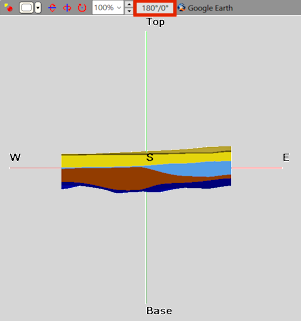
- Plan View | Above or Below to view the scene straight on from above or below. The example below is viewed from above.
-
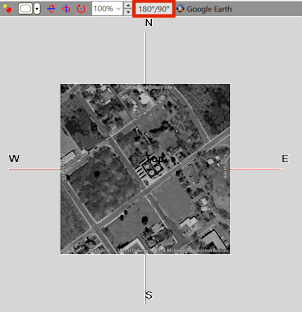
- You can then use the Rotate and Pan tools to adjust the view as necessary.
! The default viewing position for newly-opened RockPlot3D scenes is Above, Southeast.
! Use the View | Add View menu option to save the current view position for later retrieval.
 Back to Viewing RockPlot3D Files
Back to Viewing RockPlot3D Files

RockWare home page