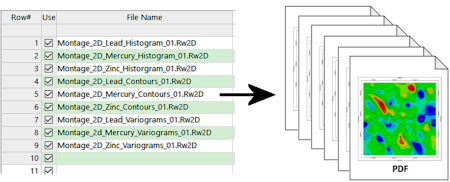
RockWorks | Graphics | 2D Tools | Export | PDF | Multiple
Use this program to save multiple existing Rw2D images, read from a listing of file names in the datasheet, to a multi-page PDF document.
Feature Level: RockWorks Basic and higher
Menu Options
Step-by-Step Summary
- Data Columns
- RockPlot2D Files: Click here to select the name of the column in the current datasheet in which the names of the RockPlot ".Rw2D" files to be exported are listed.
- Output File: Click here to type in the name for the single output PDF file. Each page in the output document will contain one of the RockPlot images.
- Settings
- Resolution and Units:
- Pixels: Type in the number of pixels to be generated per unit defined below.
- Per: Select the units for the output.
- Image Width: Enter the width for the output images, in pixels.
- Pattern Scaling:
- Dynamic Scaling (Automatic): This option, which is default, will scale any diagram patterns (such as those in cross-sections) automatically, to match the pattern density that you see on the screen.
- Fixed Scaling (Manual): This option can be used to increase or decrease the density of the patterns, particularly if you are exporting at a large vertical exaggeration. The greater the number you enter, the less dense the pattern will appear in the output. If you are compensating for a large vertical exaggeration in a cross section diagram, for example, you may want to make the vertical scalar a smaller value than the horizontal scalar.
- Display in Default Viewer: Check this box if you want the output file to be loaded into the software on your computer that is currently established (via Windows) as the default program to view PDF files.
- Access the RockWorks Datasheet program tab.
- Open or create a datasheet which lists the names of the Rw2D files to be output to the PDF file. (Tip: use the Import | Create File List program for a quick way to create a list of file names.)
- Select the Graphics | 2D Tools | Export | PDF | Multiple menu option.
- Enter the requested information in the displayed program window, as described above.
- Click the Continue button when you are ready to proceed.
RockWorks will then open each of the RW2D files and export it to PDF using the requested settings. Each successive file will be added to the end of the PDF document. If requested, the file will be loaded into the default viewer you have installed on your computer.
 Back to Graphics Menu Summary
Back to Graphics Menu Summary

RockWare home page
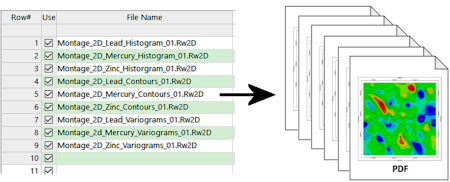
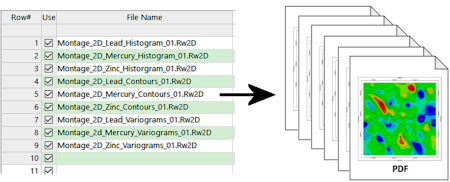
![]() Back to Graphics Menu Summary
Back to Graphics Menu Summary