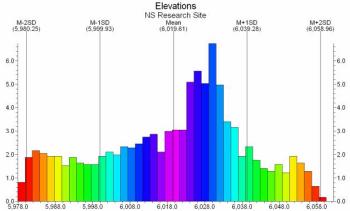
RockWorks | ModOps | Grid | Statistics | Histogram
This program is used to get a general summary of the distribution of the following items within an existing grid model (.RwGrd file).
- Z-value (elevation)
- Slope angle
- Slope direction
- Strike direction.
The summary is displayed as a plottable frequency histogram, reported as numbers or percent. Null values within the grid model will be ignored.
Example of use: If you are creating a grid models of the same dataset using different modeling methods, you can create a summary of each model's Z-values to view the differences in their elevation ranges. Or, you could evaluate a grid model's slope angle histogram as part of an erosion study.
Menu Options
Step-by-Step Summary
- Input Options
- Titles: Enter the primary and secondary titles, if any. (More info)
- Annotation
- Plot Statistics: Insert a check here to include labels that represent the groupings of histogram bars into mean + and - 1SD, 2SD, 3SD and 4SD. These would correspond to the anomalous colors above. Click the button to establish the label color and size (as a percent of diagram width.).
- Plot X Axis Labels: Check this item to plot labels along the bottom axis that represent the real number units of the variable being plotted. Click the button to establish the label color and size (as percent diagram width).
- Plot Y Axis Labels: Check this to plot labels along the vertical axis that represent the frequency units. Click the button to establish the color, size and units.
- Plot as Percentages: Check this item if you want the units to represent percent. If this box is cleared, the units will represent actual occurrences.
- Y-Axis Scaling
- Automatic: Select this for the program to determine automatically the vertical scale of the histogram bins, based on the data range.
- Manual: Select this item to enter your own maximum value for the histogram bins.
- Scaling + Bin Size: Click here to designate the width of each histogram bin as they will be displayed on the histogram plot, and to determine whether the bins are to be displayed at a linear or logarithmic scale. The scaling scheme you select will determine your options for selecting the bar widths. (More info)
- Bin Colors: Click here to select how the histogram bars are to be filled. (More info)
- Filtering
- Minimum Cutoff: Check this to activate a low-value filter, and type in the minimum value to be included in the histogram.
- Maximum Cutoff: Check this to activate a high-value filter, and type in the maximum value to be included in the histogram.
- Aspect Ratio
- Fixed Diagram Width:Height Ratio: Check this box if you wish to define a specific size ratio for the graph, excluding the legend (default 2.0 which representes twice as wide as high).
- Statistical Legend: Insert a check here to include a legend listing a statistical summary for the data.
Click this tab to access the legend layout options. (More info)
- Other 2D Files
Check this option to include existing RockWorks diagrams as layers with the current diagram.
Click on this tab to select the existing diagrams (.Rw2D files) to be included. (More info)
- Peripherals
Check this option to include various peripheral annotations with your diagram. Options include titles, scalebars, and more.
Click on this tab to activate the items and establish their settings. (More info)
- Border
Check this option to include a solid line border around the entire diagram.
Click on this tab to specify the line style, thickness, and color.
- Output Options
- Save Output File: Check this to assign a name for the diagram in advance, rather than displaying it as Untitled.
- Automatic: Choose this option to have RockWorks assign the name automatically. It will use the name of the current program plus a numeric suffix, plus the ".Rw2D" file name extension.
- Manual: Choose this option to type in a name of your own for this file.
- Display Output: Check this option to have the resulting diagram displayed in RockPlot2D once it is created.
- Select the ModOps | Grid | Statistics | Histogram menu option.
- Enter the requested menu settings, described above.
- Click the Process button to continue.
The program will read the real number values from the input file, and filter any low or high values if requested.
It will determine the number of node values that fall into each of the histogram "bins," counting them either as actual frequencies or as percent. The completed histogram plot will be displayed in a RockPlot2D tab in the Options window.
- You can adjust any of the settings in the Options window and then click the Process button again to regenerate the histogram.
- View / manipulate / export / print the diagram in the RockPlot2D window.
 Back to Grid Menu Summary
Back to Grid Menu Summary

RockWare home page
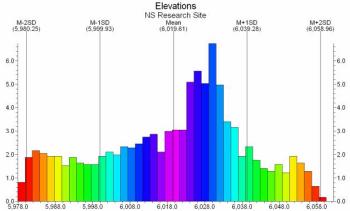
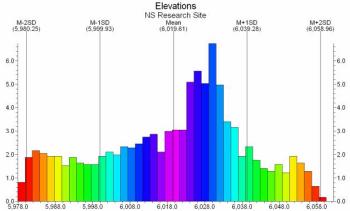
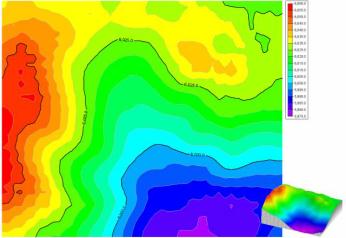
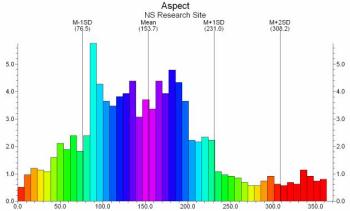
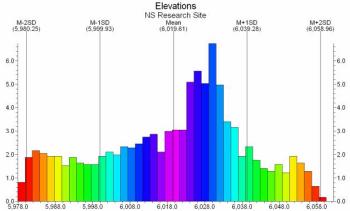
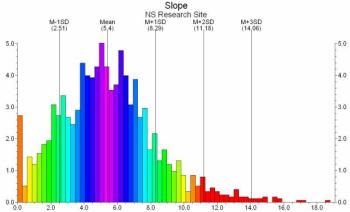
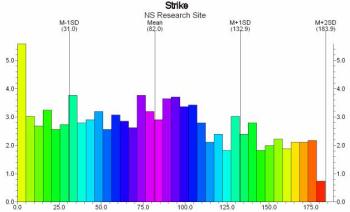
![]() Back to Grid Menu Summary
Back to Grid Menu Summary