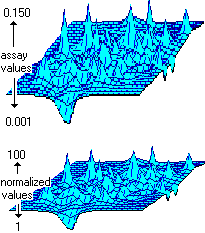
RockWorks | ModOps | Grid | Statistics | Normalize
The grid normalization filter is used to re-compute the grid node values such that they range between a user specified minimum and maximum. This filter is useful when looking for relationships between models that are expressed in different units. For example, if you're looking for areas where there's a correlation between mercury and antimony, normalize both grids and divide one by the other.
This program requires that a real-number RockWorks grid model (.RwGrd file) already exists.
Menu Options
Step-by-Step Summary
- Grid Names
- Input Grid: Click to the right to browse for the name of an existing .RwGrd grid model to be processed.
- Output Grid: Click to the right to enter the name of the normalized grid model that is to be created.
- Range: Use these settings to define the normalized grid value range.
- Minimum Value: Type in the real number value that the minimum grid node value in the source grid file is to be re-assigned.
- Maximum Value: Type here the real number value that the maximum existing grid node value is to be re-assigned.
- 2D Grid Map
Check this box to display the output grid as a 2D map at this time.
Click this tab to set up the 2D map layers (bitmap, symbols, labels, line contours, color-filled contours, labeled cells, map border, etc.).
- 3D Grid Diagram
Check this box to display the output grid as a 3D surface at this time.
Click this tab to set up the 3D map layers (surface colors, images, reference cage, etc.).
! You can request both a 2D and 3D representation of the grid model.
- Select the ModOps | Grid | Statisticss | Normalize menu option.
- Enter the requested menu settings, described above.
- Click the Process button to continue.
The program will load the input grid model, assign the lowest node value the declared minimum value, and the highest node value the declared maximum. It will the re-assign the remaining nodes the appropriate proportional intermediate values. The resulting normalized node values will be stored in a new grid file (.RwGrd) on disk under the output file name you selected. The requested diagram(s) will be displayed in a RockPlot2D tab and/or RockPlot3D tab in the Options window.
- You can adjust any of the settings in the Options window and then click the Process button again to regenerate the diagram(s).
- View / save / manipulate / export / print the diagram in the RockPlot2D or RockPlot3D window.
 Back to Grid Menu Summary
Back to Grid Menu Summary

RockWare home page
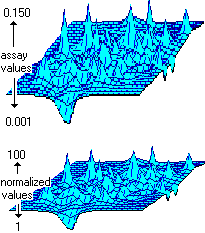
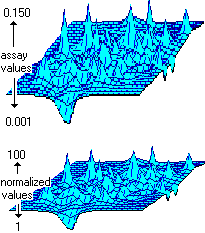
![]() Back to Grid Menu Summary
Back to Grid Menu Summary