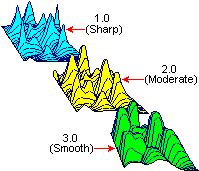
RockWorks | ModOps | Grid | Filters | Smooth
This program reads an existing grid file (.RwGrd file) and averages the Z-values based on a user declared "filter" size. The smoother can be run 1 or more times, to get rid of spurious "noise" within the grid model and bring out regional trends.
Menu Options
Step-by-Step Summary
- Grid Names
- Input Grid: Click to the right to select the name of the existing grid file (.RwGrd) that the program is to read and manipulate.
- Output Grid: Click to the right to enter the name to assign to the new grid file that the program will create, which results from the smoothing operation.
- Options
- Method
- Distance Weighted Average: Choose this for the program to use a simple "moving box filter" in which the voxels are re-assigned new values based on a distance-weighted average of all the original nodes that reside within the box.
- Lowest Z Value: Choose this option to set the grid node to the lowest value within the search radius.
- Highest Z Value: Choose this to set the grid node to the highest value within the search radius.
- Filter Size: This setting defines how many adjacent nodes should be used when computing the average (smoothed) Z-value for each grid node. If you enter "1", then each node will be assigned the average of itself and the 8 nodes immediately surrounding it, 1 layer deep. If you enter "2", the node will be assigned the average of itself and the 24 nodes immediately surrounding it, 2 layers deep. When in doubt, enter "1".
-
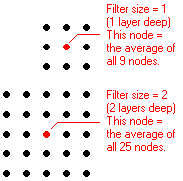
- Iterations: Enter the number of times the entire model should be run through the smoother.
- Exclude Cells Based on Z-Value: Check this box if you want certain grid nodes to be excluded from the smoothing operations, based on the node value.
- Z-Min: Type in the minimum node value to be excluded from the smoothing process.
- Z-Max: Type in the maximum node value to be excluded from the smoothing process.
- Smooth Null Values: Check this item if null values are to be included in the smoother and assigned a non-null value. Leave this unchecked if null nodes are to be left alone.
- 2D Grid Map
Check this box to display the output grid as a 2D map at this time.
Click this tab to set up the 2D map layers (bitmap, symbols, labels, line contours, color-filled contours, labeled cells, map border, etc.).
- 3D Grid Diagram
Check this box to display the output grid as a 3D surface at this time.
Click this tab to set up the 3D map layers (surface colors, images, reference cage, etc.).
! You can request both a 2D and 3D representation of the grid model.
- Be sure you have a RockWorks grid model (.RwGrd file) already created, for input into this program.
- Select the ModOps | Grid | Filters | Smooth menu option.
- Enter the requested menu settings, described above.
- Click the Process button to proceed.
The program will load the input file, compute the new value for each grid node using the requested filter size. This process will be repeated for each node in the entire source model. If Iterations was set to >1, the entire model will be passed though the "smoother" for the requested number of times. The resulting node values will be stored in a new grid file on disk under the output file name you selected.
The requested diagram(s) will be displayed in a RockPlot2D tab and/or RockPlot3D tab in the Options window.
- You can adjust any of the settings in the Options window and then click the Process button again to regenerate the diagram(s).
- View / save / manipulate / export / print the diagram in the RockPlot2D or RockPlot3D window.
 Back to Grid Menu Summary
Back to Grid Menu Summary

RockWare home page
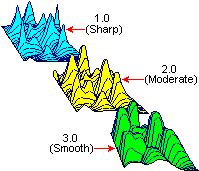
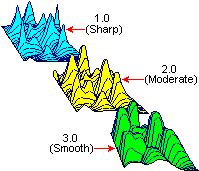
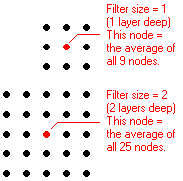
![]() Back to Grid Menu Summary
Back to Grid Menu Summary