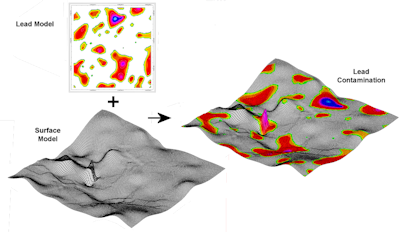
RockWorks | ModOps | Grid | Drape Grid
This program is used to:
- Read an existing RockWorks grid model (.RwGrd file) representing concentrations or any real number values,
- Read another existing RockWorks grid model (.RwGrd file) representing elevations,
- Create a 3-dimensional surface diagram with the first grid draped over the second.
! The two grid models must have the same extents and node spacing for them to overlay successfully.
Feature Level: RockWorks Basic and higher
Menu Options
Step-by-Step Summary
- 3D Log Design
If you decide to include logs with this diagram ("Striplogs" setting, below), click on this tab at the top of the window to set up how you want the 3D logs to look.
See Visible Item Summary and Using the 3D Log Designer for details.
- Input:
- Grid That Will Determine Colors (e.g. Geochemistry): Browse for the name of the existing grid model (.RwGrd file) that you want to display with color contours in the 3D scene, draped over the elevation grid you define next. This grid typically represents concentrations but can be any real number grid model.
- Grid That Will Determine Elevations: Browse for the name of the existing grid model that contains the elevations over which the above grid will be draped. The two grid models must have the same extents and node spacing.
Tip: Right-click on the name of a grid file in the Project Manager and select View Grid Statistics to see a summary of the grid dimensions.
- Color Scheme: Click this tab to select the color scheme in which the Grid-That-Will-Determne-Colors will be displayed. (More info)
- Other 3D Diagram Options
Use these checkboxes to append other layers to your 3D scene.
Click each tab to set up the 3D diagram layers (images, infrastructure, reference cage, etc.).
! If you are including Striplogs, be sure to click on the 3D Log Design button at the top of the window to define the log appearance.
- Output Options: Use these settings to define whether the output scene is to be saved (or displayed as "untitled"), how the file should be named, and whether it is to be displayed after it is created. It also offers export options. (More info)
- Select the ModOps | Grid | Drape Grid menu option.
- Enter the requested menu settings, described above.
- Click the Continue button to proceed.
RockWorks will load the contents of the first grid model, apply the selected color scheme, and drape it over the elevation grid model. Additional 3D diagram layers will be appended as requested. The output will be displayed in a RockPlot3D tab in the Options window.
- You can adjust any of the settings via the main Options tab to the left and then click the Continue button again to regenerate the diagram.
- View / save / manipulate / export / print the scene in the RockPlot3D window.
 Back to Grid Menu Summary
Back to Grid Menu Summary

RockWare home page
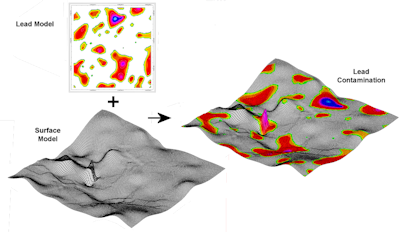
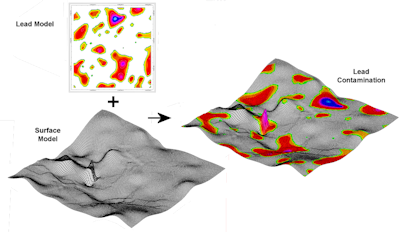
![]() Back to Grid Menu Summary
Back to Grid Menu Summary