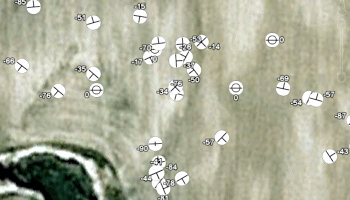
RockWorks | Utilities | Planes | Google Earth Strike & Dip Symbols
Use this program to read a listing of data from the Datasheet Editor: XY locations, and strike or dip direction and dip angle of the geologic features (bedding plane, fault, etc.). It will create a Google Earth map with the point locations illustrated with strike and dip symbol at correct orientation and (optional) labels and hotlinks. It can be loaded automatically into Google Earth if desired.
See also: Google Earth 3D Strike & Dip Maps.
Menu Options
Step-by-Step Summary
- Data Columns: These prompts tell RockWorks which columns in the current datasheet contain the necessary input data.
Click on an existing name to select a different name from the drop-down list. See a sample data layout below.
- X (Easting): Column that contains the X coordinates for the points.
These can be Eastings in meters or feet, decimal longitudes, etc. See Defining your Datasheet Coordinates for more information.
- Y (Northing): Column that contains the Y coordinates for the points.
- Direction: Column that contains the strike direction or dip direction, in a 0 - 360 azimuth degree format.
- Dip: Column that contains the dip angle from horizontal, with 90 = vertical downward and 0 = horizontal.
- Directionality: Choose how the planar data are recorded in the datasheet.
- Declination
- Magnetic Declination Correction: Enter any declinaton correction as described in the program dialog.
- Azimuths (Direction) Represent...
- Inclination (Dip) Direction: Choose this option if the Direction measurements, defined in the column above, represent planar dip direction.
- Strike Direction: Choose this option if the Direction measurements represent strike azimuth bearing. This assumes a right-hand rule whereby the dip direction is 90 degrees clockwise from the strike bearing.
- Symbology: Click on this tab to choose the strike-dip symbols.
- Dipping Plane: Choose the symbol to be used to illustrate a dipping plane. The default symbol will orient with the small axis of the symbol along the dip angle, as shown here.

- Vertical Plane: Choose the symbol to be used to illustrate a vertical plane. Typically, this symbol is used:

- Horizontal Plane: Choose the symbol to be used to illustrate a horizontal plane. Typically, this symbol is used:

- Symbol Scale: Click on the current setting, to the right, to type in a new size for the symbols. Default = 1.
Rule of thumb: 0.5 will create small symbols, 2.0 large symbols.
- Labels: Check this item to include labels represending dip angle in the output map.
- Column: Select the name of the column in the datasheet where the text for the labels is recorded.
- Color: Click the color box to define the color for the labels.
- Size: Defines the size of the labels. Default = 1.
Rule of thumb: 0.5 will create small labels, 2.0 large labels.
- Hyperlinks: Check this to include additional data with the symbols in the output file, which can be displayed in Google Earth by clicking on the symbols. Click on this tab to access the options and their data sources.
In the example from Google Earth shown here, the extended description popup includes: the Label (first bold line), Descriptions (next three lines), an Image, and a Link (below the image).
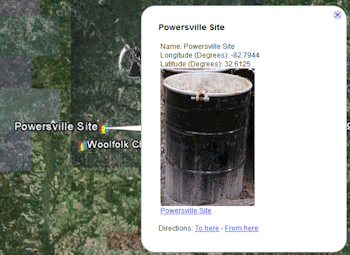
- Descriptions: Check this to include extended descriptions. RockWorks pulls the description text from one or more columns in the datasheet. If you use multiple columns, they must be adjacent to each other.
- Description Start Column: Defines the first column containing text for the extended descriptions. Click on the current name displayed to the right, to choose a different column name from the drop-down list.
- Description End Column: Select the last column containing text for the descriptions. If you only have one column for description text, set the End Column to the same as the Start Column. All information from the start to the end columns will be included in the descriptions.
- Include Column Titles: Check this if the title for the column should be included in the output descriptions.
- Images: Insert a check here if you want to include images in the description popups.
- Image Column: Select the name of the column in the current datasheet where the image names are listed.
- Links: Check this if you want to include a hyperlink in the description.
- Caption Column: Select the column where the link text (what you actually click on in Google Earth) is listed.
- Link Column: Select the name of the column where the link content is listed.
- Group Name: Click here to type in the name for the map grouping which will be displayed as the data heading in Google Earth.
- Output Options: Click on this tab to define the output file and display settings.
- Output File Name
- Automatic: Click this option to have RockWorks assign a name to the KMZ file which will be generated for display in Google Earth. It will use the name of the current program plus a numeric suffix, plus the ".KMZ" file name extension.
- Manual: Click this option to type in your own file name. The extension is ".KMZ".
- Display output within Google Earth: Check this box if you want to display the output at this time in Google Earth.
! Note that the actual program which will be used to display the KMZ file is determined by your Windows settings.
- Use Custom View: If unchecked, the starting viewpoint for the map will be determined automatically. If checked you can set a custom view.
-
- Longitude, Latitude: Type in the longitude and latitude coordinates where the viewpoint will be.
- Heading: Type in the 0 to 360 degree bearing from the viewpoint to the map.
- Tilt: Type in the angle downward from the viewpoint to the map.
- Range: Enter the distance in meters from the viewpoint to the map.
- Access the RockWorks Datasheet program tab.
- Create a new datasheet and enter or import your location coordinates and measurements.
Or, open one of the sample files and replace that data with your own. See Data Layout for datasheet examples.
! Click the Example button at the top of the window to load a sample file that is installed with the program.
This example illustrates the sample file "\Documents\RockWorks Data\Samples\StrikeDip_2D_01.rwDat".
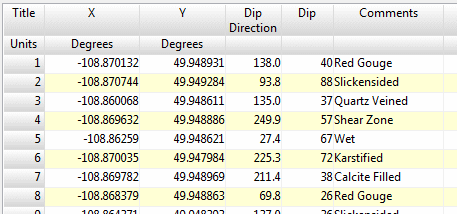
Longitude and latitude coordinates must be in decimal format. If you're using another coordinate system, be sure you've specified the Units and the Projection Settings as appropriate.
Strike direction or dip direction must be entered in a 0 - 360 degree azimuth format. (If you need to convert quadrant notations to azimuth, please refer to the Quadrant -> Azimuth tool in the Utilities.)
Dip angle must be entered as positive from horizontal.
- Select the Utilities | Planes | Google Earth Strike & Dip Symbols menu option.
- Enter the program settings as described above.
- Click the Continue button to proceed.
The program will create a KML file listing the symbols at the point locations, using the settings you've specified. It will create a KMZ (zip) file containing the KML file using the file naming scheme you selected. The resulting map will be displayed in Google Earth, if requested.
 Back to Planes Menu Summary
Back to Planes Menu Summary
"Google" is a trademark of Google Inc.

RockWare home page
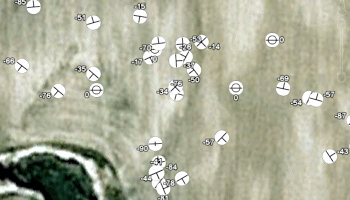
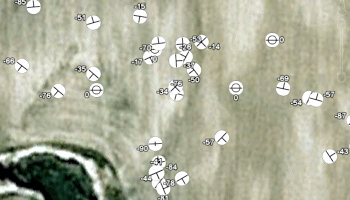
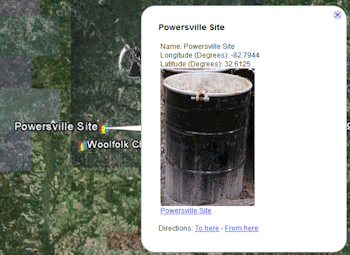
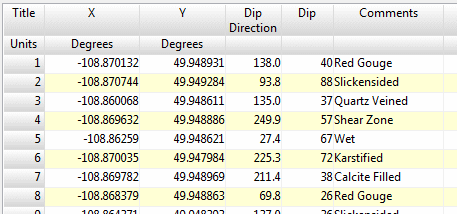
![]() Back to Planes Menu Summary
Back to Planes Menu Summary