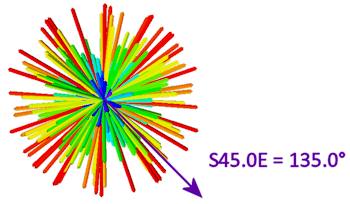
RockWorks | Utilities | Coords | Quadrant -> Azimuth
This program is used to translate quadrant-style bearings (i.e. S45E) into decimal-style azimuth bearings (i.e. 135). Example: S45E = 135.
Note: The geological azimuth format assumes that North is zero and bearings increase clockwise from zero through 360 degrees.
Menu Options
Step-by-Step Summary
- Data Columns
- Input
- Quadrant: Click on this item to select the column in the current datasheet that contains the quadrant bearings to be translated.
- Quadrant bearings must listed with the "N" or "S" listed first, either capitals or lower case, plus a degree measurement from north or south heading "E" or "W".
- You may include spaces between the direction letters and degrees, or not.
- Please do not spell out the directions, use the "N", "S", "E", or "W" abbreviations. Examples: S45E N27.3E S69W
- Output
- Azimuth: Click to select the column in the datasheet into which the computed azimuth-style bearings will be recorded. Any existing data in this selected column will be overwritten.
The azimuth bearings will be listed as positive values read clockwise from North (i.e. north = 0 or 360, east = 90, south = 180, west = 270, etc.).
- Options
- Decimals: Specify here the number of decimal places to be used in the output coordinates.
- Access the RockWorks Datasheet program tab.
- Create a new datasheet and enter or import the listing of quadrant-style bearings to be translated.
Or, open one of the sample files and replace that data with your own. See Data Layout for datasheet examples.
! Click the Example button at the top of the window to load a sample file that is installed with the program.
- Select the Utilities | Coords | Quadrant -> Azimuth menu option.
- Enter the requested program settings, described above.
- Click the Continue button to proceed.
The program will translate the quadrant-style bearings into decimal-style azimuth bearings and store them in the selected column in the datasheet.
Below are some examples of the quadrant-to-azimuth translation with the output coordinates set to 2 decimal places.
- N63.5E = 63.50
- S 62.97 E = 117.03
- s21.88w = 201.88
- N 62.48 w = 297.52
 Back to Coords Menu Summary
Back to Coords Menu Summary

RockWare home page
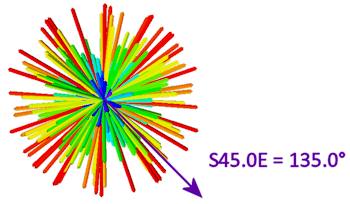
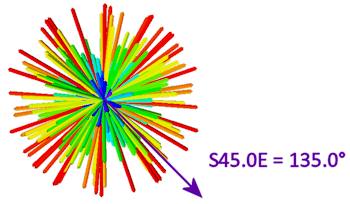
![]() Back to Coords Menu Summary
Back to Coords Menu Summary