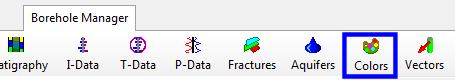
RockWorks | Borehole Manager | Colors Menu
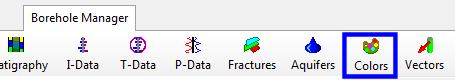
RockWorks offers a selection of tools for the interpolation of observed colored intervals into a solid or "block" model, for display as a 3D voxel diagram or sliced for display as a cross section, profile, or fence diagram.
Feature Level: RockWorks Standard or higher
Model-Based Diagrams - Data Tools
Model-Based Diagrams: Interpolate a solid model for downhole color data, or read an existing color model, for display as:
| 3D Diagram A 3D voxel display of the interpolated color model. |
|
| 2D Profile "Sliced" between two points in the study area, with projected striplogs, and color fills. |
|
| 2D Multi-Panel Cross Section "Sliced" between multiple points in the study area, with vertical striplogs, and color fills. |
|
| 2D Multi-Panel Cross Section with Projected Logs "Sliced" between multiple points in the study area, with vertical striplogs projected onto the panels. |
|
| 3D Fence Diagram "Sliced" between multiple points in the study area, with 3D logs and color fills. |
|
| 2D Map - Surface Represents interpolated color values extracted along a specified surface model. |
|
| 2D Map - Plane Represents interpolated color values extracted along a horizontal slice plane. |
| Determine Colors from Comments Extract color intervals from descriptive text, using a lookup table. |
|
| Import Colors from Raster Images Extract color intervals from raster images stored in the Bitmaps table in the project database. |
See also
![]() Back to Borehole Manager Summary
Back to Borehole Manager Summary