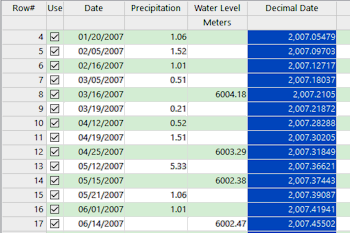
RockWorks | Utilities | Coords | Dates -> Stardate
This program is used to translate dates into a decimal-style "stardate". Most typically this is used if you wish to plot date-dependent data along an axis of an XY plot, and the application requires that dates be entered in decimal format.
Menu Options
Step-by-Step Summary
- Input: Date: Select the name of the column in the current datasheet that contains the dates to be translated.
The program will assume that the dates are entered using the date format defined in your Windows regional settings. It can be helpful, though is not required, to set up the datasheet column as a "Date" column for easy entry and correct formatting. See Column Types for more information.
- Output: Stardate: Select the name of the column in the current datasheet into which the program is to record the reformatted dates. Any existing data in this column will be overwritten.
- Access the RockWorks Datasheet program tab.
- Create a new datasheet and enter or import the dates to be translated.
Or, open one of the sample files and replace that data with your own. See Data Layout for datasheet examples.
! Click the Example button at the top of the window to load a sample file that is installed with the program.
- Select the Utilities | Coords | Dates->Stardate menu option.
- Enter the requested program settings, described above.
- Click the Continue button to proceed.
The program will translate the dates to decimal dates and store them in the selected output column in the datasheet.
 Back to Coords Menu Summary
Back to Coords Menu Summary

RockWare home page
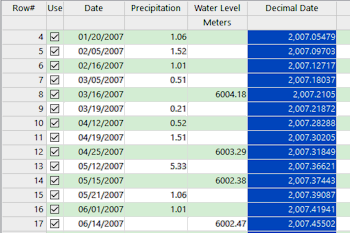
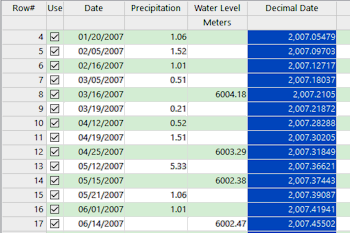
![]() Back to Coords Menu Summary
Back to Coords Menu Summary