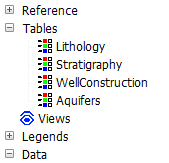
RockWorks project databases store definitions of lithology materials, stratigraphic formations, well construction materials, and aquifer names in "Types Tables". Each time RockWorks creates any kind of 3D image, it reads these data Types and stores the material/formation names and other settings in the RockPlot3D view. This enables easy configuration of legend colors and names.
The Types Table information is stored under the Tables heading in the RockPlot3D data pane.
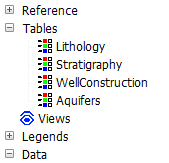
You can edit the contents of these tables to change the appearance of the legends.
! The changes you make to the tables in RockPlot3D will not affect any models, surfaces, fence panels, or logs in the 3D display. Their colors were established upon diagram creation. You can adjust them manually using the settings described under RockPlot3D Data Items.
![]() Back to RockPlot3D Overview
Back to RockPlot3D Overview