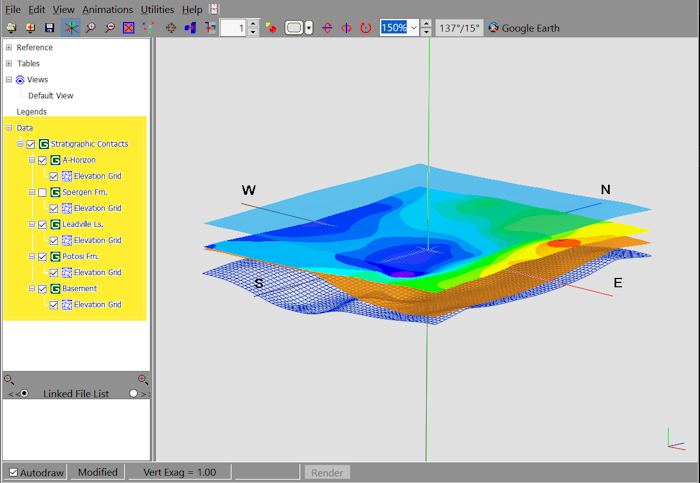
The "Data Items" are the logs, surfaces, solids, infrastructure, or other entities that were created by RockWorks. They can be displayed individually or they can be displayed in groups
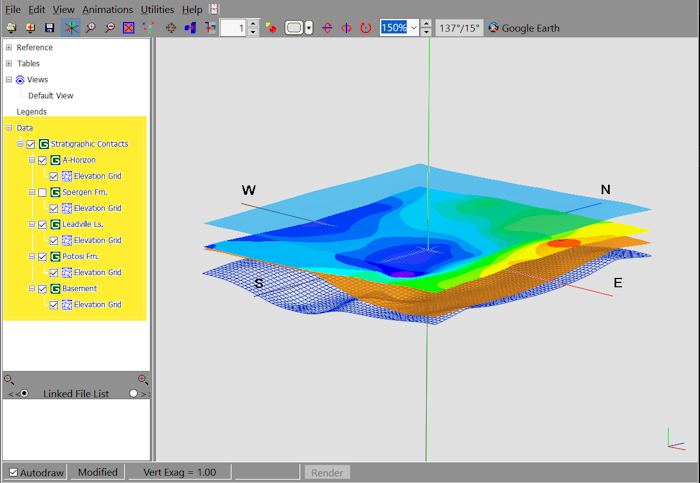
Groups of items are shown with the Group symbol ![]() . Simply click on the Group’s "+" button to view the data items within. Expand any data item’s "+" button to view its components.
. Simply click on the Group’s "+" button to view the data items within. Expand any data item’s "+" button to view its components.
Each of the data types has characteristics you can modify right within RockPlot3D. Just double-click on the item in the Data pane to access the settings.
![]() Back to RockPlot3D Overview
Back to RockPlot3D Overview