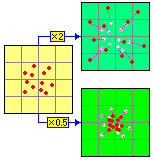
RockWorks | Utilities | Coords | Rescale XY Data
This program is used to rescale X,Y location coordinates by a user-declared real number value. Coordinates may be rescaled differently in the X and the Y directions.
! This is a simple multiplier. See Converting Coordinates for coordinate reprojection tools.
! Coordinates should be rescaled with caution if you intend to perform area or volume computations.
Menu Options
Step-by-Step Summary
- Data Columns
- Input
- X (Easting): Select the name of the column in the current datasheet that contains the initial easting coordinates.
Be sure you define your coordinate system and units. See Defining your Datasheet Coordinates for more information.
- Y (Northing): Select the datasheet column that contains the initial northing coordinates.
- Output
- X (Easting): Choose the datasheet column into which to store the rescaled easting coordinates. Note that any existing data in this column will be overwritten.
- Y (Northing): Choose the column in which to store the rescaled northing coordinates. Any existing data in this column will be overwritten.
- Rescaling Parameters
- Scale Factors: To enlarge a dimension, use a number greater than 1 (e.g. 2.0 will double the dimension). To reduce a dimension, use a number less than 1 (e.g. 0.5 will reduce the dimension by 50%).
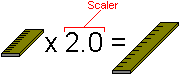
- X-Scalar: Enter the number by which all x-coordinates will be multiplied.
- Y-Scalar: Enter the number by which all y-coordinates will be multiplied.
- Decimals: Number of decimal places to use when saving x and y coordinates.
- Access the RockWorks Datasheet program tab.
- Create a new datasheet and enter or import the list of X and Y coordinates to be rescaled.
Or, open one of the sample files and replace that data with your own. See Data Layout for datasheet examples.
! Click the Example button at the top of the window to load a sample file that is installed with the program.
- Choose the Utilities | Coords | Rescale XY Data menu option.
- Enter the requested program settings, described above.
- Click the Continue button to proceed.
The program will multiply the X and Y coordinates by the indicated scaling value, storing the new coordinates in the indicated columns.
 Back to Coords Menu Summary
Back to Coords Menu Summary

RockWare home page
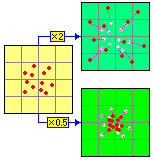
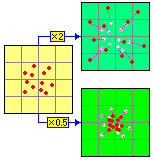
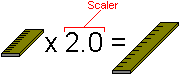
![]() Back to Coords Menu Summary
Back to Coords Menu Summary