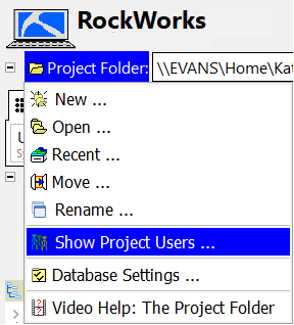
! For use only in projects utilizing the full SQL Database option.
When you open a Project Folder in Rockworks, while working in a multi-users / network version, the users currently accessing the project folder can be seen by clicking this option.
In a SQL database environment only, you can view the other active users for each project.
1. Click the Project Folder button and select New Open to select a project you want to work in.
2. ONce the project is open, click on the name of the project folder itself, at the top of the program window. Select the option to Show Project Users from the drop-down list.
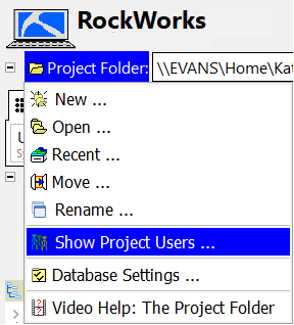
![]() Back to the RockWorks Projects - Overview
Back to the RockWorks Projects - Overview