Project Folder | Recent Projects
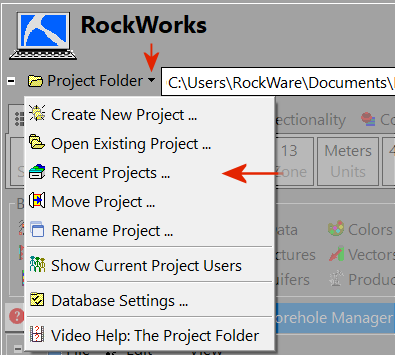
Use the Project Folder | Recent Projects menu option to view a list of names of project folders where you've recently been working, and to select one of those projects to open.
You can also click on the name of the current project folder to see a list of recent project.
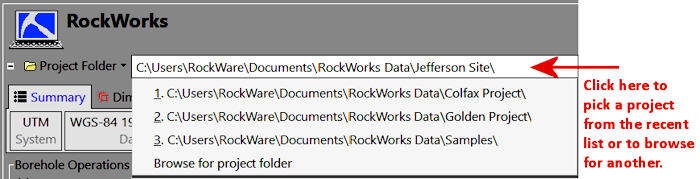
Follow these steps to open a recently-visited project:
- Select the Project Folder | Recent Projects menu option, in the top-left corner of the RockWorks program window. (Or, click on the name of the current project folder at the top of the program screen.)
- RockWorks will display a window (or drop-down pane) with a list of recent project names.
- Click on the name of the project folder you wish to open.
If you don't see the project listed, you can use the Browse button (or Browse for Project Folder item) to browse for the name of the project folder.
The existing project will be loaded into the Borehole Manager. It is required that the RockWorks SQLite database have the same name as the Project Folder. When you access an existing project folder, the SQLite file of the same name will be loaded.
- If the project that you select has been moved or renamed, the program will display the new-project wizard.
 Back to the RockWorks Projects - Overview
Back to the RockWorks Projects - Overview

RockWare home page
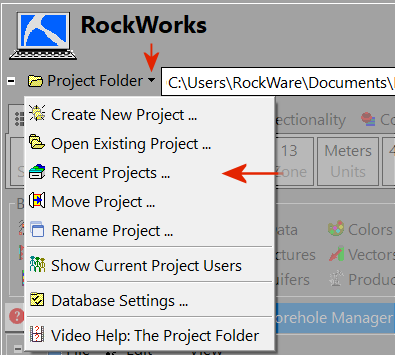
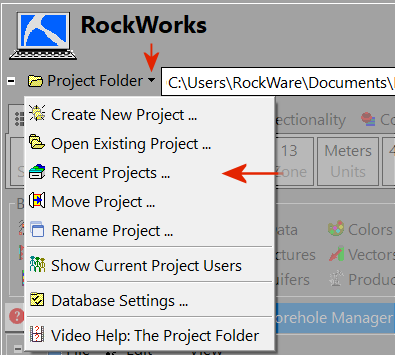
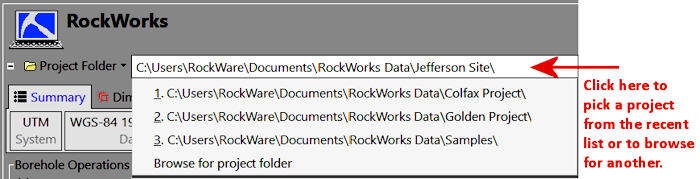
![]() Back to the RockWorks Projects - Overview
Back to the RockWorks Projects - Overview