Introduction
How to Select a Keyword
How to Open a Different Keyword File
See also
Lithologic "keywords" are used in LogPlot to make a match between terms you enter to describe rock, sample, or material types, and the graphic patterns used in logs to represent them. Keywords are entered in the following datasheets:
You can enter the keywords into these datasheets by typing directly into the cell.
You can also double-click in the Keyword or Matieral or Fill cell and LogPlot will display the Lithology Selector window.
The Lithology Selector window displays the list of keywords in the current keyword file.
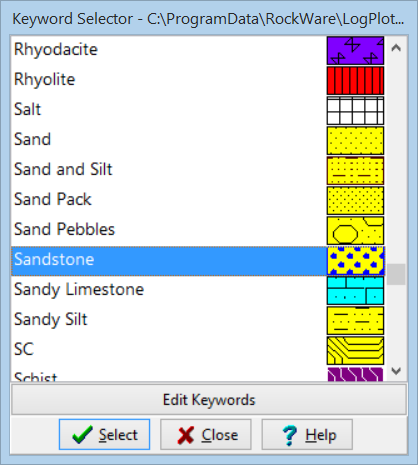
- To select a keyword, click on its name. Use the scroll bar as necessary to move up or down the listing. The pattern that is associated with the currently selected keyword is displayed to the right of the keyword.
- To accept your selection, click on the Select button. If you wish to close this window, you can click the Close button. Or, you can leave it open and drag it out of the way if you have more keywords to enter.
- If you are working in a Lithology datasheet, you will be returned there to enter the description information. If you are working in a Construction datasheet, you will be returned to the editor to enter any offset or caption. If you are working in a Fillbar datasheet, you will be returned to the editor to enter the next interval.
- If you are working in a Percent datasheet, you may make additional keyword selections by highlighting a keyword and choosing Select. Once you have selected all of the desired keywords, you can return to the Pattern Percentage Editor window by clicking the Close button.
- Click on the Edit Keywords button in the Lithology Selector window.
The program will display the Keyword Editor.
- Click on the File button at the bottom of the Keyword Editor window.
- Choose the Open option. (See ! below.)
- From the displayed dialog box, select the name of the keyword file that you wish to display in the Editor, accessing other drives or folders as necessary. Note that LogPlot8 keyword files have the file name extension ".lpkey".
- Click the Open button to accept the selected keyword file name. The program will load the information in the selected keyword file into the Editor.
- Click the OK button to return to the Lithology Selector window.
- Choose the keyword for that interval.
! Notes
- This now is the active keyword library, and its name will be displayed in the title bar at the top of the Keyword Editor window. The program will use this keyword file during compiling of logs, and this file will now be listed as default under Options | System Files.
- To open a Keyword File created in earlier versions of LogPlot (LogPlot 7, LogPlot2005, LogPlot2003, and LogPlot2001) use the Keyword Editor's File | Import menu option.
- To open a list of keywords from RockWorks, use the Keyword Editor's File | Import menu option.
- Creating and Editing Keywords for information about adding, deleting, and changing keywords; changing patterns associated with keywords; and importing keywords from other sources.
 Back to Other LogPlot Data Tools
Back to Other LogPlot Data Tools

RockWare home page
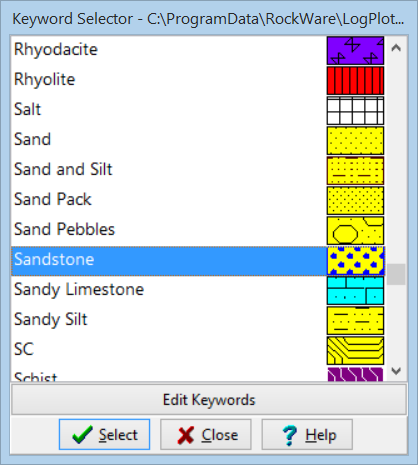
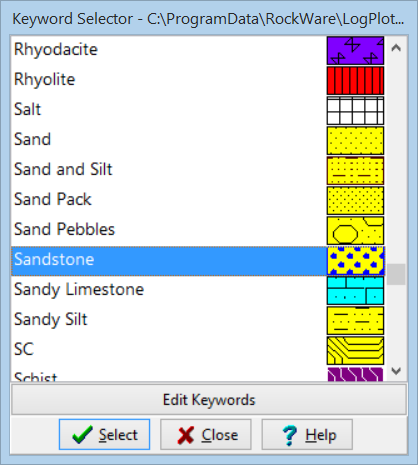
![]() Back to Other LogPlot Data Tools
Back to Other LogPlot Data Tools