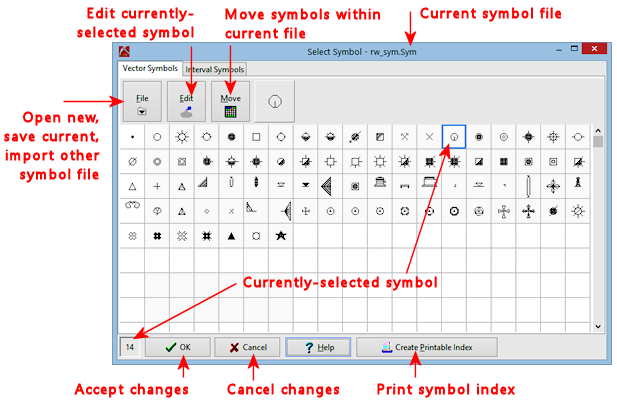
The Select Symbol window is displayed when you insert a symbol or symbol legend in a log design's header or footer or when you are entering data in a Symbol datasheet. or Point Symbol datasheet. It's also available when you select the Options | Symbol Editor menu option.
To work with "vector" or line-based symbols, click on the Vector Symbols tab. (By contrast, interval symbols are created from BMP images.)
This window is used to select the symbol to be inserted, and to choose its color. It is also used to manage the Symbol file (save changes, open a different file), to create a printable index of the symbols, and to access the Symbol Editor.
See the topics below, or click on a portion of the image for more information.
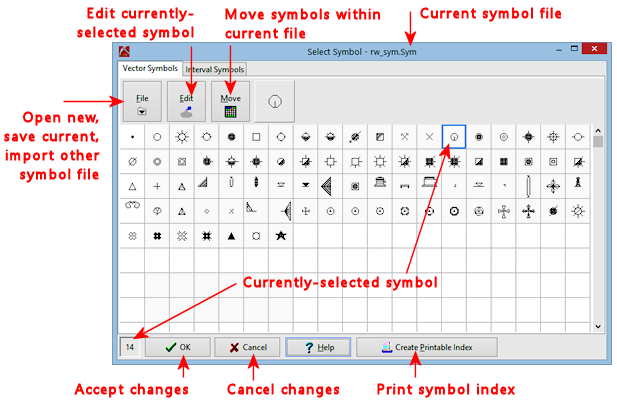
![]() Back to main topic
Back to main topic