RockWorks | Utilities | Survey |
XYZ -> Optimum Path | XYZ Points
This program is used to compute the optimum (least curvature) path for a polyline (e.g. well bore, tunnel) that passes through a series of xyz points or intercepts. The input consists of a list of the XYZ intercept points. These intercepts might include seismic "hot spots" for a horizontal oil and gas well or vertical shaft locations that a planned tunnel must intersect. RockWorks uses the Catmull-Rom spline equation to calculate the optimum path.
Once the optimum path is computed, the program will create a list with the total distance (e.g. drilled depths), xyz coordinates, azimuth (bearing), inclination (dip), true vertical depth (relative to the initial XYZ point), and vertices that correspond to the intercept points and their closest distance from the path.
 Watch Video: http://youtu.be/kcq9HAqhcC4
Watch Video: http://youtu.be/kcq9HAqhcC4
See also:
- Downhole Survey to get a list of the depth/bearing/inclination survey values
- Plot 3D Path to display the intercept points and boring path in 3D
Menu Options
Step-by-Step Summary
Menu Options
- Input Columns: The prompts along the left side of the window let RockWorks know which columns in the input datasheet contain the required data.
Click on an existing name to select a different name from the drop-down list. See a sample data layout below.
- Point X: Select the name of the column that contains the X-coordinates for the intercept points.
These can be Eastings in meters or feet, decimal longitudes, etc. See Defining your Datasheet Coordinates for more information.
- Point Y: Select the name of the column that contains the Y-coordinates for the intercept points.
- Point Z: Select the column that contains the Z (elevation) coordinates for the intercept points.
Be sure you've defined the elevation units in the datasheet.
- Curve-Fitting Parameters: Use these settings to define the angularity of the polyline.
- Distance Increment: Click to the right to type in the depth or distance increment at which the polyline path is to be computed. For example, if your input XYZ points were sampled every 15 feet, then you can use that as a starting place. Bear in mind that the smaller the increment, the smoother the path.
- Maximum Angularity: Click to the right to type in the maximum angle change that is allowed for each segment. The correct amount to enter will depend on the distance increment and the nature of the drilling environment. See examples below.
Step-by-Step Summary
- Access the RockWorks Utilities program tab.
- Create a new datasheet and enter or import your XYZ intercept points.
Or, open one of the sample files and replace that data with your own. (In this example, the sample file = "RockWorks17 Data\Samples\XYZ_to_Path_01.rwDat")

Longitude and latitude coordinates must be in decimal format. If you're using another coordinate system, be sure you've specified the Units and the Projection Settings as appropriate.
- Select the Survey | XYZ -> Optimum Path | XYZ Points menu option.
- Enter the requested menu items, described above.
- Click the Process button to continue.
The program will compute the path between points at the requested distance increment and maximum angle. The report will be displayed in a tab to the right, where you can use the menus to save, export, copy the information, etc. Listed there will be:
- Drilled depths
- XYZ points at those increment locations
- Azimuth and inclination of the path at that point
- True depth at that point
- Intercept point number (if present)
- Distance from intercept point to the computed path
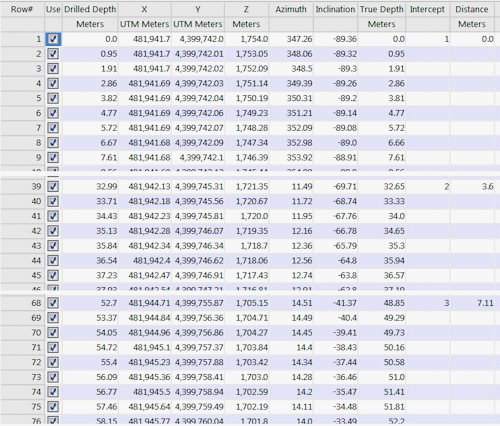
Here are some examples of the effect of the distance increment and maximum anglularity on the computed path. These examples were generated using the sample data file "XYZ_to_Path_01.rwDat".
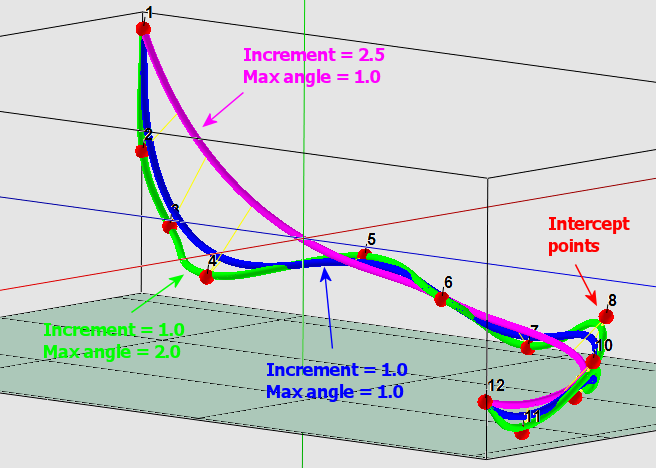
 Back to Survey Menu Summary
Back to Survey Menu Summary

RockWare home page
![]() Watch Video: http://youtu.be/kcq9HAqhcC4
Watch Video: http://youtu.be/kcq9HAqhcC4
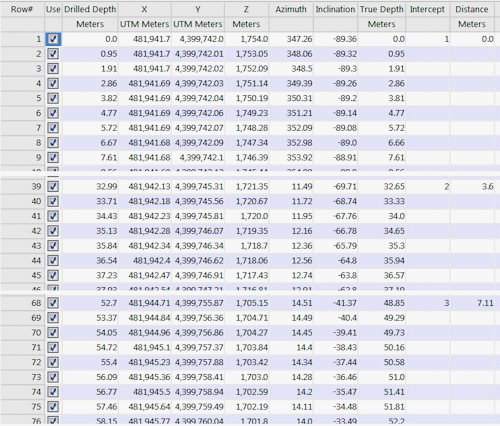
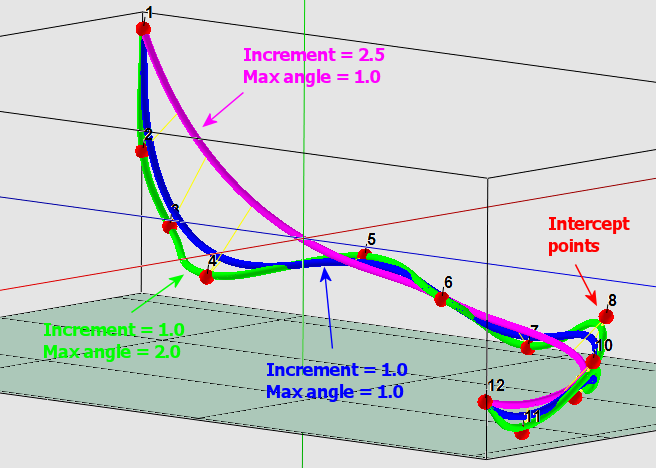
![]() Back to Survey Menu Summary
Back to Survey Menu Summary