RockWorks | Utilities | EarthApps | Flyover Menu
Use the programs in the Utilities | EarthApps | Flyover menu to read XY locations from the Datasheet Editor and create flyover tours in Google Earth. This topic summarizes the programs that are available - click on a link or picture for more information.
Table of Contents
 Back to EarthApps Summary
Back to EarthApps Summary
Simple: These flyovers follow a simple pathway and are quick to set up and create.
- Simple: Camera Looking Forward: Create a simple flyover along a user-defined path, looking forward along the route, at a specific elevation and viewing angle. This works well to show routes, like along a river.

- Simple: Camera Looking at Midpoint: Create a simple flyover along a user-defined circular path, looking toward the middle, at a specific elevation and viewing angle. This is a good way to circle an area in the flight.

- Simple: Spiral from Space: Create a simple flyover that zooms in to a specific XY location from space, does three circular passes at successively lower elevations, then zooms back out to space.

- Simple: Golf Ball Flight Simulation: Create a simple flyover of arced flight segments between pairs of X, Y, elevation points (like tee-to-pin flights of golf balls along a course).

- Simple: Virtual Tour: Create a simple flyover between points, with pauses at each point, and display of site symbols, names, and clickable URLs.

Advanced: Create flyovers with a lot of user customization, based on information listed in the datasheet.
- Advanced: Command Driven: The flyover can be controlled by commands, locations, and flight times listed in the datasheet.

- Advanced: Circular: This is an advanced version of the simple tour from space shown above. The user can define in the datasheet the circle radii, elevations, tilt angles, and transition and rotation duration.

Clipboard: Create flyovers using coordinate information that you've copied from Google Earth.
- Circular Flyover: Copy a single Google Earth placemark, and create a circular tour around that point. Easy!
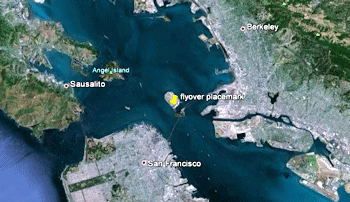
- Forward-Looking Flyover: Copy a path in Google Earth, and create a forward-looking tour along that route. Really easy!

 Back to EarthApps Summary
Back to EarthApps Summary
"Google" is a trademark of Google Inc.

RockWare home page
![]() Back to EarthApps Summary
Back to EarthApps Summary![]() Back to EarthApps Summary
Back to EarthApps Summary