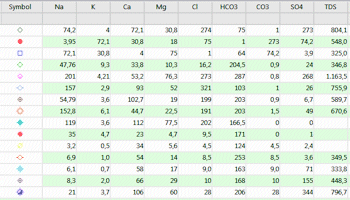
RockWorks | Utilities | HydroChem | Total Dissolved Solids
This program reads a listing of ion concentrations from the datasheet and computes total dissolved solids for each sample. The computations are stored in a column in the datasheet.
Total dissolved solids represent the sum of all "declared" ions, as listed in the Data Input Columns, in the parts per million (or milligrams per liter) units read from the RockWorks datasheet.
Menu Options
Step-by-Step Summary
- Input Columns: These prompts tell RockWorks which columns in the current datasheet contain the input data.
Click on an existing name to select a different name from the drop-down list.
- Sample ID: If you have sample numbers listed for your sites, choose the column where these are listed. These will display inside or outside the Stiff polygons.
- Symbol: Choose the column that lists specific symbols for the individual samples.
- Na, K, Ca, Mg: Choose the columns that list these required cations. The measurements must be listed in ppm or mg/l units.
- Cl, HCO3, CO3, SO4: Choose the columns that list these required anions. The measurements must be listed in ppm or mg/l units.
- Additional Cations
- Cation A, B, C, D: Use these checkboxes to turn on up to 4 additional (non-standard) cations to be included in the Stiff diagram polygons. Click in each check-box to turn an ion on or off.
- Data Column: For each cation that you activate, select the name of the column in the current datasheet where the data is listed.
- Conversion Factor: For each cation that you activate, you also need to declare a conversion factor to convert from ppm or mg/l to milli-equivalents. See Conversion Factors for help.
! This is important - RockWorks will not know this conversion factor automatically. You need to enter it manually.
- Additional Anions
- Anion A, B, C, D: Use these checkboxes to turn on up to 4 additional anions to be included in the Stiff diagram polygons. Click in each check-box to turn an ion on or off.
- Data Column: For each anion that you activate, select the name of the column in the current datasheet where the data is listed.
- Conversion Factor: For each anion that you activate, declare a conversion factor to convert from ppm or mg/l to milli-equivalents. See Conversion Factors for help.
! As above, this is important - RockWorks will not know this conversion factor automatically. You need to enter it manually.
- Output Column: This prompt tells RockWorks where to store the computed values.
- TDS: Select the column in the datasheet into which the total dissolved solids computations will be recorded.
! Any existing data in this column will be overwritten.
- Access the RockWorks Datasheet program tab.
- Create a new datasheet and enter/import your hydrochemistry data into the datasheet.
Or, open one of the sample files and replace that data with your own. See Data Layout for datasheet examples.
! Click the Example button at the top of the window to load a sample file that is installed with the program.
- Select the HydroChem | Total Dissolved Solids menu option.
- Enter the requested program settings, as described above.
- Click the Continue button to proceed.
The program will read the concentrations of standard and additional ions, compute their total for each sample, and record the totals in the selected column in the datasheet.
Tips: Use the ModOps | Create | XYZ -> Grid program to create a contour map of the total dissolved solids (providing there are X,Y sample locations listed in the datasheet).
 Back to Hydrochemistry Menu Summary
Back to Hydrochemistry Menu Summary

RockWare home page
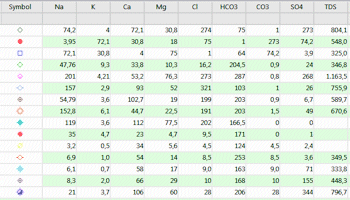
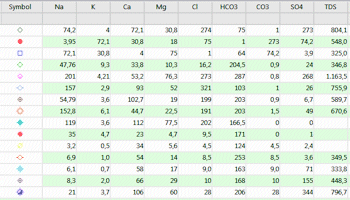
![]() Back to Hydrochemistry Menu Summary
Back to Hydrochemistry Menu Summary