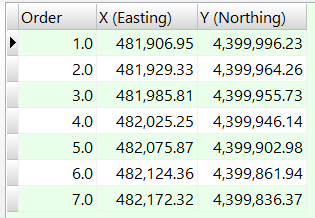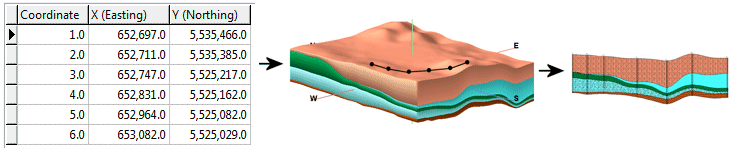
An "XY Coordinates" table is used to define a listing of X,Y coordinate locations to be used to define the panel endpoints in a RockWorks cross section diagram. While you can interactively draw cross section traces within a program window, RockWorks also allows you to specify a coordinate listing such as this, should you need really precise locations or wish run the program in a playlist or command script.
! You can maintain multiple XY Coordinates tables in your project database. If you assign detailed names they'll be easy to distinguish when you're selecting which to use. XY Coordinates tables can be accessed in the Project Manger, under the Project Tables | Log/Section Tables grouping.
! Each table can contain one polyline only.
Here's an example: Let's say you need to create multiple cross sections through your project area of T-Data sampled on different dates. You could create a borehole location map, draw a series of polylines on the map where the cross sections are to be created, save each to a different XY Coordinates table (named "west", "center", "east", for example), and use these in your playlist.