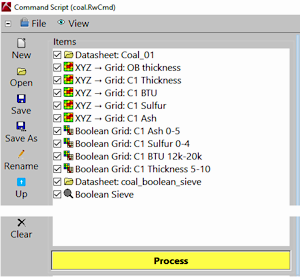
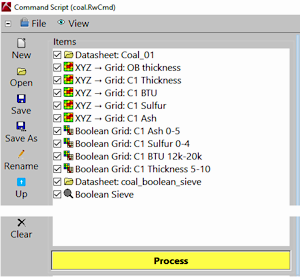
Program automation is one of the most exciting features in RockWorks. Consider a user who monitors wells around 100+ gas stations. Every quarter, new lab analyses are entered into the Borehole Manager. A series of contour maps, cross-sections, fence-diagrams, solid-models, and volumetric analyses are then performed for each site. The RockWorks automation tools provide a means for generating the needed output automatically, without the drudgery of repeatedly navigating through the menus and adjusting countless settings for each desired model/diagram, for each quarter. Especially if you don't use the program every day, it can be easy to forget where to adjust the different program settings.
In addition, the automation tools provide a way to track and QAQC your work. We guarantee that three years down the road, you will have only a vague recollection at best of the modeling and diagram settings you used for your projects.
In RockWorks20 there are now two ways to automate processing:
! You can also save and load a "snapshot" of all of the settings in an individual RockWorks program window, for backup purposes, for sharing with co-workers, for submission to RockWare support, etc. These "RwMnu" files can be used without limit to all user levels of the program. See RockWorks Menu Settings for details.
! The RockWorks Command Scripts replace the "RCL" files of earlier versions of RockWorks. Their format and variables have changed so RCL scripts will require updating. Contact RockWare support for additional details.