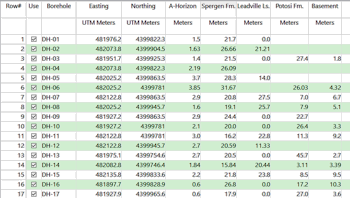
RockWorks | Borehole Operations | Stratigraphy | Thickness Report
This program exports stratigraphy thickness data for all enabled boreholes to a variety of report formats. The resulting listing will contain the borehole name, formation name, and the drilled thickness for that unit.
Feature Level: RockWorks Basic and higher
- Output Options
Use these tabs to define the output format(s) for the report. (More info)
- RwDat (RockWorks): Click in this button if you want the report generated in a RockWorks datasheet (.RwDat) format.
- CSV (Excel): Click in this button if you want the report generated in a CSV file format for use in Excel.
- TXT (Notepad): Click in this button if you want the report generated in a text (.txt) format.
- RTF (Word): Click in this button if you want the report generated in an RTF file format for use in Word.
- Access the RockWorks Borehole Manager program tab.
- Enter/import your data into the Borehole Manager, if you have not already. This tool specifically reads location and stratigraphy data.
- Select the Borehole Operations | Stratigraphy | Thickness Report menu option.
- Enter the requested program settings, described above.
- Click the Continue button to proceed.
The program will read the stratigraphy data for all enabled boreholes, and create a listing in the requested output format(s) with borehole name, formation name, and thickness.
 Back to Stratigraphy Menu Summary
Back to Stratigraphy Menu Summary

RockWare home page
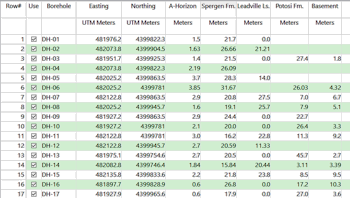
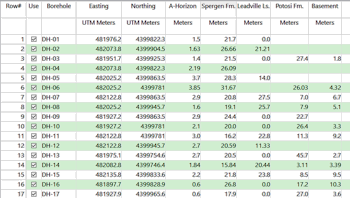
![]() Back to Stratigraphy Menu Summary
Back to Stratigraphy Menu Summary