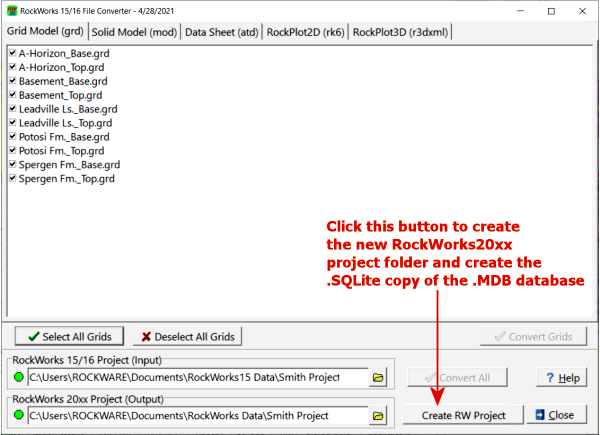Convert the Database
Once you have the input and output folders defined, it's time to convert the RockWorks15 or RockWorks16 .MDB database to the RockWorks20xx .SQLite format.
See Convert the Files if you have already updated the RockWorks15 database using this File Converter program or within RockWorks itself.
- Click the Create RW Project button.
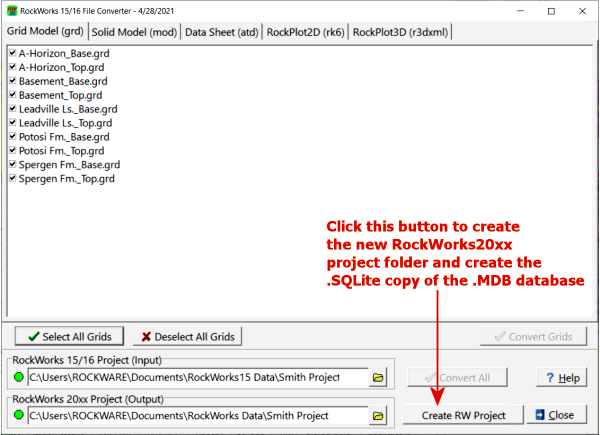
The RockWorks15/16 File Converter program will:
- open the RockWorks15 or RockWorks16 "System" folder to confirm the project version and read the database settings.
- update the System files and save them to the output folder.
- open the .MDB database, update it to .SQLite format, and copy the data to the new file.
- save the new database to the output folder.
- If all is successful, you will see the message: Upgrade complete
Now, some house-keeping.
- Start RockWorks20xx
The program will prompt you to define the coordinate system represented in the converted database.
- Select the coordinate system and units, and click the Finish button. If you are not sure, choose Local. You can relabel the coordinates at a later date in RockWorks.
- Confirm the units in the displayed window.
Now that the project folder exists and the database is converted, see the next topic to convert the RockWorks15 data, model, and graphic files to RockWorks20xx format.
 Back to Intro |
Back to Intro |  Back to Output Folder | Next to Convert Files
Back to Output Folder | Next to Convert Files 

RockWare home page